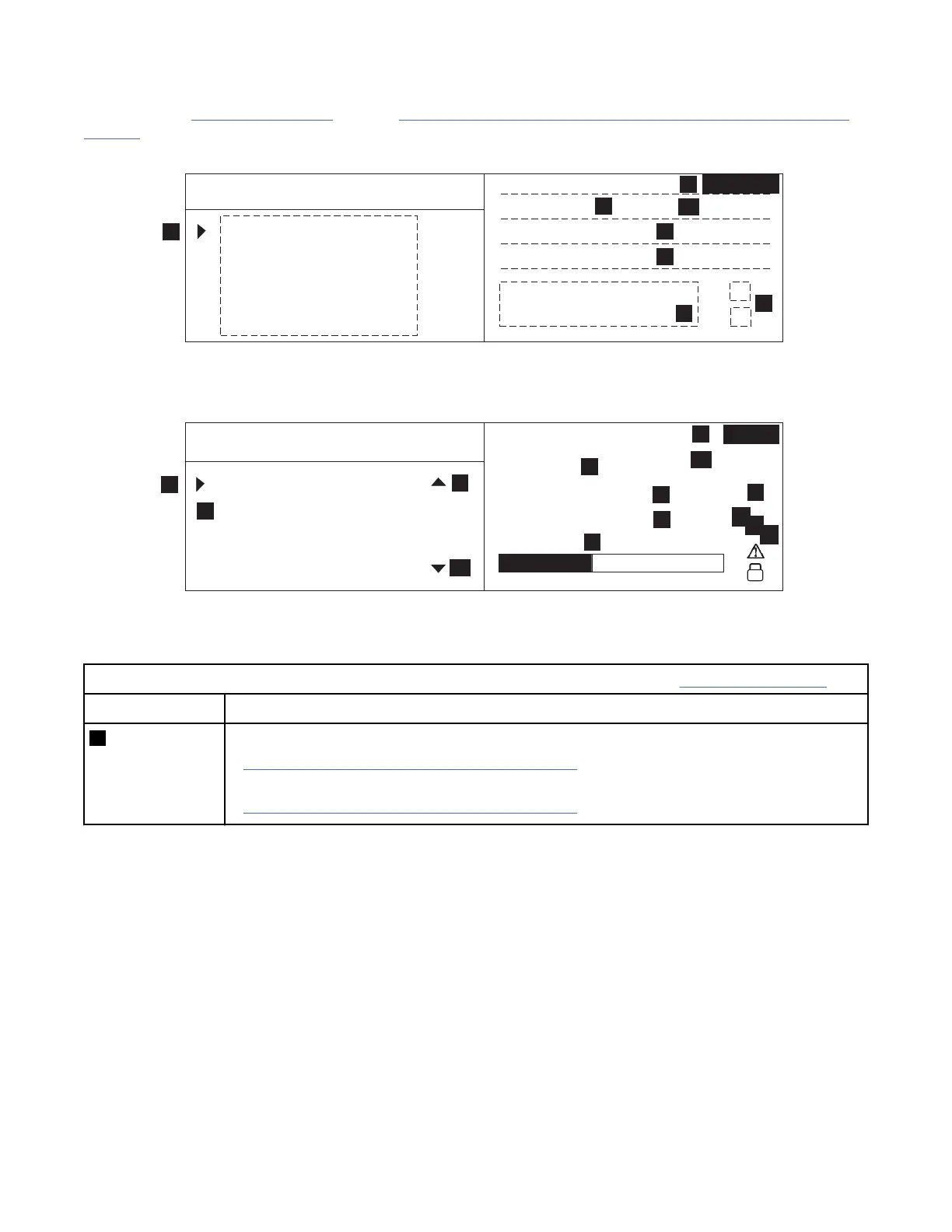Note: Use with Table 44 on page 79, and see “Virtual Operator panel indicators, icons, and message areas” on
page 77.
Menuarea Statusarea
Menu Titlearea
Menu
DeviceStatus
Example:
OPTIONS
Tapepositionindicator
SERVICES...
READING
SupplementalMessages
SupplementalMessages
SupplementalMessages
SupplementalMessages
a14m0089
E05:E
DriveType
C
L
N
1
1
6
6
2
2
7
7
3
3
8
4
4
9
10
5
5
11
11
e2A
MediaType
UNLOADDRIVE
Figure 33: Virtual Operator panel display - Menu, status, and message areas
Table 44: Virtual Operator panel display - Menu, status, and message areas.
Use with Figure 33 on page 79.
Area Description
1 Drive Type and
Capability
• Model E07 (standard), E07:e (encryption capable), E07:E (encryption enabled) (See
“Drive type and capability indicator” on page 82.)
• Model E08 (standard), E08:e (encryption capable), E08:E (encryption enabled) (See
“Drive type and capability indicator” on page 82.)
Virtual Operator panel 79