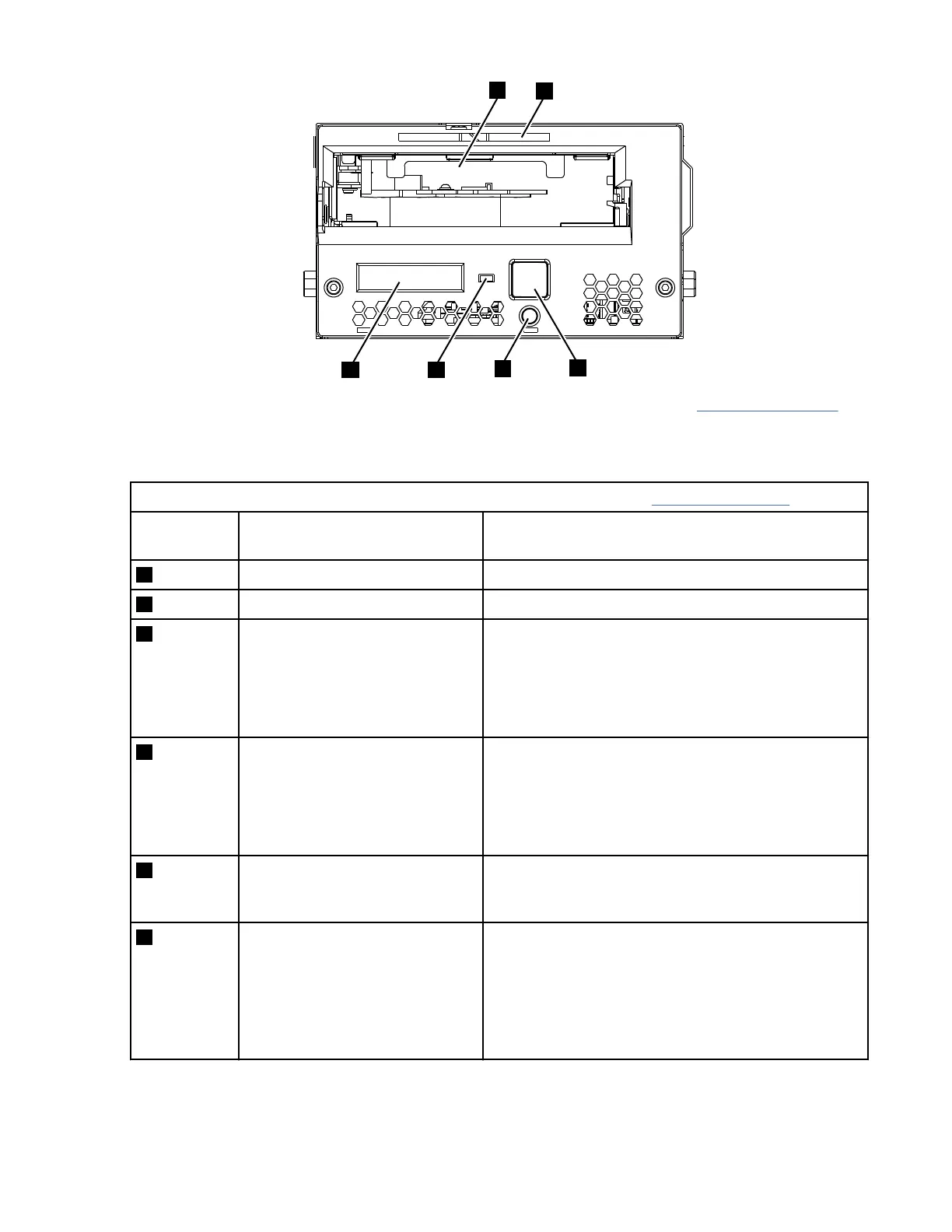Figure 2: Operator bezel - drive canister front view. Use with reference numbers in Table 14 on page 29.
Table 14: Operator bezel functional areas. Use with Reference Numbers in Figure 2 on page 29.
Reference
number
Item More information
1 Chevron ducial Used by library accessor
2 Tape cartridge slot Area where tape cartridge is loaded
3 Unload Press Unload to manually unload a tape cartridge
Note: If you press Unload while a tape cartridge is
loaded, the drive completes any operation in
progress, then rewinds and unloads the tape
cartridge.
4 Reset Press Reset to generate a drive reset
Note: This action stops tape motion before a reset is
completed. Reset is recessed to prevent accidental
activation. Use a pointed object like a pencil to press
Reset.
5 LED power indicator Green LED indicates that power is applied. This LED
becomes yellow during activities like a microcode
load.
6 Eight-character (message)
display
Information area for operator. The CE does not use
this display for normal maintenance. This display
provides FID messages, attention drive messages,
clean messages, and drive status.
Note: For information, refer to the 3592 Operator
Guide.
Operator panel (8-character display) message types
The 3592 operator panel message display has various message types -
• FID messages
Introduction
29