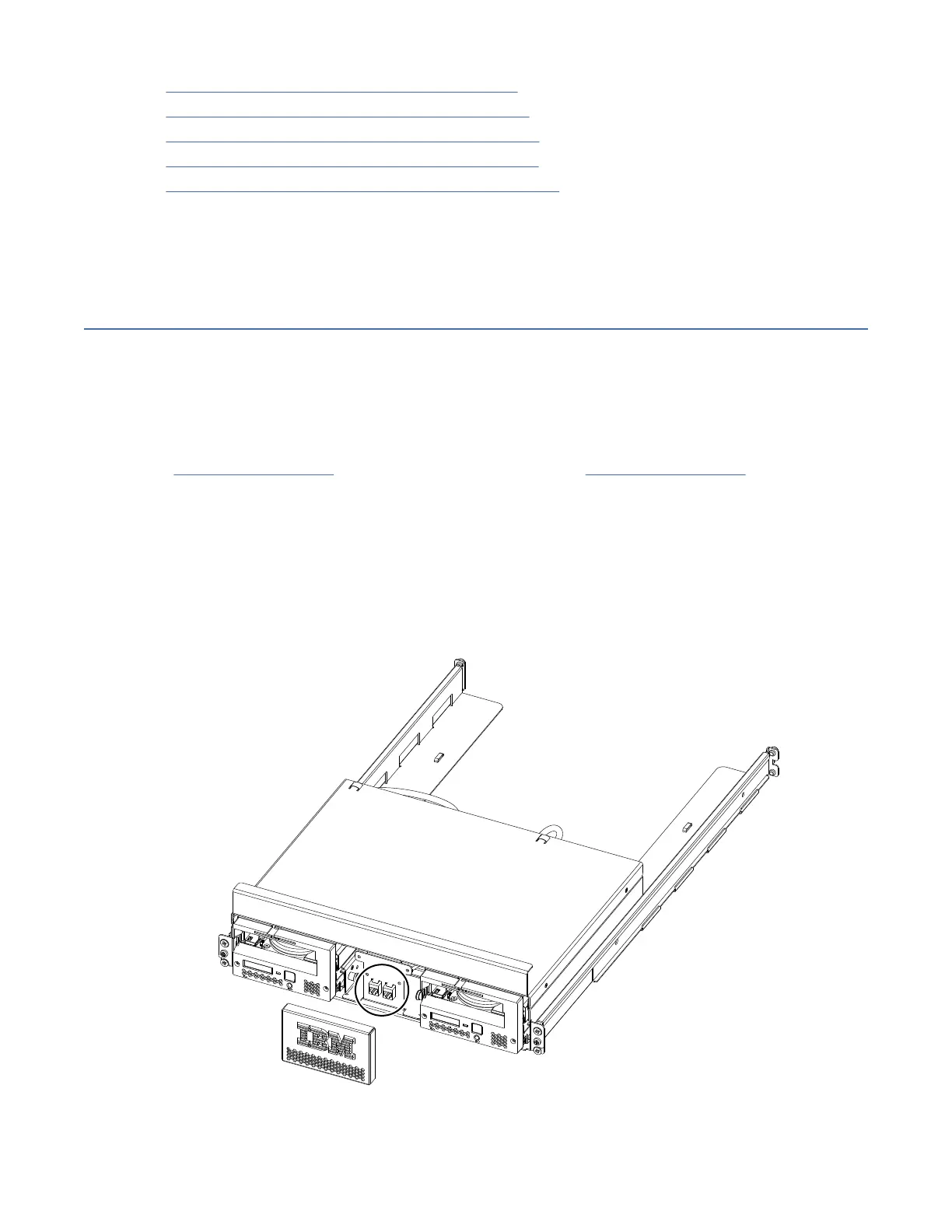• “Checking channel attachment - AIX” on page 225
• “Checking channel attachment - Linux” on page 229
• “Checking channel attachment - Solaris” on page 230
• “Checking channel attachment - HP-UX” on page 232
• “Checking channel attachment - Windows ” on page 234
5. If you completed all service activity, notify the customer that the drive can be varied online to the host.
The end-of-call procedure for the drive is complete. If your service activity was directed here from
another MI, return to that MI to complete any procedures or checks that are recommended there.
Connecting and disconnecting the laptop from the drive
Use this procedure to connect your laptop or notebook to a drive with the Ethernet port.
Notes:
• All of these Ethernet procedures require a straight-through Ethernet cable (patch cable) to connect your
laptop to the Ethernet port on the drive.
• Alternative methods can be used for downloading microcode or memory dumps, or updating microcode.
See Table 154 on page 210 for downloading memory dumps or Table 155 on page 217 for microcode
maintenance.
• For the alphabetic characters that you enter during these Ethernet procedures, use only lowercase
characters (like a, b, or c) unless otherwise directed to use an uppercase character (like A, B, or C).
• You can anticipate the best performance if you close nonessential applications before your laptop is
connected.
Connecting a laptop for service
Figure 65: Enclosure - front view, showing the bezel removed and the Ethernet ports (circled)
186
IBM 3592 TS1140, TS1150, TS1155, and TS1160 Tape Drives: Maintenance Information