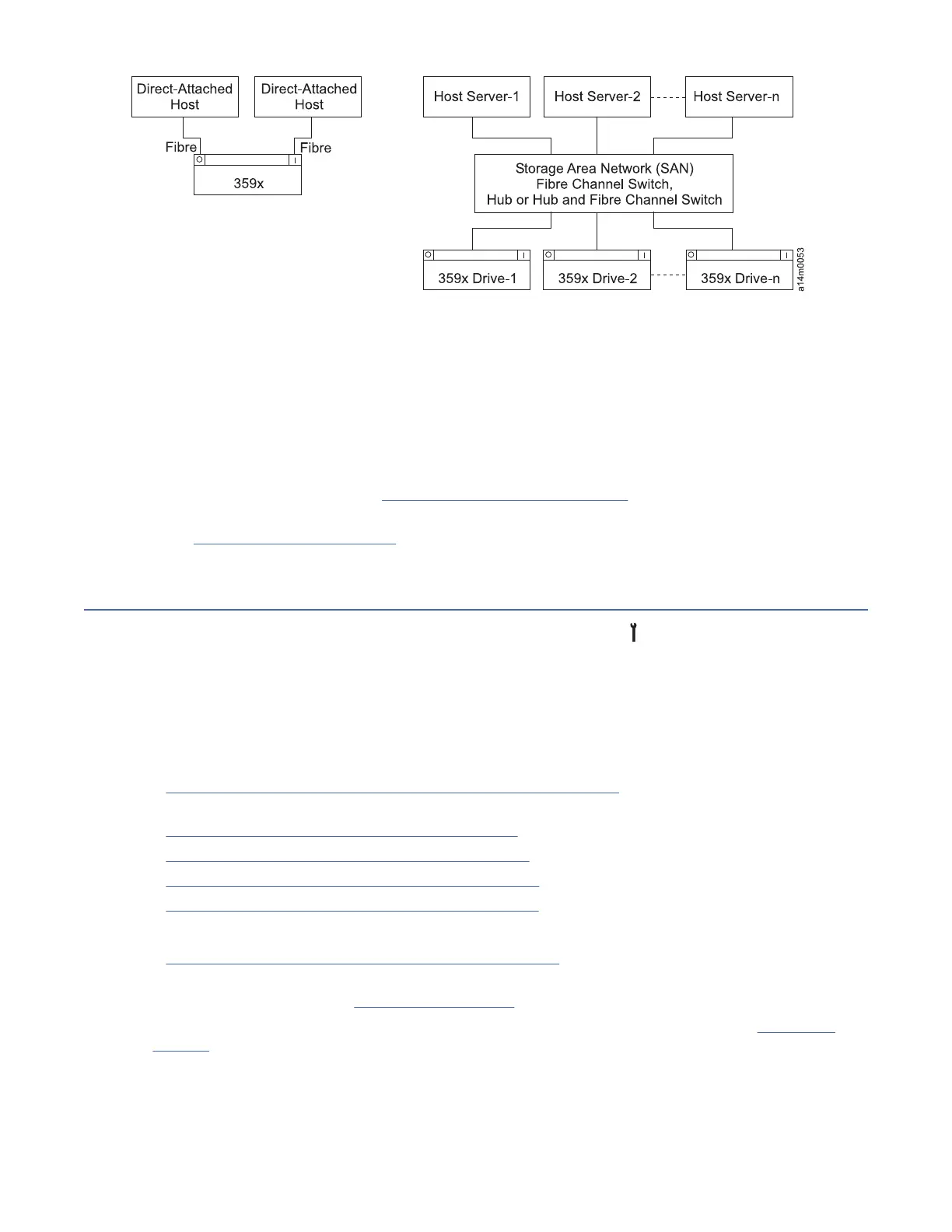Figure 63: Typical bre-to-host cabling
Fibre Channel cable at host
1. Refer to the customer's host or switch documentation for information about attaching the Fibre
Channel cables between the drive and the host.
2. Install the appropriate cable from the drive to the host, hub, or switch. Refer to IBM Tape System 3592
Introduction and Planning Guide. Use switch, hub, or other product service guides to verify that the
levels are supported.
See Fibre Support Information in “Website information” on page xviii for the current information about
Fibre Channel cabling.
3. Go to “Online testing” on page 179.
Online testing
1. If the Operator Options menu is not displayed, press Change Mode , then select Operator Mode.
2. From the Options menu, select Services, and Set Online.
3. From the Set Online menu, select Port 0, Port 1, or Both to set the interfaces online, depending on the
customer's choice.
4. Select Cancel twice to return to the Options menu.
5. Complete one of the following procedures, depending on your application, then return here:
• “Checking channel attachment - System i (OS/400)” on page 225 - Ensure that you have the latest
System i (OS/400) PTFs before this procedure is completed.
• “Checking channel attachment - AIX” on page 225
• “Checking channel attachment - Linux” on page 229
• “Checking channel attachment - Solaris” on page 230
• “Checking channel attachment - HP-UX” on page 232
– – OR – –
• “Checking channel attachment - Windows ” on page 234
6. Ensure that the latest level of microcode is installed in the drive. If you must update the microcode,
use one of the procedures in Table 155 on page 217.
7. Verify that the ON/OFF and color states of the LEDs at the rear of each drive agree with Figure 4 on
page 31 for the wanted status of that drive.
Installation
179