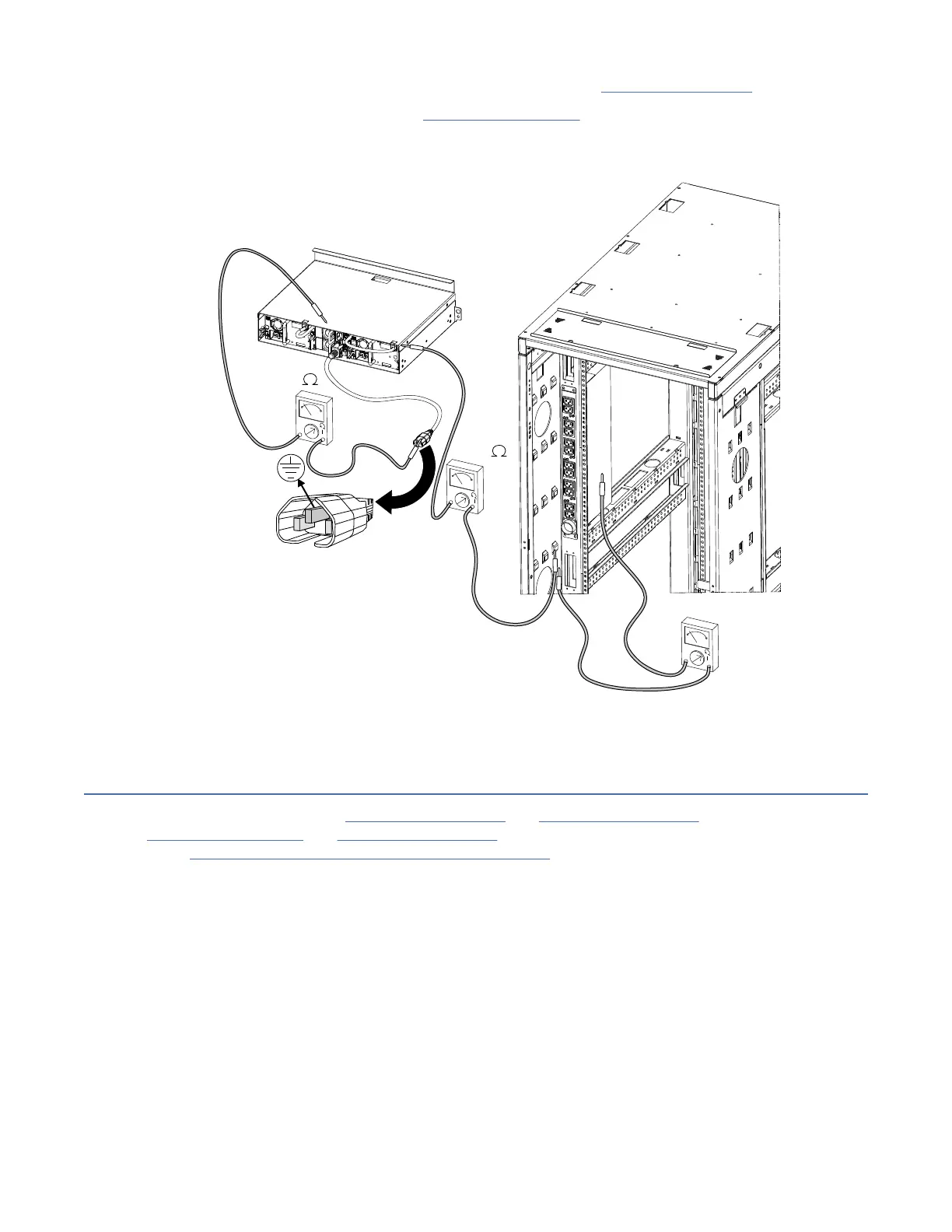Read all safety information on the safety label before you start. See “Labels” on page 158 for location.
Verify adequate grounding, as depicted in Figure 52 on page 158.
3592 drive AC grounding inspection
Figure 52: Grounding inspection
Labels
Ensure that the labels listed in Table 136 on page 159 and Table 137 on page 160 are installed as shown
in Figure 53 on page 159 and Table 137 on page 160. Replace any label that is missing or unreadable.
Refer to Chapter 9, “Parts catalog information,” on page 259 for the latest part number.
158
IBM 3592 TS1140, TS1150, TS1155, and TS1160 Tape Drives: Maintenance Information