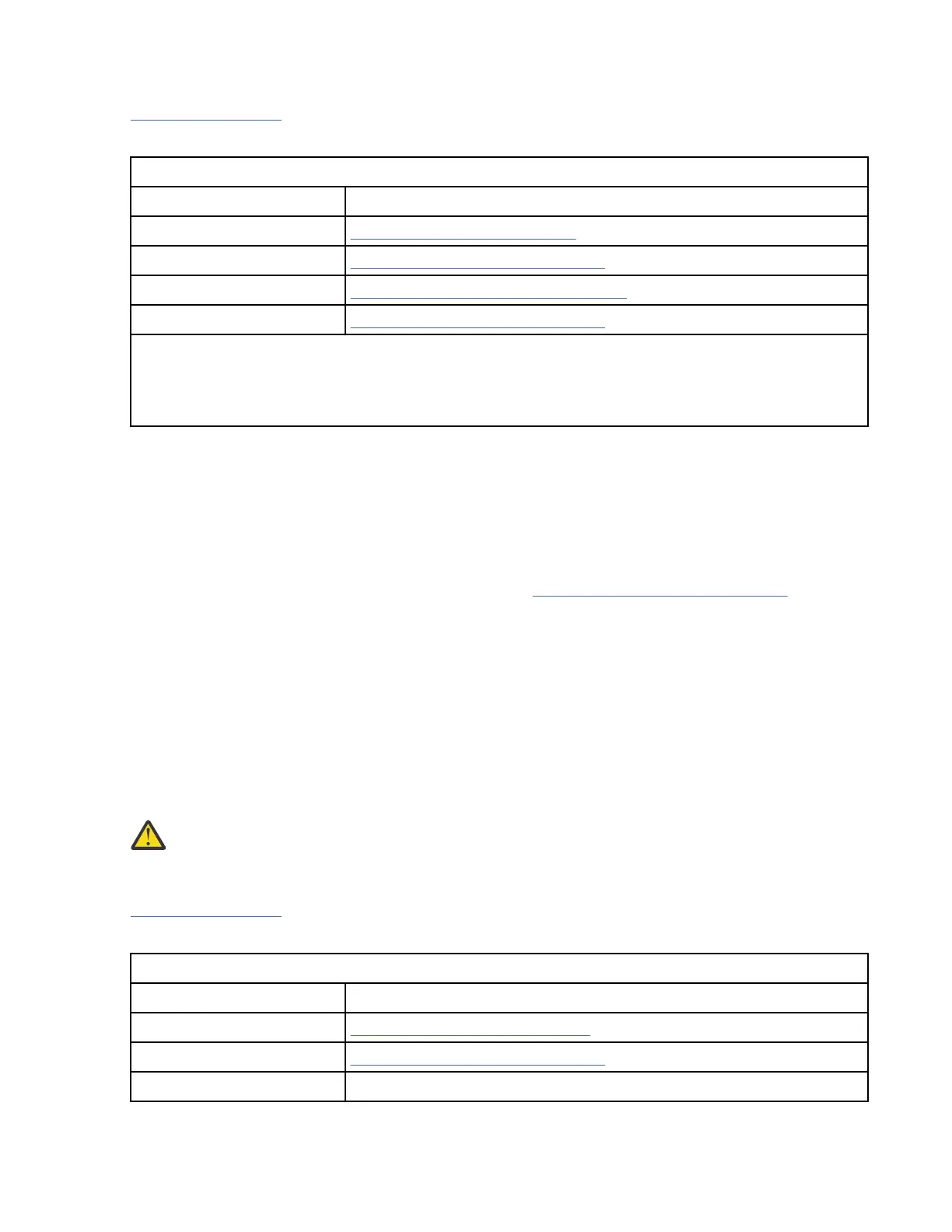CE FMR Tape menu
Table 73 on page 115 shows the FMR Tape menu items.
Table 73: CE FMR Tape menu
Function Next menu
Cancel “CE Options menu” on page 107
Microcode Update… “Load FMR Tape menu” on page 115
Make FMR Tape… “Load Scratch Tape menu” on page 117
Unmake FMR Tape… “Load FMR Tape menu” on page 115
Note:
1. Supplemental Message Line 1: <status>
2. Supplemental Message Line 2: <status>
Cancel
Allows the CE to abort one of the FMR commands and return to the CE Options menu.
Microcode Update…
Allows the CE to replace the microcode in the device from a eld microcode replacement (FMR) tape
(cartridge) and to update the FMR tape with the microcode. A menu prompts the CE to load the FMR
tape into the device. When the 3592 drive reads the FMR tape, it checks the EC level on the tape
cartridge. If the tape does not contain the EC level of the drive, it automatically writes the microcode
to the FMR tape. It then displays the EC level with the “CE Select Level menu” on page 116
.
Make FMR Tape…
Allows the CE to create a eld microcode replacement (FMR) tape (cartridge) from a scratch tape. The
FMR tape contains the current level of microcode that is active in the device. A menu prompts the CE
to load a scratch tape in the device. After the tape is written, the nal status menu indicates whether
the operation was successful.
Note: You cannot use this FMR tape to run diagnostic tests until you unmake the FMR tape.
Unmake FMR Tape…
Allows the CE to convert an FMR tape (cartridge) to a scratch tape. A menu prompts the CE to load an
FMR tape in the device. After the tape changes the header information, the nal status menu indicates
whether the operation was successful.
Attention:
If the service panel shows the write-protected icon. The tape cartridge is either
physically write-protected or the customer used a command to logically write-protect the tape.
Load FMR Tape menu
Table 74 on page 115 shows the menu that prompts the CE to process or unload an FMR tape.
Table 74:
Load FMR Tape menu
Function Next menu
Cancel “CE FMR Tape menu” on page 115
Process Loaded Tape “CE Select Level menu” on page 116
Unload Drive -
Virtual Operator panel 115