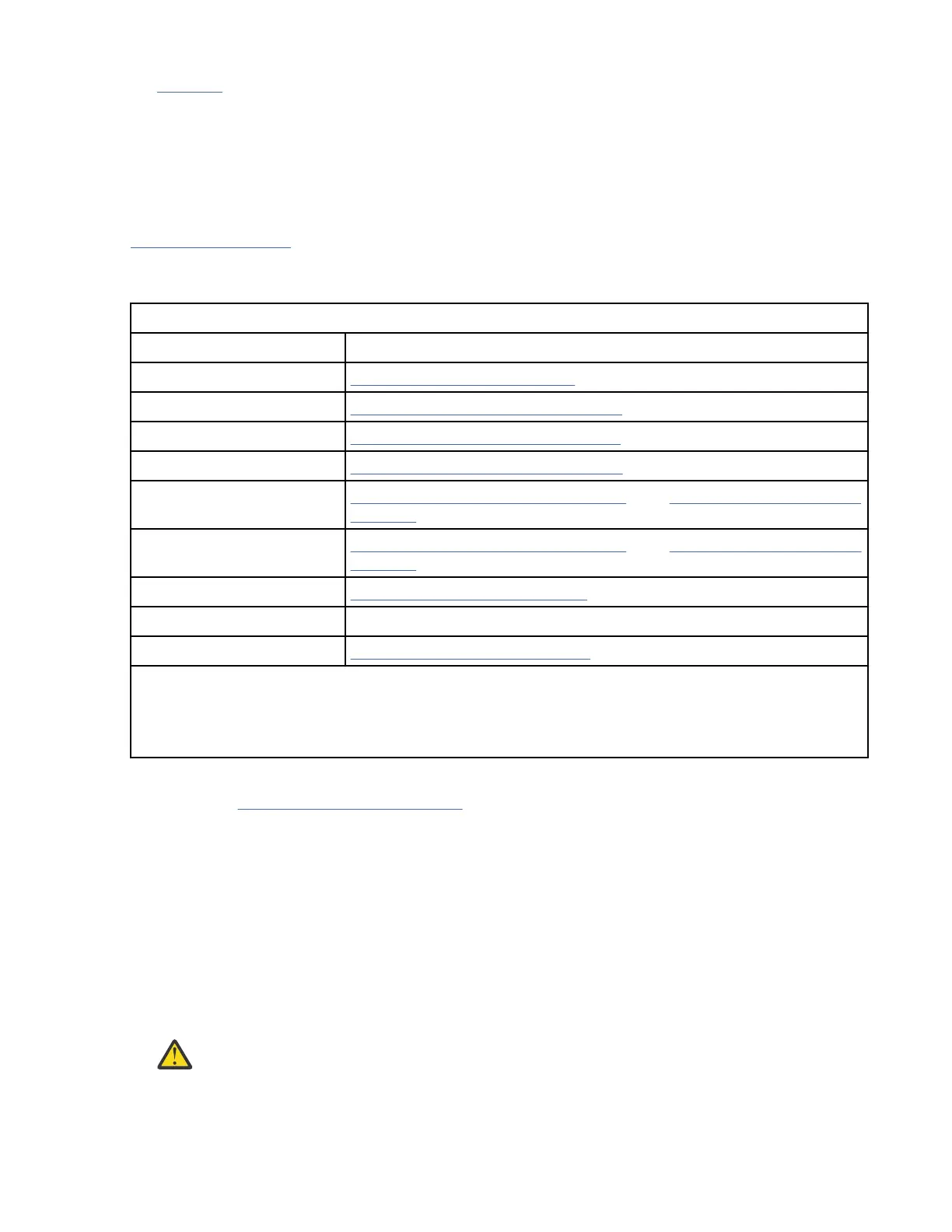page 147 displays, depending on which path you used to access this menu. If the password is not
correct, the previous menu displays.
The message area indicates that a password is being entered. Every character that you enter in the
password eld displays in the message area.
CE Engr Use Only menu
Note: Use this only when directed by your next level of support.
Table 118 on page 145 shows the CE Engr Use Only menu items. This menu allows Engineering to access
the menu items, after a password is entered.
Table 118: CE Engr Use Only menu
Function Next menu
Cancel “CE Utilities menu” on page 138
H SARS Cong… “CE H SARS Cong menu” on page 146
V SARS Cong… “CE V SARS Cong menu” on page 146
Special Modes… “CE Special Modes menu” on page 147
Show Memory “CE Select Address menu” on page 148, then “Display Memory menu” on
page 149
Edit Memory “CE Select Address menu” on page 148, then “CE Display/Alter menu” on
page 150
VPD Options… “VPD Options menu” on page 128
Allow Alter PVPD -
Loop Diags “CE Loop Diag menu” on page 111
Note:
1. Supplemental Message Line 1: Caution:
2. Supplemental Message Line 2: data might be lost
Cancel
Causes the “CE Utilities menu” on page 138 to display.
H SARS Cong…
Allows Engineering to display and change the HSARS conguration.
V SARS Cong…
Allows Engineering to display and change the VSARS conguration.
Special Modes…
Password required. Allows Engineering to enter password-protected functions.
Show Memory
Allows Engineering to read any address in nonvolatile storage and in control store DRAM
Edit Memory
Allows Engineering to read and write any address in nonvolatile storage and in control store DRAM.
Attention:
The message area warns that damage can occur to the machine. The machine can
be congured improperly and made inoperable with this option.
Virtual Operator panel 145