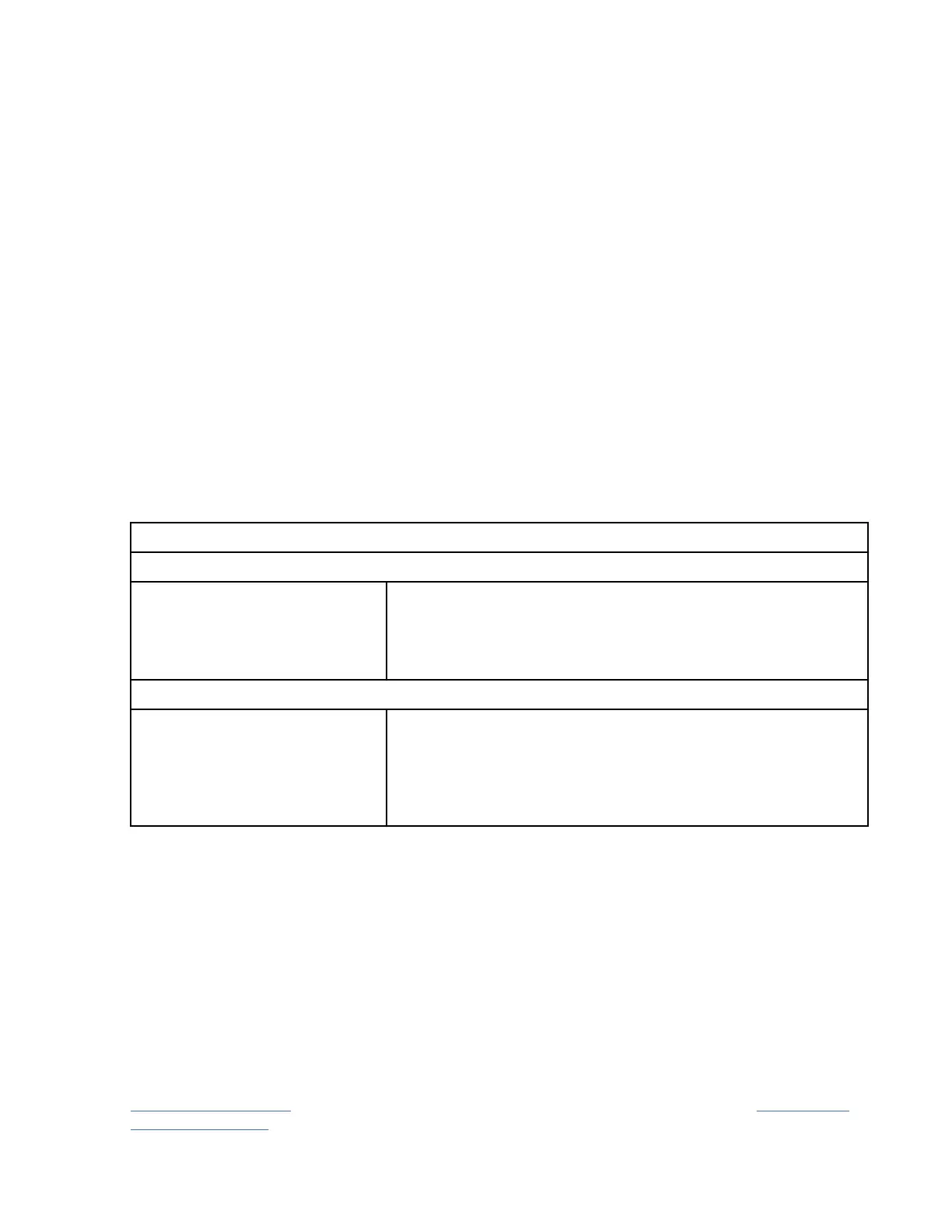FIDx yy VS:nnnnnn
aaaa bbbb cccc
ddddd Days hh : mm : ss
The volume serial number (or unknown) is listed after the FID number.
Support data
Twelve hex characters of support data (or a detailed message) are included in the error log.
aaaa Fault Symptom Code
bbbb Fault Symptom Code (FSC)
cccc Model number (c) and microcode link (ccc)
Time stamp for CE Error Log
A time stamp accompanies each error log entry. The time stamp can be displayed in either relative time,
or real time if available. Relative time is associated with the approximate number of power-on hours for
the drive canister. Real-time clock input can be provided to the drive by the host application, the library,
an IBM device driver, or the Fibre Channel switch.
When the drive canister is replaced, the relative time stamp is reset to ddddd=00000. A clock counter is
started with power ON, and is saved in VPD every 8 hours.
Table 103: Time stamp for
CE Error Log
Relative time format
ddddd Days hh:mm:ss
ddddd
Number of days the drive is powered ON.
hh:mm:ss
Amount of time the drive is powered ON.
Real-time format
yyyy:mm:dd hh:mm:ss
yyyy:mm:dd
Date when the time stamp was recorded (year/month/day).
hh:mm:ss
Time when the time stamp was recorded
(hours:minutes:seconds).
EXAMPLE
DRV eee
LOAD/UNLOAD ERROR
0001 05:01:10
The ‘eee’ in the example is the number of times, if more than once, that the ATTN message was called out
during a 5-second interval. The error in this example occurred on the 1st day, 5th hour, 1st minute, and
10th second in “relative time.”
CE FID FE Log menu
The FID FE Log creates and holds a ltered subset of all sense data sent to the host with a FID of 87 or
FE.
Table 104 on page 136 shows an example of the menu when the log contains entries. See “CE Error Log
menu” on page 134 for format information. The format is
Virtual Operator panel
135