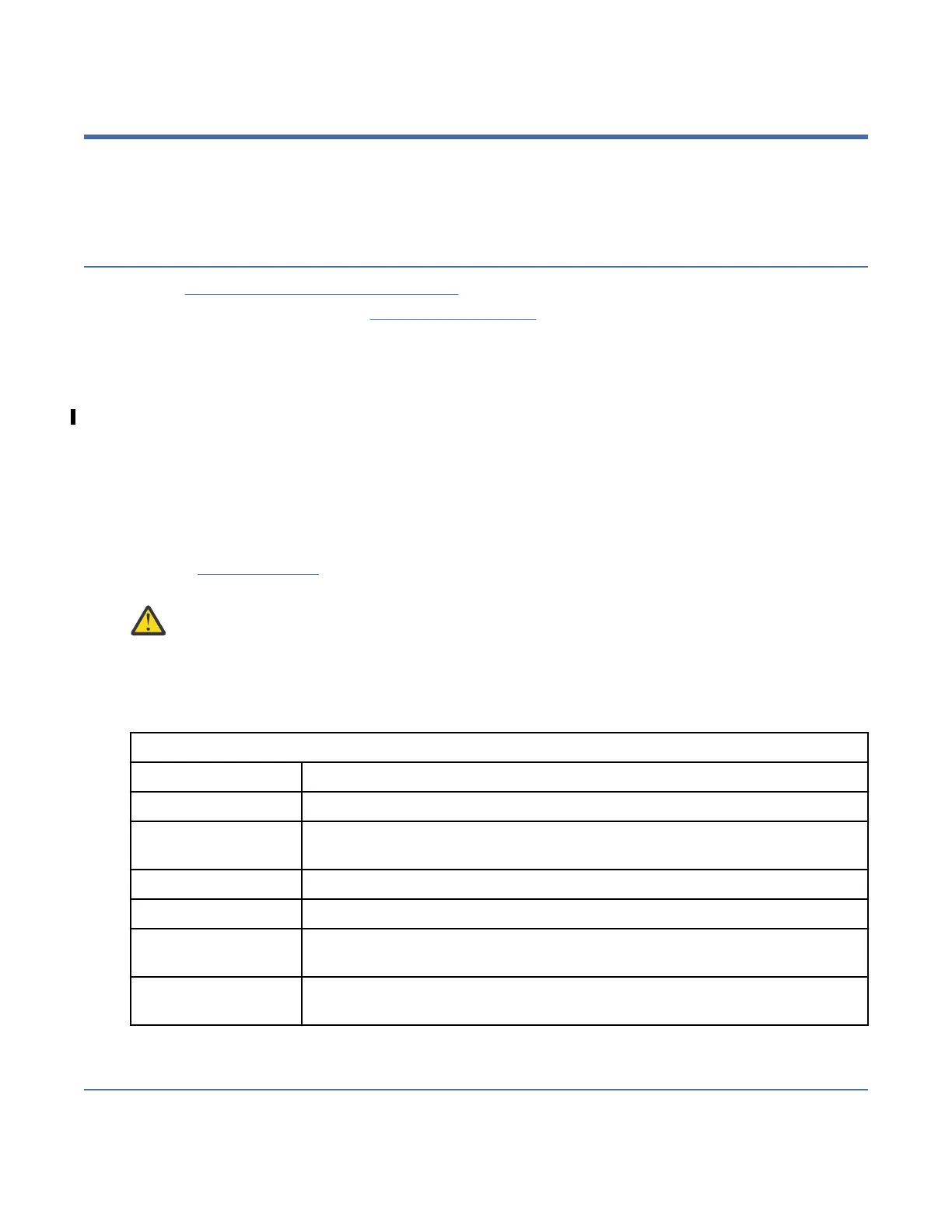Read this rst
This Maintenance Information (MI) is intended for use only by trained, IBM
®
service personnel. Use the MI
as a guide when you make a service call to diagnose or maintain an IBM 3592 tape drive.
How to use this information
• Go to “Maintenance starting point” on page 1 to begin all service activity.
• The glossary, beginning on page “Glossary” on page 297, provides terms and abbreviations that are
used throughout this Maintenance Information (MI) document.
• Do not use this MI to complete service procedures on an IBM TS3500 Tape Library 3584, but refer to
the MI for that product. If the drive is installed in a 3584 and you need operator information, use the
TS3500 (3584) Operator Guide.
• Do not use this MI to complete service procedures on a 3592 EH7, EH8, 55F, or 60F drive installed in
an IBM TS4500, but refer to the Knowledge Center for that product. If the drive is installed in a 3584
and you need operator information, use the TS4500 (3584) Operator Guide.
• In this MI, any reference to the Operator panel, or Service panel, or Virtual Service panel, refers to the
Virtual Operator panel.
• Many gures in this MI depict typical representations of all 3592 drives, and might not exactly depict
your drive.
• Review Table 1 on page ii
to learn about some directional terms and other conventions that are used
in this MI.
Attention:
The customer must be instructed to not put the system into a dusty or contaminated
environment that contains corrosive gases (for example, high sulfur) or metallic shavings (for
example, zinc whiskers). Dusty environments can impact the air-cooling of assemblies and
corrosive gasses can degrade components, causing a change to their characteristics, leading to a
breakdown of the equipment.
Table 1: MI terms and descriptions
This term . . . . . . imparts this knowledge.
Front Refers to the end of the drive where the tape cartridge enters the drive.
Left or left-hand drive Refers to the drive on the left as you face the rear of a frame (the cable-
connection end of a drive).
See Directs you to page to another area in this MI for information
Refer to Directs you to consult another publication or source for information.
3592 or drive For this MI, the terms 3592 and drive imply any 3592 drive, such as the 3592
EH7 drive.
4804 Refers to the rack mount chassis or enclosure where the 3592 drives are
installed
Sending comments
Your feedback is important in helping to provide the most accurate and highest quality information.
To submit any comments about this publication or any other IBM storage product documentation:
ii
IBM 3592 TS1140, TS1150, TS1155, and TS1160 Tape Drives: Maintenance Information