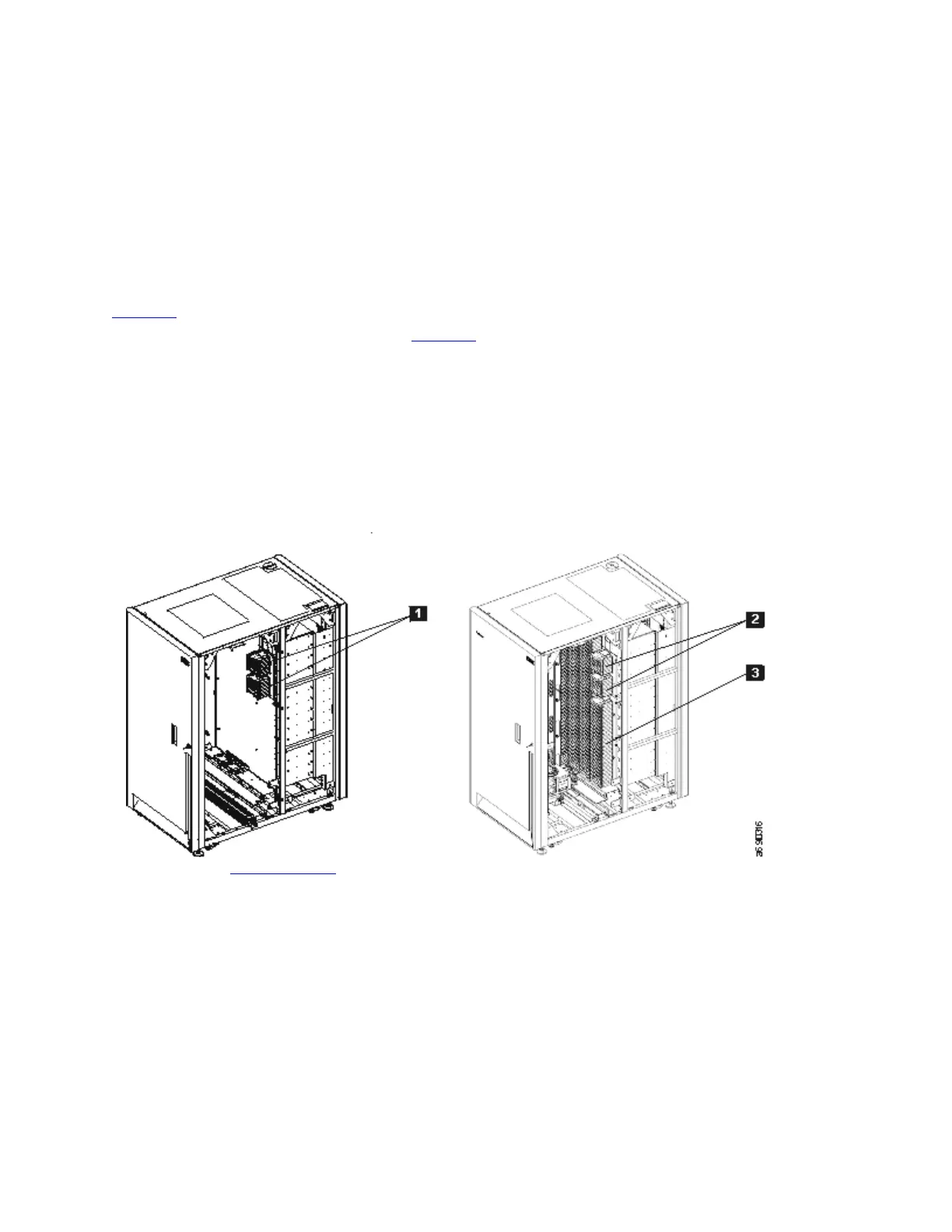This section defines how frames can be used as service bays in the TS3500 Tape Library.
If you order a second accessor, you must also order a 3584 high availability (HA1) frame
(service bay A) and a new D22, D23, D52, D53, S24, or S54, frame (service bay B). As you
view the library from the front, service bay A is on the far left and service bay B is on the
far right. Service bay B contains the second accessor.
Note: In order to support mixed media in an HD library with dual accessors, service bay B
must be a model Dxx frame. This configuration requires feature code 1697, which ensures
that the service bays provide both LTO and 3592 HD test slots.
Figure 1 shows the location of slots in the service bays. Service bay A (the HA1 frame)
contains only gripper test slots ( 1 in Figure 1) for diagnostic cartridges. Service bay B
contains gripper test slots ( 2 ) for diagnostic cartridges, and also contains unusable storage
slots ( 3 ). The storage slots in service bay B are not used if the frame is configured as a
service bay. Place only diagnostic cartridges in the service bays; do not place data or
cleaning cartridges in them.
Figure 1. Cartridge slots in the service bays of the TS3500 Tape Library. Service bay A (the
HA1 frame) is on the left and contains only gripper test slots for diagnostic cartridges. An
example of a frame as service bay B is on the right and contains both gripper test slots for
diagnostic cartridges and unused storage slots.
Parent topic: Library frame
Cartridge storage slots
This section describes the cartridge storage slots in frames of the TS3500 Tape Library.
Cartridge storage slots are mounted inside the frames of the TS3500 Tape Library to store
tape cartridges. Each storage slot has a unique address to indicate its physical location. In