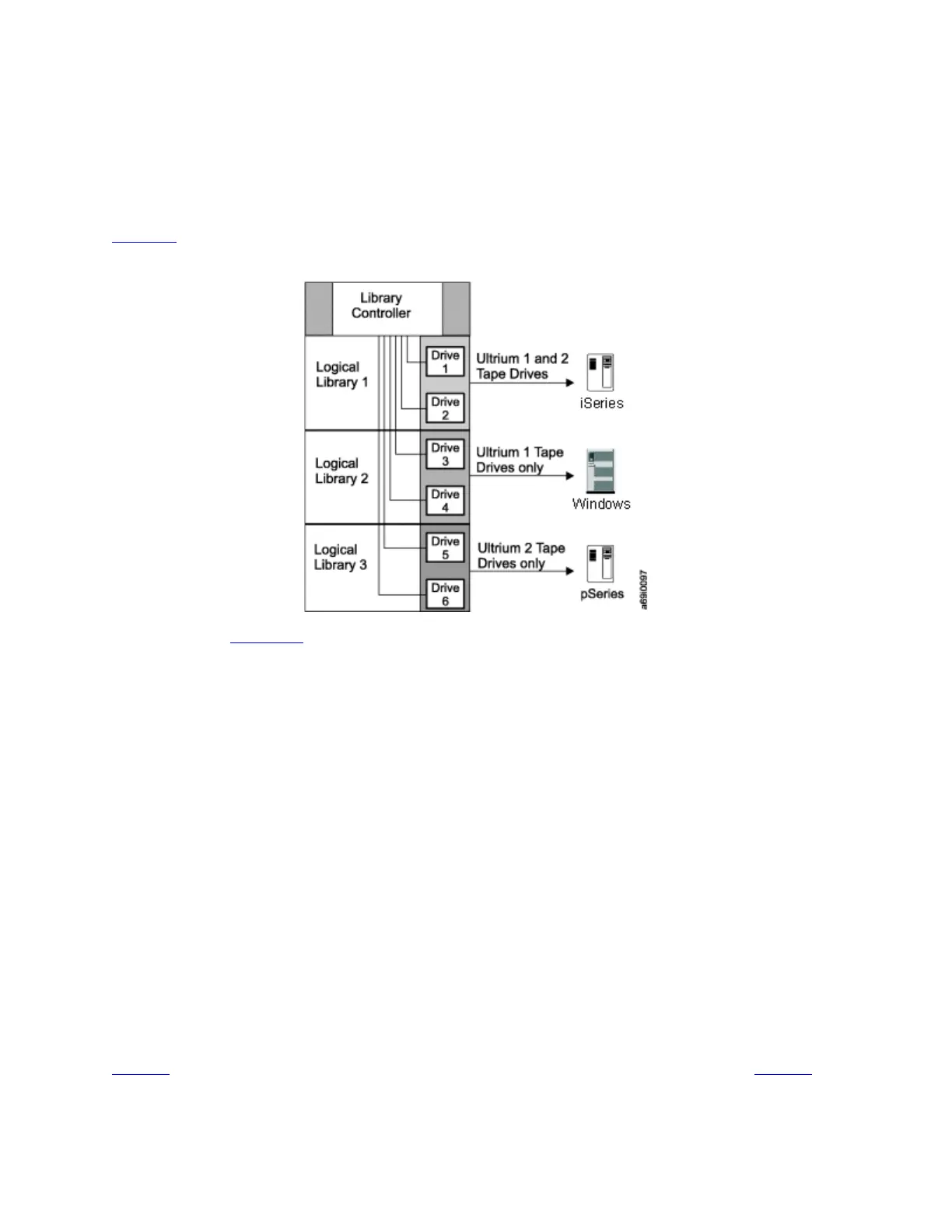For situations where the ISV support does not exist or does not meet your requirements,
the TS3500 Tape Library provides another option to protect your investment by partitioning
the tape drives into separate logical libraries. You can customize the partition to any
number of slots by using menus.
Figure 1 shows examples of methods for mixing Ultrium drive types in a logical library.
Figure 1. Examples of methods for mixing Ultrium drive types in a logical library
Parent topic: Overview
Mixing media in drives
This section contains information about compatible media and drives in the TS3500 Tape
Library.
Not all cartridges that are supported by the TS3500 Tape Library are compatible with all
drives. Ultrium cartridges are not supported by 3592 tape drives, and 3592 tape cartridges
are not supported by Ultrium drives.
When labeled according to proper IBM® bar code label specifications, the last character of
an Ultrium cartridge's volume serial (VOLSER) number indicates the generation of the
media. For example, a cartridge with a VOLSER of 000764L5 is an Ultrium 5 cartridge; a
cartridge with a VOLSER of 000764L4 is an Ultrium 4 cartridge; a cartridge with a volume
serial (VOLSER) number of 000764L3 is an Ultrium 3 cartridge; and a cartridge with a
VOLSER of 003995L2 is an Ultrium 2 cartridge. On a 3592 tape cartridge, the IBM product
label represents whether it is a read/write (R/W) cartridge or a write once read many
(WORM) cartridge.
Table 1 gives a matrix of cartridges that are compatible with Ultrium tape drives. Table 2
gives a matrix of cartridges that are compatible with 3592 tape drives.