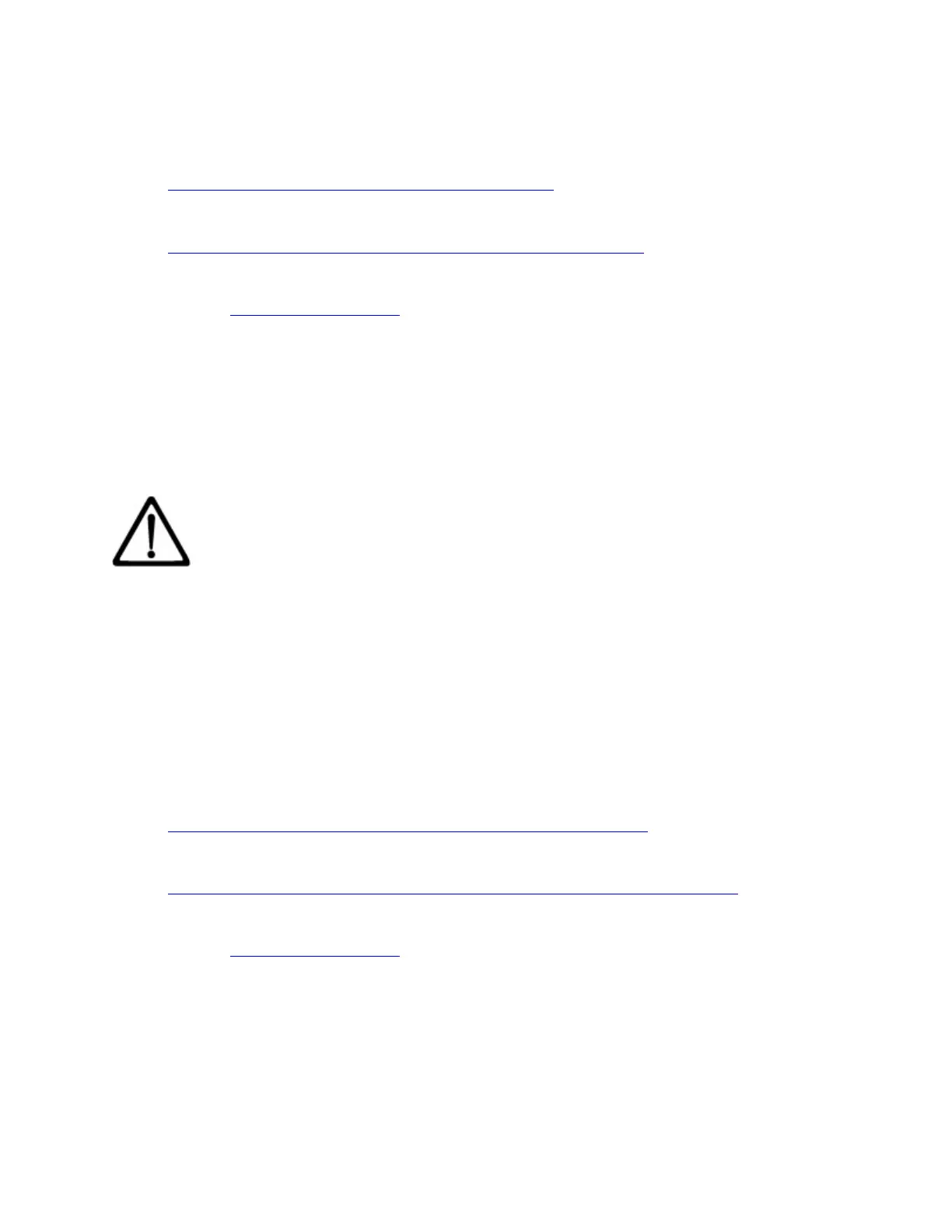To insert a cleaning cartridge into the TS3500 Tape Library, use one of the following
methods. You may insert as many as 100 cartridges.
• Using the Web to insert a cleaning cartridge
Complete this task to insert a cleaning cartridge using the Web.
• Using the operator panel to insert a cleaning cartridge
Complete this task to use the operator panel to insert a cleaning cartridge.
Parent topic: Operating procedures
Performing manual cleaning of drives in the library
This section introduces two ways that you can perform manual cleaning of drives in the
library.
Attention: Before performing a manual cleaning operation on the TS3500
Tape Library, make sure that the tape drive is empty. To learn whether a
drive is empty, go to the sections that describe how to use the Web,
operator panel, or Simple Network Management Protocol (SNMP) to
determine drive status. If a cleaning operation does not complete within 9
minutes, the drive may not be empty. In this case, an error message will
appear.
IBM® does not recommend that you clean a drive on a periodic basis; the drive detects
when it needs cleaning and the library displays a message that indicates which drive needs
to be cleaned. However, if the library does not issue a message and you determine that a
specific tape drive needs to be cleaned, perform the manual cleaning operation.
To perform manual cleaning, use one of the methods that follow.
• Using the Web to perform a manual cleaning operation
Complete this task to use the Web to perform a manual cleaning operation.
• Using the operator panel to perform a manual cleaning operation
Complete this task to use the operator panel to perform a manual cleaning operation.
Parent topic: Operating procedures
Removing a cleaning cartridge from the library
This section introduces two ways to remove a cleaning cartridge from the TS3500 Tape
Library.