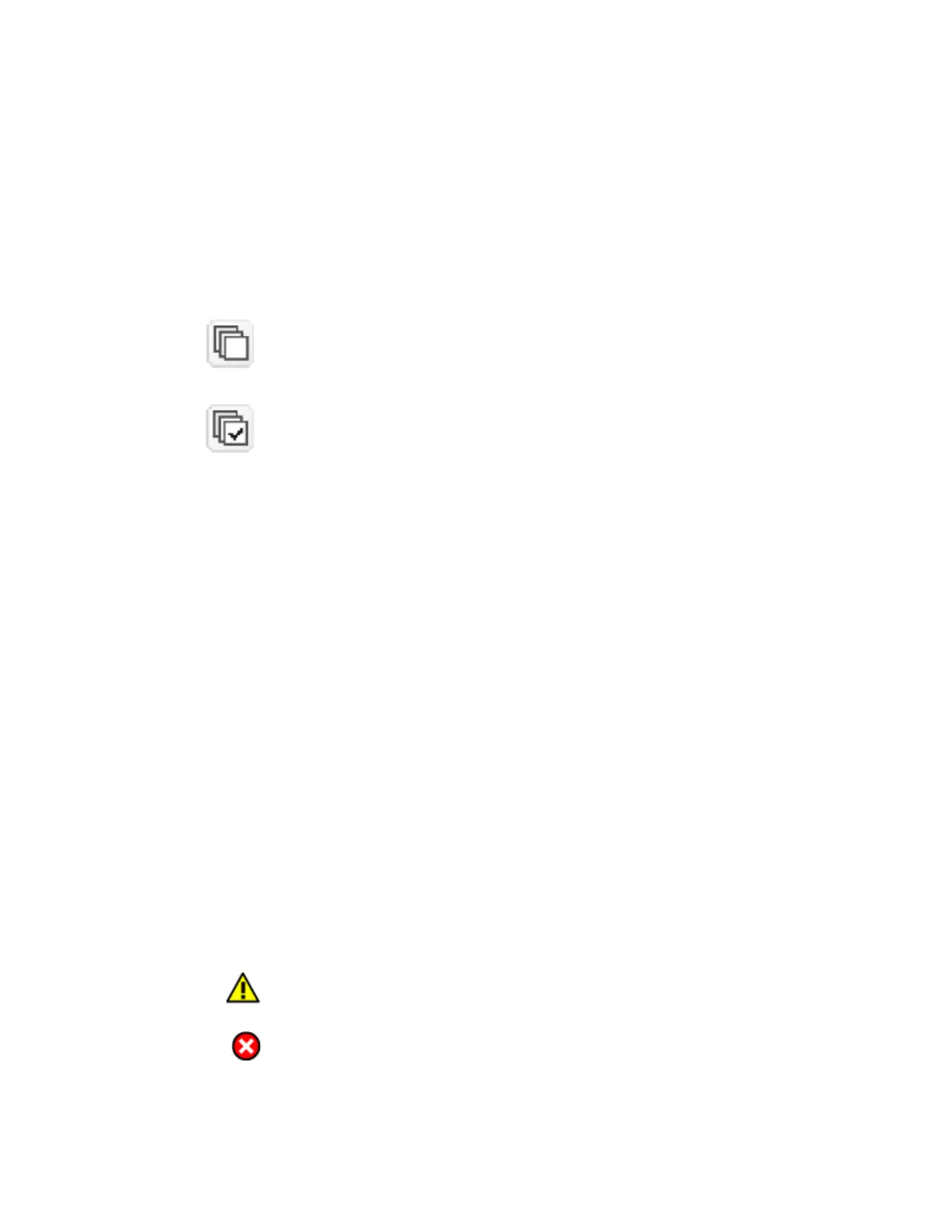A selection of functions that you can perform. When you select a function,
subfunctions display. Select the subfunctions to go to related menus. You can select
more than one function at a time.
3 Select All or Deselect All icons
Icons that allow you to choose all selectable items or to void your selection of all
items. The icons include:
A stack of blank pages. Select this icon to choose all selectable items.
A stack of pages marked with a checkmark. Select this icon to deselect
all chosen items.
4 DOWNLOAD: Drive Statistics (.csv)
A link that downloads performance and usage information about the drives in the
3584 Tape Library.
5 Screen title
A navigational tool to help you track your location in the application.
6 Sort indicators
A filled triangle indicates that the field can be sorted. An empty triangle indicates
that the field has been sorted.
7 Content area
A collection of information that lends meaning to a query or a function, such as the
number of the frame or row, an element address, the type of drive, an indication of
whether a drive is occupied or empty, a drive's interface, and its SCSI or Loop ID.
8 Error indicators
Icons that indicate a problem. Select the hyperlinked text to the right of the icon to
display an error or informational message. The icons include:
A yellow triangle with a black exclamation point indicates a problem of
low to medium severity. Action is required, but the problem is not
urgent.
A red circle with a white X indicates a problem of severe to fatal severity.
Immediate action is required or the function cannot continue.
9 Link