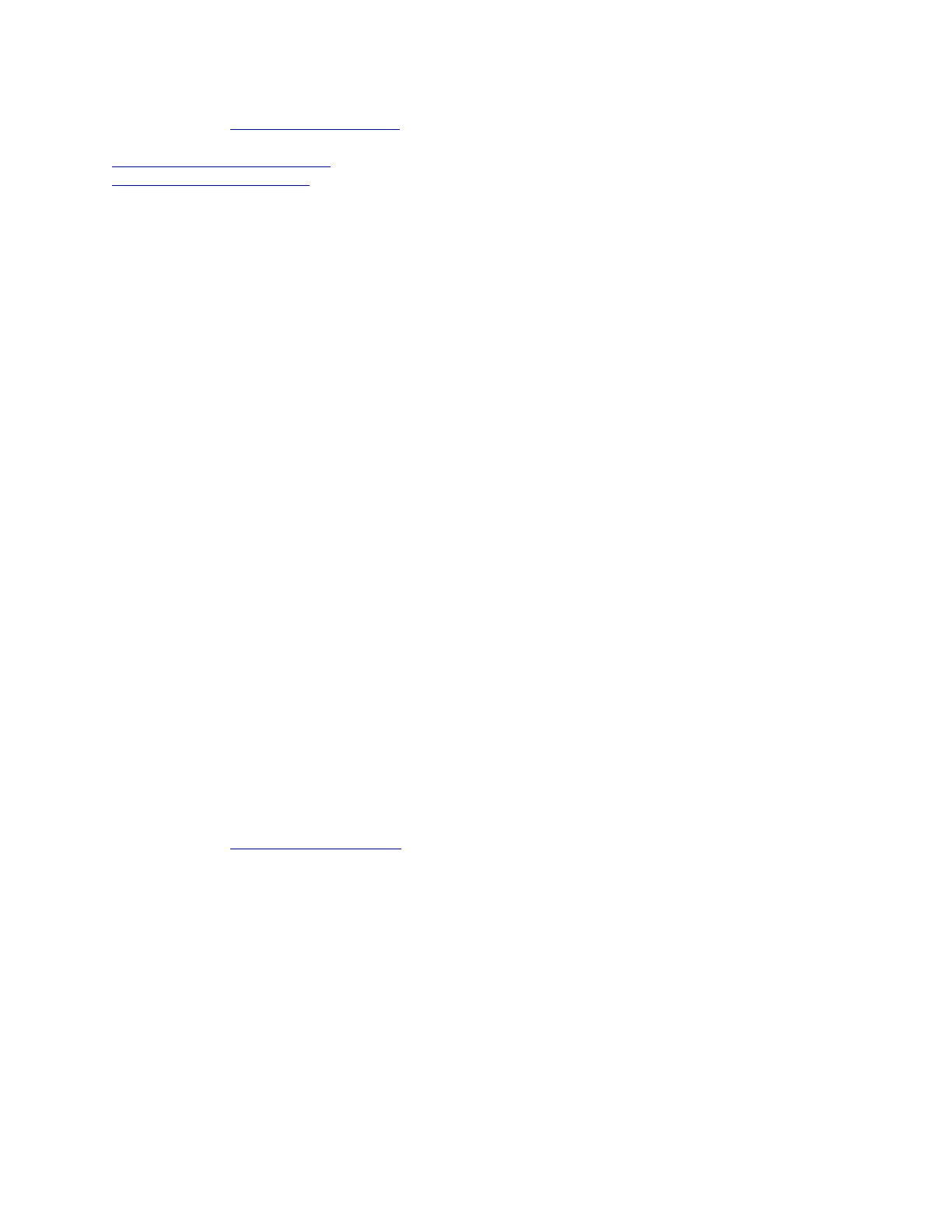Parent topic: Operating procedures
Related concepts
Cartridge assignment policy
Insert notification setting
Enabling or disabling virtual I/O slots
This section describes how to enable or disable virtual I/O slots in the TS3500 Tape Library
so that the host operates as if it has access to more I/O slots than are actually available. It
also describes how to disable virtual I/O slots.
About this task
Note: ALMS must be enabled and the I/O station must be empty before you can enable or
disable virtual I/O slots.
When the Advanced Library Management System (ALMS) is enabled, you can enable virtual
I/O slots in the TS3500 Tape Library so that the library automatically queues all cartridge
moves between the I/O station and the storage slots. This makes adding and removing
cartridges easier and faster.
To enable or disable virtual I/O slots, perform the following steps:
Procedure
1. From the Work Items navigation pane, select Library—> Virtual IO. The Virtual IO
screen displays a message that indicates whether virtual I/O slots are enabled or
disabled.
2. Select Enable Virtual IO or Disable Virtual IO. The screen automatically refreshes to
show the changed setting.
Parent topic: Using virtual I/O slots
Creating or removing a logical library
Complete this task to create or remove a logical library from a TS3500 Tape Library.
About this task
Note: You can create or remove a logical library from the TS3500 Tape Library by using the
Tape Library Specialist Web interface, but not by using the operator panel. You can remove
a logical library only if you reassign all associated cartridges and only if you remove all