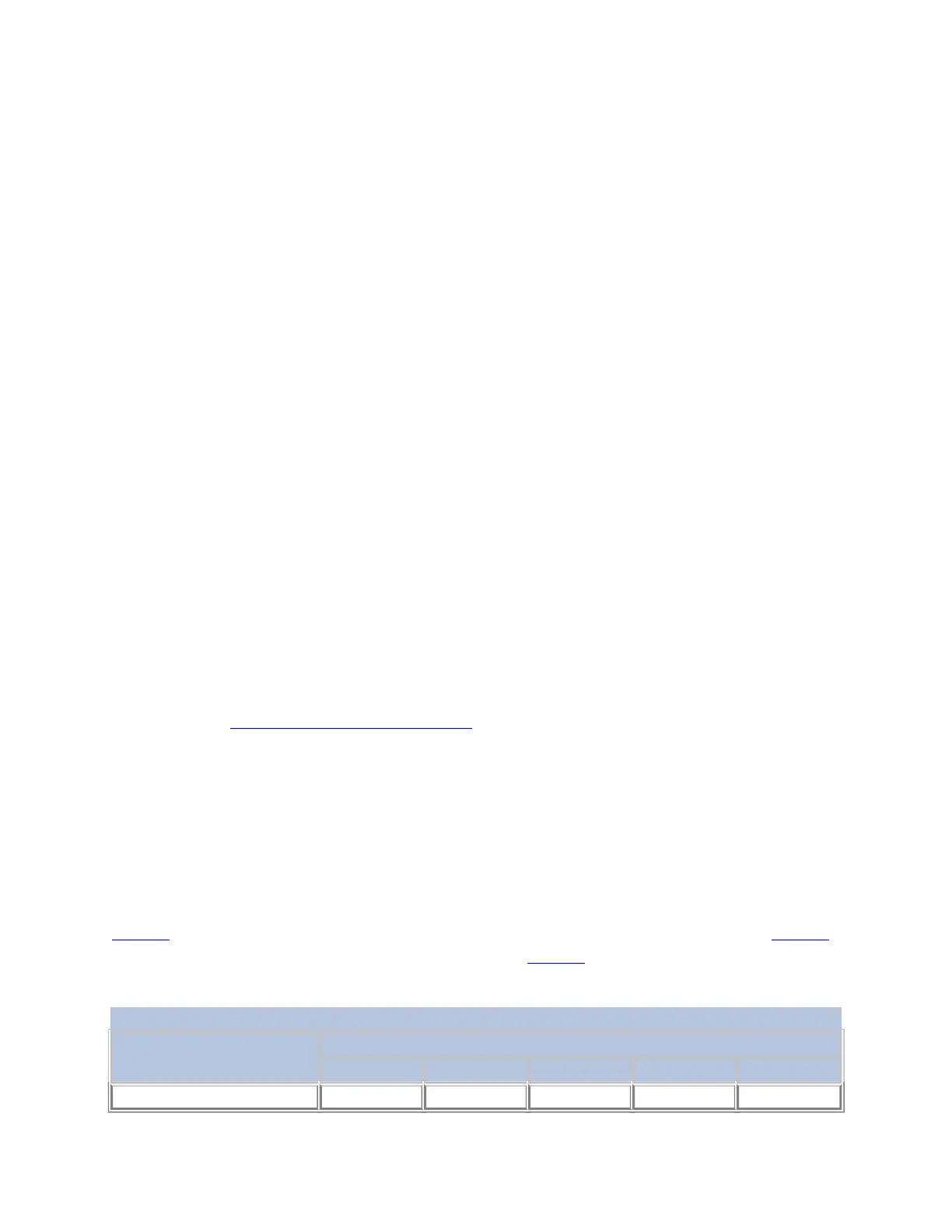All IP addresses are divided into portions. One part identifies the network (the network
number) and the other part identifies the specific machine or host within the network (the
host number). Subnet masks (IPv4) and prefixes (IPv6) identify the range of IP addresses
that make up a subnet, or group of IP addresses on the same network. For example, a
subnet can be used to identify all the machines in a building, department, geographic
location, or on the same local area network (LAN).
Dividing an organization's network into subnets allows it to be connected to the Internet
with a single shared network address. Subnet masks and prefixes are used when a host is
attempting to communicate with another system. If the system is on the same network or
subnet, it will attempt to find that address on the local link. If the system is on a different
network, the packet is sent to a gateway which will then route the packet to the correct IP
address. This is called Classless-InterDomain Routing (CIDR).
In IPv4, the subnet mask 255.255.255.0 is 24 bits and consists of four 8-bit octets. The
address: 10.10.10.0 subnet mask 255.255.255.0 means that the subnet is a range of IP
addresses from 10.10.10.0 - 10.10.10.255.
The prefix-length in IPv6 is the equivalent of the subnet mask in IPv4. However, rather than
being expressed in 4 octets like it is in IPv4, it is expressed as an integer between 1-128.
For example: 2001:db8:abcd:0012::0/64 specifies a subnet with a range of IP addresses
from: 2001:db8:abcd:0012:0000:0000:0000:0000 -
2001:db8:abcd:0012:ffff:ffff:ffff:ffff. The portion in bold is called the network
portion of the IP address, or the prefix. The non-bold portion is called the host portion of the
IP address, since it identifies an individual host on the network.
Parent topic: IPv4 and IPv6 address formats
Drive performance
This section gives performance data for Ultrium and 3592 tape drives.
Table 1 provides drive performance of the Ultrium tape drives with different media. Table 2
provides drive performance of the 3592 tape drives. Table 3 provides additional information
for 3592 media.
Table 1. Performance specifications of the Ultrium tape drives
Performance
Parameter
Tape Drive
Ultrium 5 Ultrium 4 Ultrium 3 Ultrium 2 Ultrium 1
Sustained data rate 140 MB/s 120 MB/s N/A N/A N/A