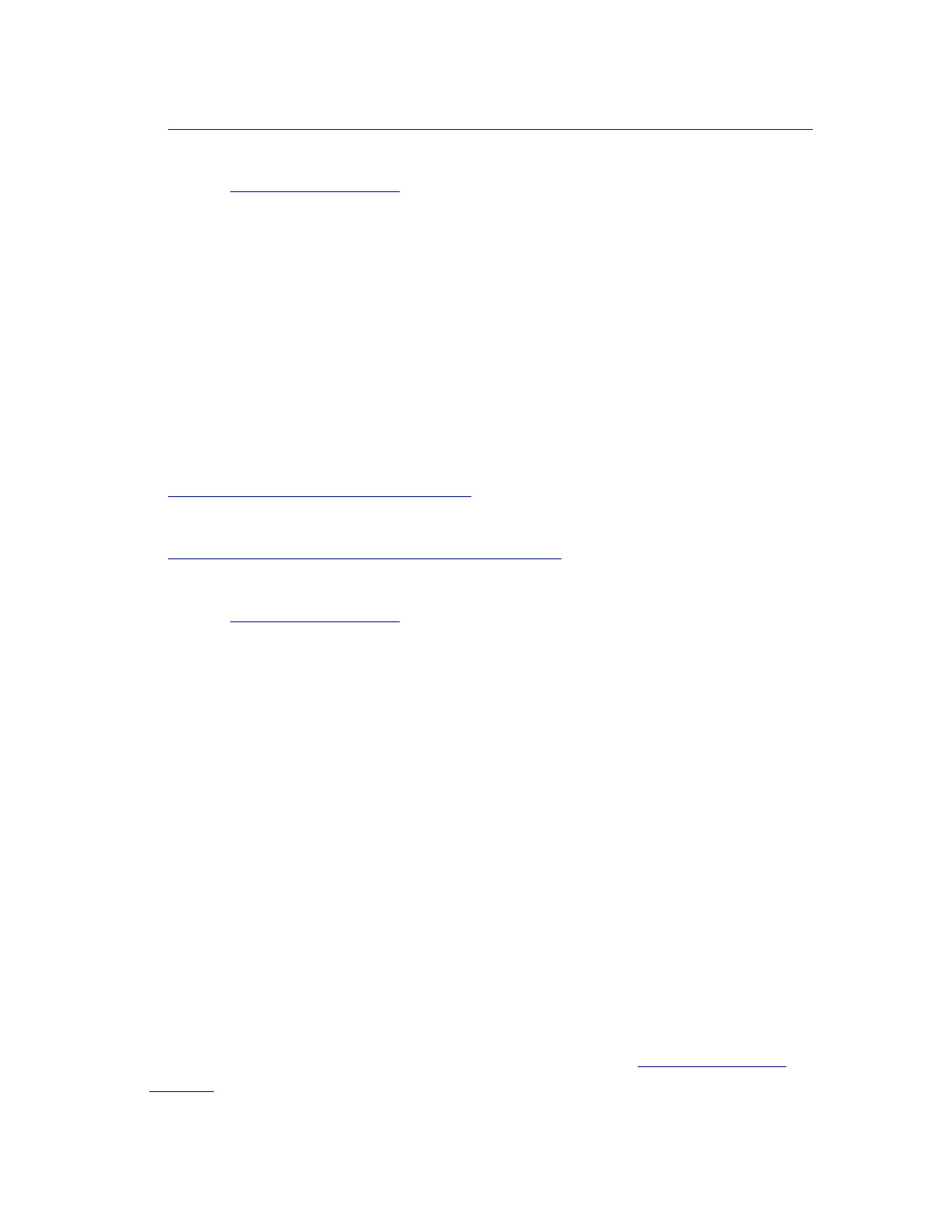• Using the operator panel to perform an inventory of a frame in the library
Complete this task to use the operator panel to inventory a frame in the library.
Parent topic: Operating procedures
Moving a cartridge
This section introduces two ways to move a cartridge in the TS3500 Tape Library.
At times, you may want to tell the library to move a specific tape cartridge. For example, if
a single host controls the library and the host fails during an operation, you can use menus
on the Web or operator panel to move cartridges and continue the operation.
To move a specific cartridge in the TS3500 Tape Library, use one of the following methods.
• Using the Web to move a cartridge
Complete this task to use the Web to move a cartridge.
• Using the operator panel to move a cartridge
Complete this task to use the operator panel to move a cartridge.
Parent topic: Operating procedures
Enabling the Advanced Library Management System
Complete this task to enable the Advanced Library Management System (ALMS) in the
TS3500 Tape Library.
About this task
Notes:
• You can enable ALMS in the TS3500 Tape Library by using the Tape Library Specialist
Web interface, but not by using the operator panel.
• It is necessary to pause all applications before the enablement process.
To enable ALMS, perform the following steps:
Procedure
1. Enter the ALMS license key (to perform this procedure, see Managing licensed
features).