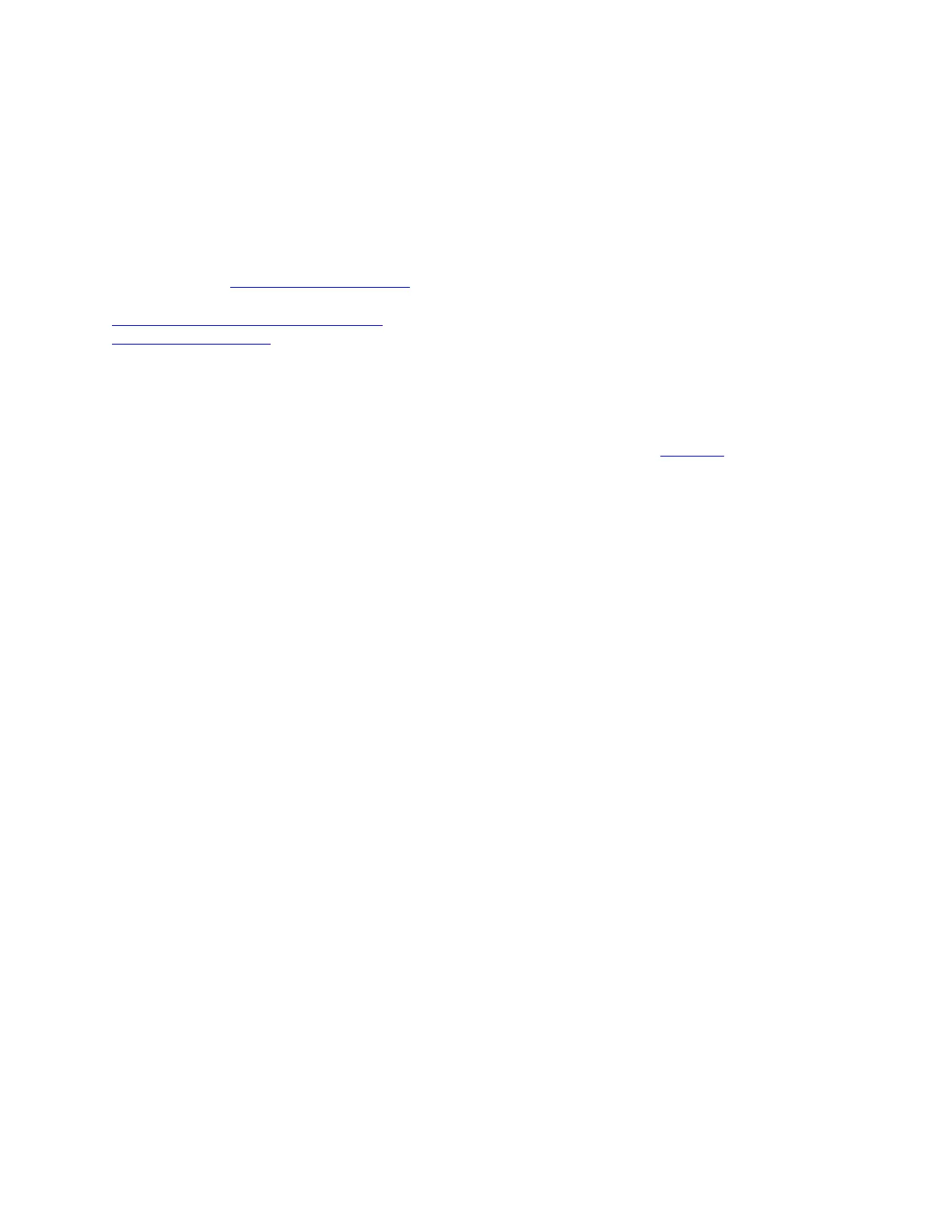• When expanding an installed library, an expansion frame is installed at the end of
the library string (end of the library string refers to the very last frame or, if requested
by the customer, the last frame before service bay B). In order to have the expansion
frame installed somewhere other than the end of the library string, the Service
Representative must obtain a "Services Contract" to uninstall additional frames as
necessary to accommodate the customer's request.
Parent topic: Structure of the library
Related concepts
High Density Capacity On Demand
Library performance
Components of the library
This section shows and describes the major parts of the TS3500 Tape Library.
The TS3500 Tape Library consists of the major components shown in Figure 1 (the figure
depicts Model L52).
1 Library frames
The base frame (Models L53, L52, or L32 for Ultrium tape drives, and Models L23 or
L22 for 3592 tape drives) and the expansion frame (Models D53, D52, D32, or S54
for Ultrium tape drives, and Models D23, D22, or S24 for 3592 tape drives). Each
frame contains a rail system, cartridge storage slots, and up to 12 tape drives. The
storage-only frames, Models S24 and S54, do not contain tape drives.
2 Rail system
The assembly on which the cartridge accessor moves through the library. The system
includes the top and bottom rails.
3 Cartridge accessor with optimized dual-gripper transport mechanism
The assembly that moves tape cartridges between storage slots, tape drives, and the
I/O stations. An optional second accessor is available with two service bays. For
libraries that have mixed drive types, the optimized dual gripper can handle both
Ultrium and 3592 tape cartridges.
4 Accessor controller
A circuit board that facilitates all accessor motion requests (such as calibrations,
moves, and inventory updates). If your library includes a second accessor, it will also
have a second accessor controller.
5 Cartridge storage slots
Cells that are mounted in the TS3500 Tape Library and used to store tape cartridges.