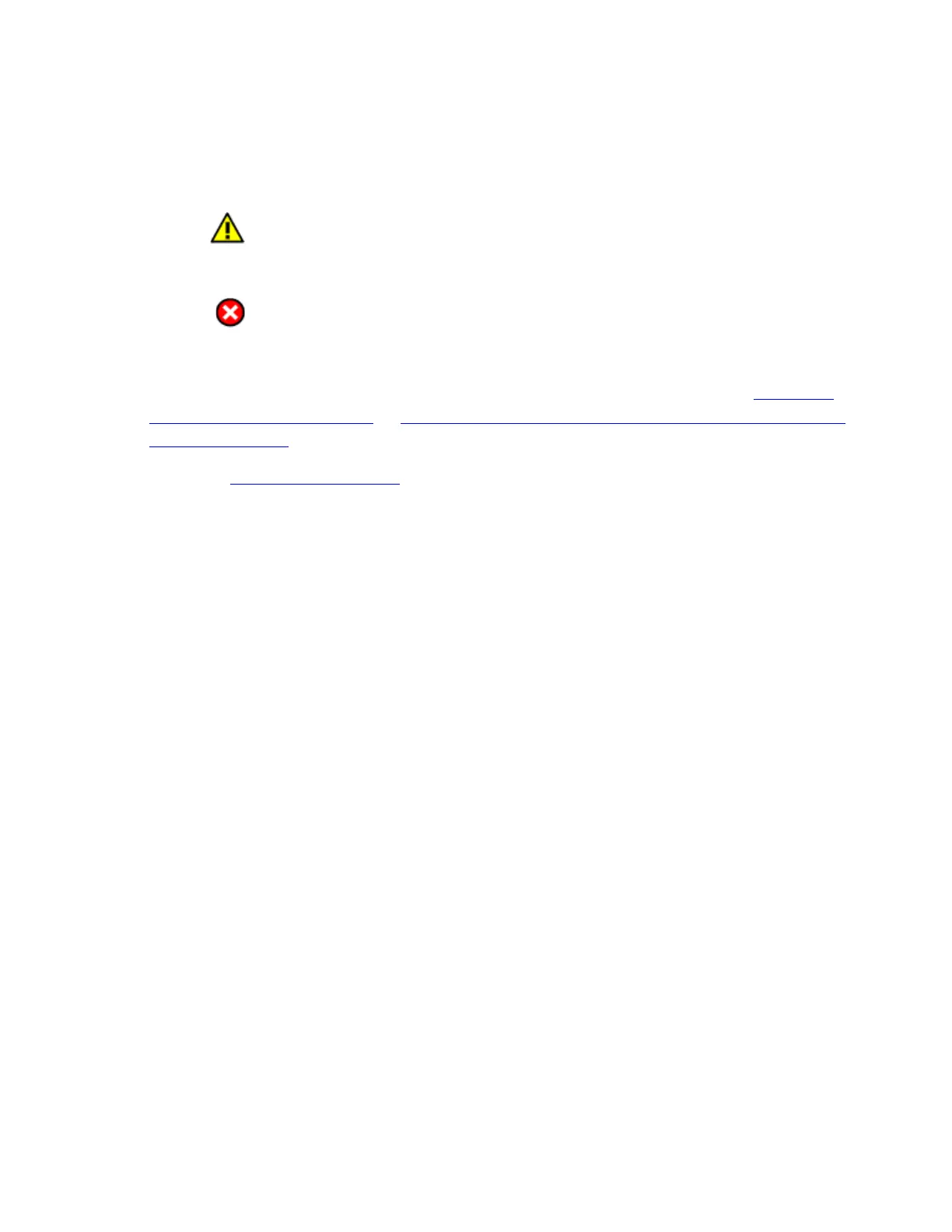2. View the # Cartridges column in the table. The following logical library states are
indicated:
Insert Limited: The number of assigned cartridges is nearly at the
maximum number of cartridges allowed.
Full: The number of assigned cartridges is equal to the maximum number
of cartridges allowed.
3. If the logical library is at an Insert Limited or Full state, either unassign some
cartridges or increase the maximum number of cartridges allowed. (Refer to Assigning
cartridges to a logical library or Changing the maximum allowable quantity of cartridges
in a logical library for more information.
Parent topic: Operating procedures
Assigning cartridges to a logical library
This section describes how to assign data cartridges to a logical library in the TS3500 Tape
Library.
About this task
Note: It is normal for a cleaning cartridge to be unassigned.
To assign a data cartridge to a logical library in the TS3500 Tape Library, perform the
following steps:
Procedure
1. From the Work Items navigation pane, select Cartridges —> Data Cartridges. The
Data Cartridges screen displays.
2. Select the logical library to which the cartridge is currently assigned and select how
you want the cartridge range to be sorted. (The library can sort the cartridge by
volume serial number (VOLSER), SCSI element address, or frame, column, and row
location.) Select Search. The Cartridges screen displays all ranges for the logical
library that you specified.
3. Select the range that contains the data cartridge that you want to assign.
4. Select the data cartridge, then from the Select Action drop-down list, select Assign,
then select Go.