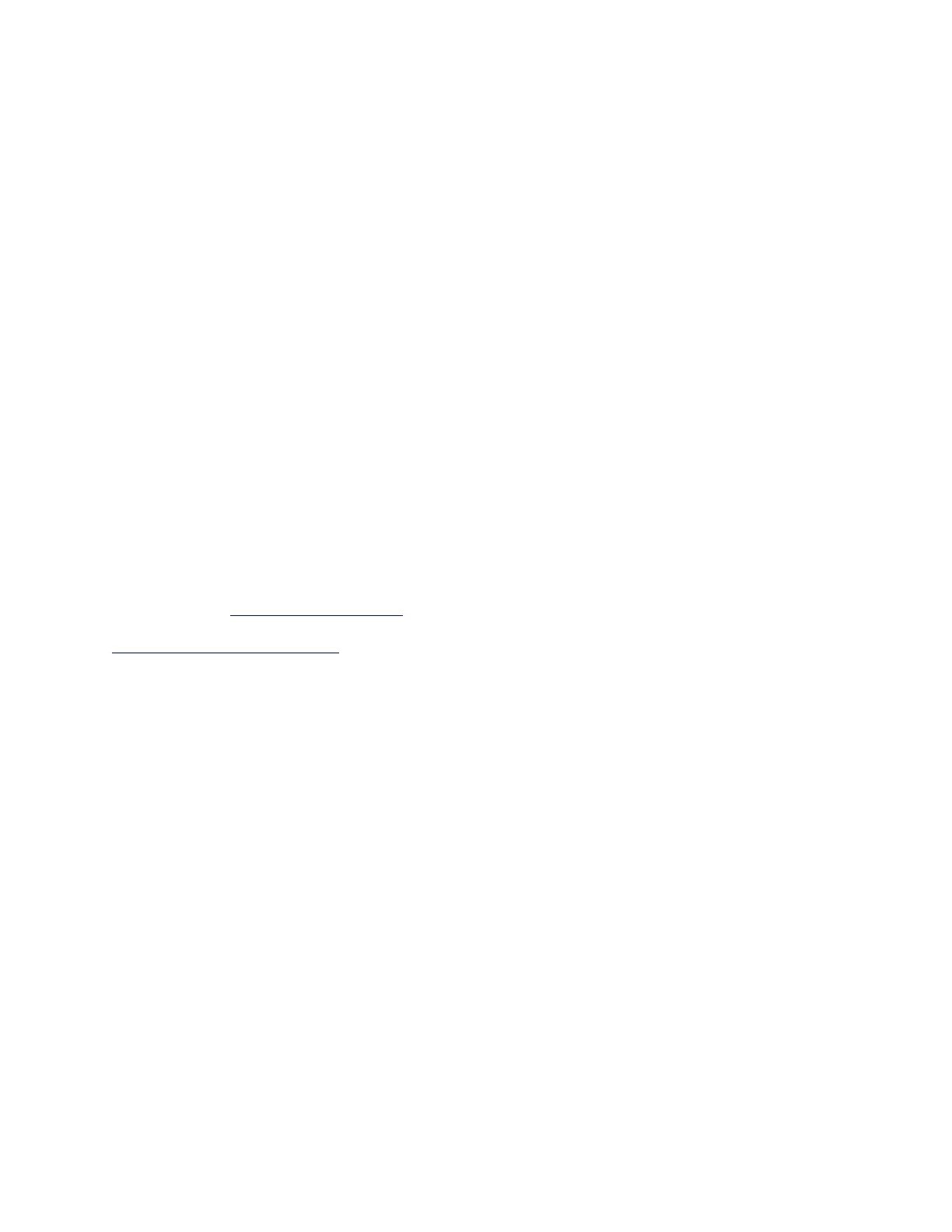• The Ultrium 1 tape drive attaches to a server through an LVD Ultra2 SCSI interface
or an HVD Ultra SCSI interface
Each SCSI drive canister uses shielded, VHDCI, 68-pin connectors and can attach directly to
a 2-byte-wide SCSI cable.
Note: The earlier version of the SCSI drive used HD68 connectors and was packaged on a
tray (sled). While drive trays are still supported, they can no longer be ordered. For
information about the replacement design, contact your IBM® representative.
Any combination of up to two initiators (servers) and up to four targets (devices) is allowed
on a single SCSI bus if the following conditions are met:
• The SCSI bus is terminated properly at each end
• Cable restrictions are followed according to SCSI-3 standards
Under the SCSI-3 protocol, this type of attachment allows cable lengths of up to 25 m (81
ft) with the appropriate cable and terminator for HVD devices and up to 12 m (39 ft) for
LVD devices.
For more information about the SCSI interface, see the IBM System Storage™ TS3500 Tape
Library SCSI Reference.
Parent topic: Attachment interfaces
Related concepts
FICON and ESCON interfaces
FICON and ESCON interfaces
This section describes the FICON® and ESCON® interfaces used to attach the TS3500 Tape
Library to the System z® server.
The TS3500 Tape Library does not provide native attachment to Fibre Connection (FICON)
or Enterprise System Connection (ESCON) interfaces. Instead, the TS3500 Tape Library
attaches to the IBM® System z server (mainframe host) through one of the following
configurations:
• Through a 3953 Tape System (3953 F05 Frame and 3953 L05 Library Manager),
which allows attachment of the TS3500 Tape Library with 3592 tape drives (not LTO
Ultrium tape drives) to the IBM System z server (mainframe host). The System z
servers then attach through a FICON or ESCON interface to one of the following
FICON/ESCON-enabled components:
• IBM System Storage™ TS1120 Tape Controller Model C06 (known as the
3592 C06)
• IBM TotalStorage® 3592 Tape Controller Model J70 (known as the 3592 J70)