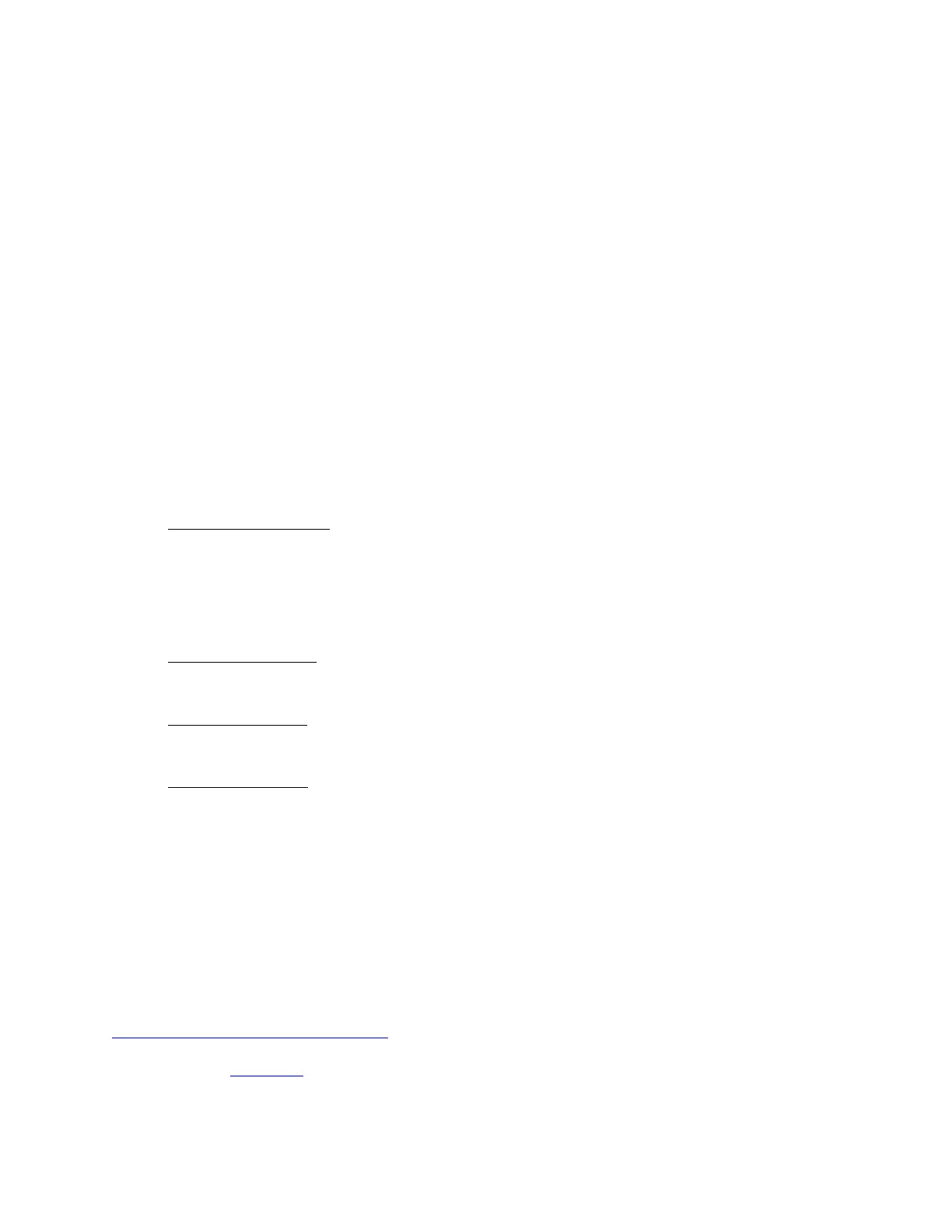This section gives basic information about the IBM® System Storage™ Tape Library
Specialist, the Web interface for the TS3500 Tape Library.
The Tape Library Specialist Web interface enables operators and administrators of the
TS3500 Tape Library to manage storage devices from any location in an enterprise. The
Tape Library Specialist allows you to communicate directly with your library and perform a
full range of end user, operator, and administrator tasks without being at the operator
panel. The Web interface is included with Models L22, L23, L52, and L53, and is available as
feature code 1662 for Model L32.
The Tape Library Specialist requires a Category 5 Ethernet cable (not supplied with the tape
library). It may be installed by you or your IBM Service Representative.
You can use the Tape Library Specialist Web interface to download the following flat files,
which contain information for analyzing the library, drives, Fibre Channel ports, and the
health of the cartridges. Information is available from Ultrium 2 and newer Ultrium tape
drives and from all 3592 tape drives.
• Library Statistics.csv - contains information about the maximum cartridge residency,
mount, and eject times, average cartridge residency, mount, and eject times, and total
cartridge inserts, mounts and ejects. The information is provided for each hour of a 24-
hour period and for each logical library. Note: To obtain this log, your library must
include Model L23 or L53.
• Drive Statistics.csv - contains information about each drive's last mount; only
installed drives are shown in the drive statistics log.
• Port Statistics.csv - contains Fibre Channel port information about the last mount;
only installed drives with Fibre Channel ports are shown in the port statistics log.
• Mount History.csv - includes statistics about the last 100 cartridges that were
demounted in the library and information about the 3592 E05 (at firmware level 16E4
or later), Ultrium 4, and newer tape drives that is derived from the customer-centric
Statistical Analysis and Reporting System (ccSARS).
The TS3500 Tape Library downloads the files in comma-separated value (.csv) format. You
can use the data to identify storage area network (SAN), drive, or media performance
trends. The .csv file format can easily be imported into most spreadsheet and database
programs.
For more information about using the Tape Library Specialist Web interface, refer to
Operating the library from the Web.
Parent topic: Overview