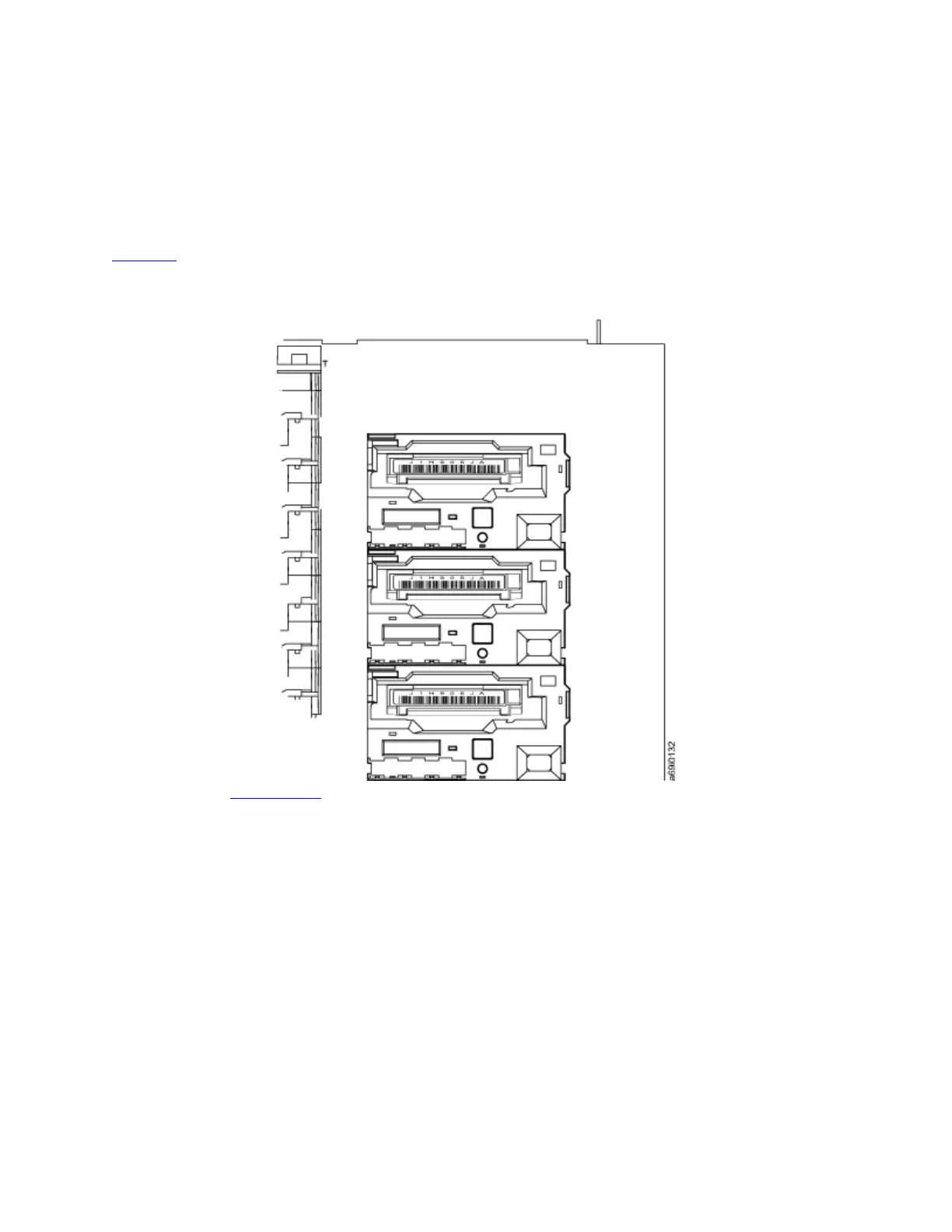This section describes the 3592 tape drives supported by the TS3500 Tape Library.
The 3592 tape drives write data to and read data from the 3592 tape cartridge. The drives
communicate with the server through one of two fibre channel ports. The ports can be used
as multiple paths of communication or for failover.
Figure 1 shows the 3592 tape drives inside the TS3500 Tape Library.
Figure 1. 3592 tape drives mounted inside the TS3500 Tape Library and loaded with 3592
tape cartridges
Parent topic: Tape drives
Physical addresses of drives
This topic describes the physical addresses of the tape drives in the TS3500 Tape Library.
The TS3500 Tape Library assigns each tape drive a unique address to indicate its physical
location. You can then use the address whenever you initiate an operation, such as moving
a tape cartridge or performing manual cleaning. The drive address consists of two values: a
frame number and a row number. The values are defined as follows:
Frame number