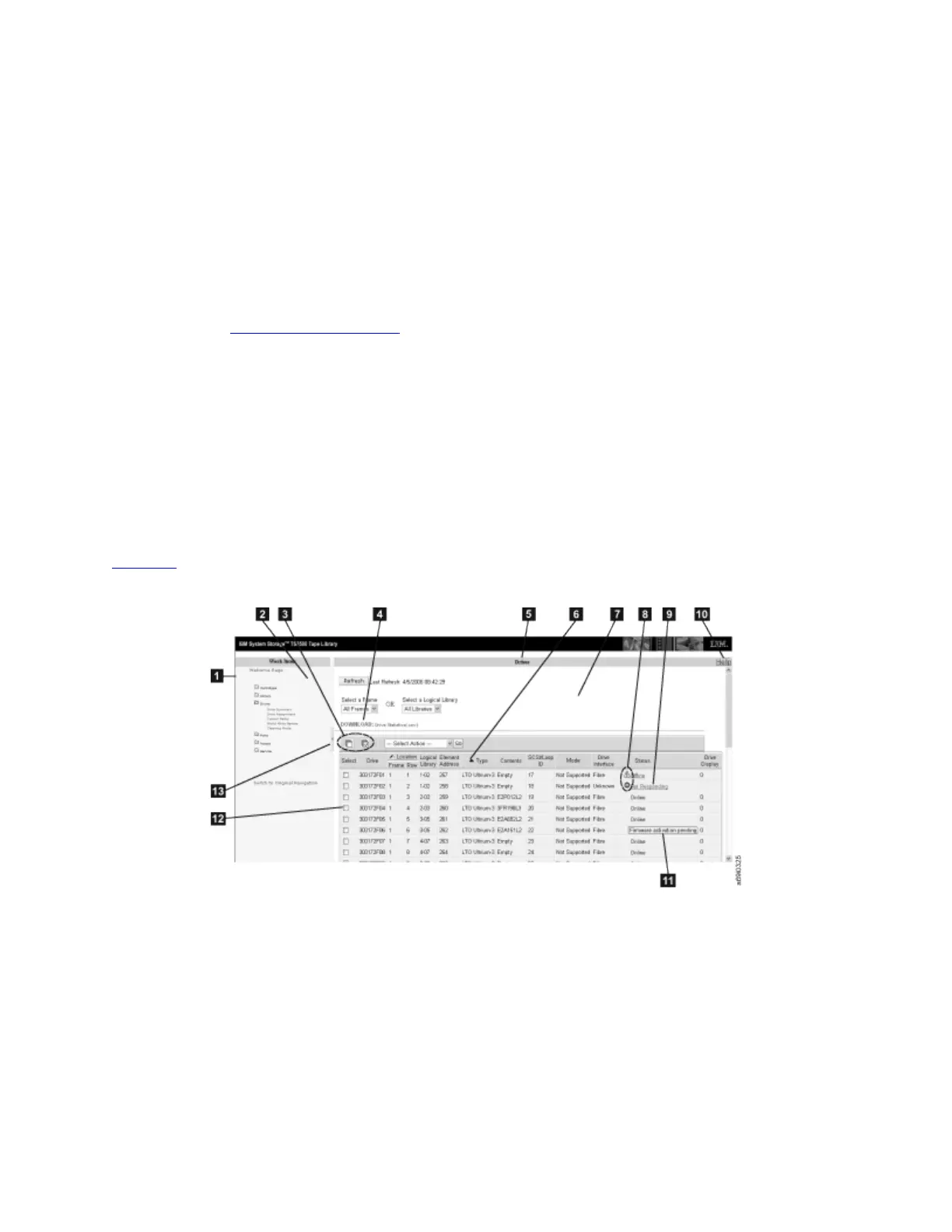From the library's Activity touchscreen, press MENU —> Settings —>
Network —> Web Server —> ENTER.
To get to the next screen and ensure that the overall function of setting your initial admin
password is successful, you must press ENTER after you highlight Settings, Network, and
Web Server.
Throughout this information center, it is assumed that you press ENTER after you highlight
your choices on the touchscreen LCD.
Parent topic: Operating procedures
Navigating through the Tape Library Specialist Web interface
This section describes the navigational elements that are used in the Tape Library Specialist
interface.
Figure 1 shows the elements and navigational aids in a typical screen.
Figure 1. Elements in a typical Tape Library Specialist Web screen
1 Expanding or collapsing icons
A closed folder icon (expanding) or an open folder icon (collapsing) at the left of each
function in the navigation area. Select the closed folder icon to display a list of
subfunctions. Select the open folder icon to collapse the list.
2 Navigation area