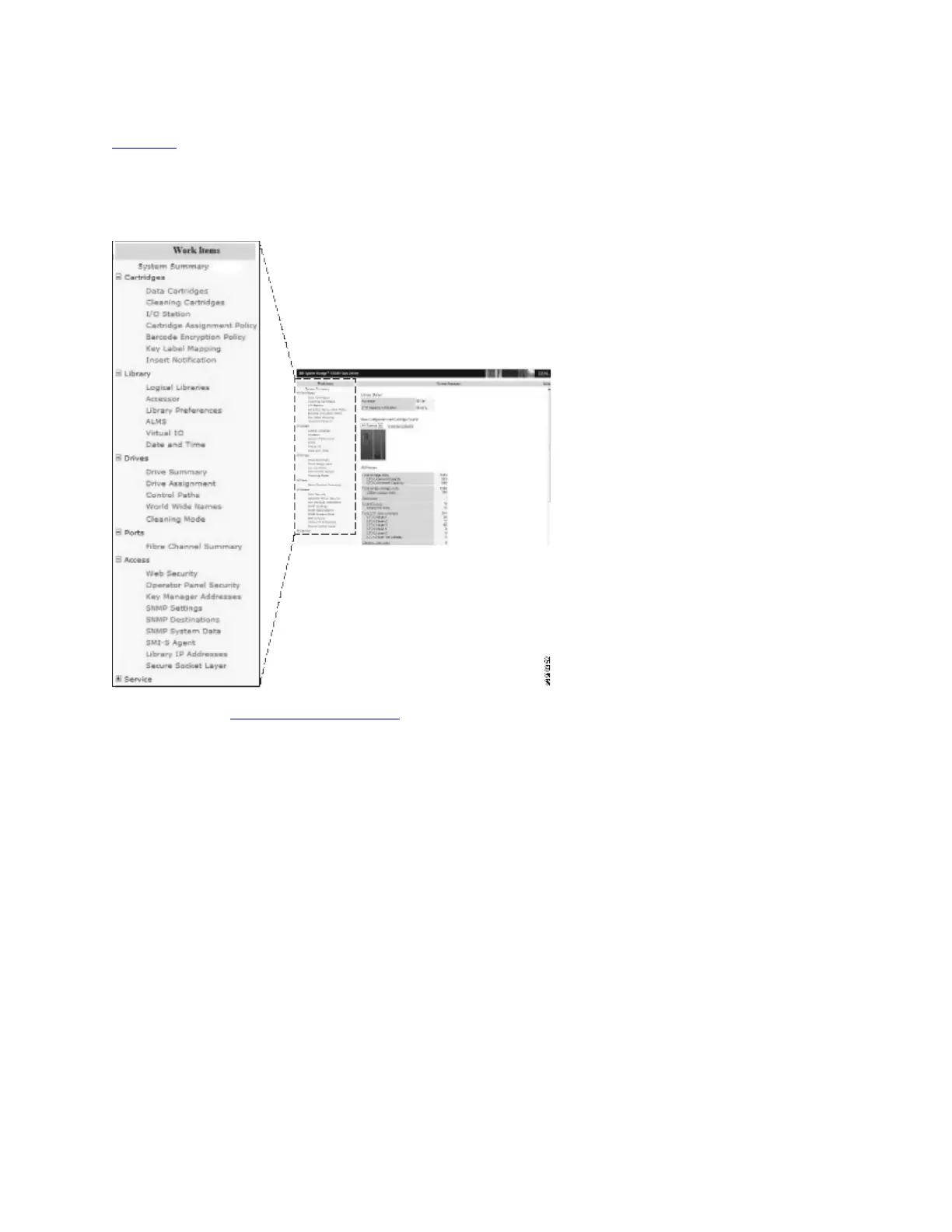The Tape Library Specialist interface lets you perform many library functions from the Web.
Figure 1 shows the functions that are available, depending on the configuration of your
TS3500 Tape Library.
Note: Items in the Service menu are discussed in the IBM System Storage TS3500 Tape
Library Maintenance Information.
Figure 1. Functions of the Tape Library Specialist Web interface
Parent topic: Operating procedures
Operating the library from the operator panel
This section describes how to use the operator panel on the TS3500 Tape Library.
The operator panel of the TS3500 Tape Library allows you make your choices by touching
the touchscreen LCD. You begin operation by pressing MENU on the Activity screen.
Highlight your choice on any screen by pressing UP or DOWN, then activate it by pressing
ENTER. You can return to previous screens by pressing BACK (or where specified, ENTER).
When performing functions, remember to press ENTER after each choice that you have
highlighted. For example, if you are setting your initial admin password, the first step reads: