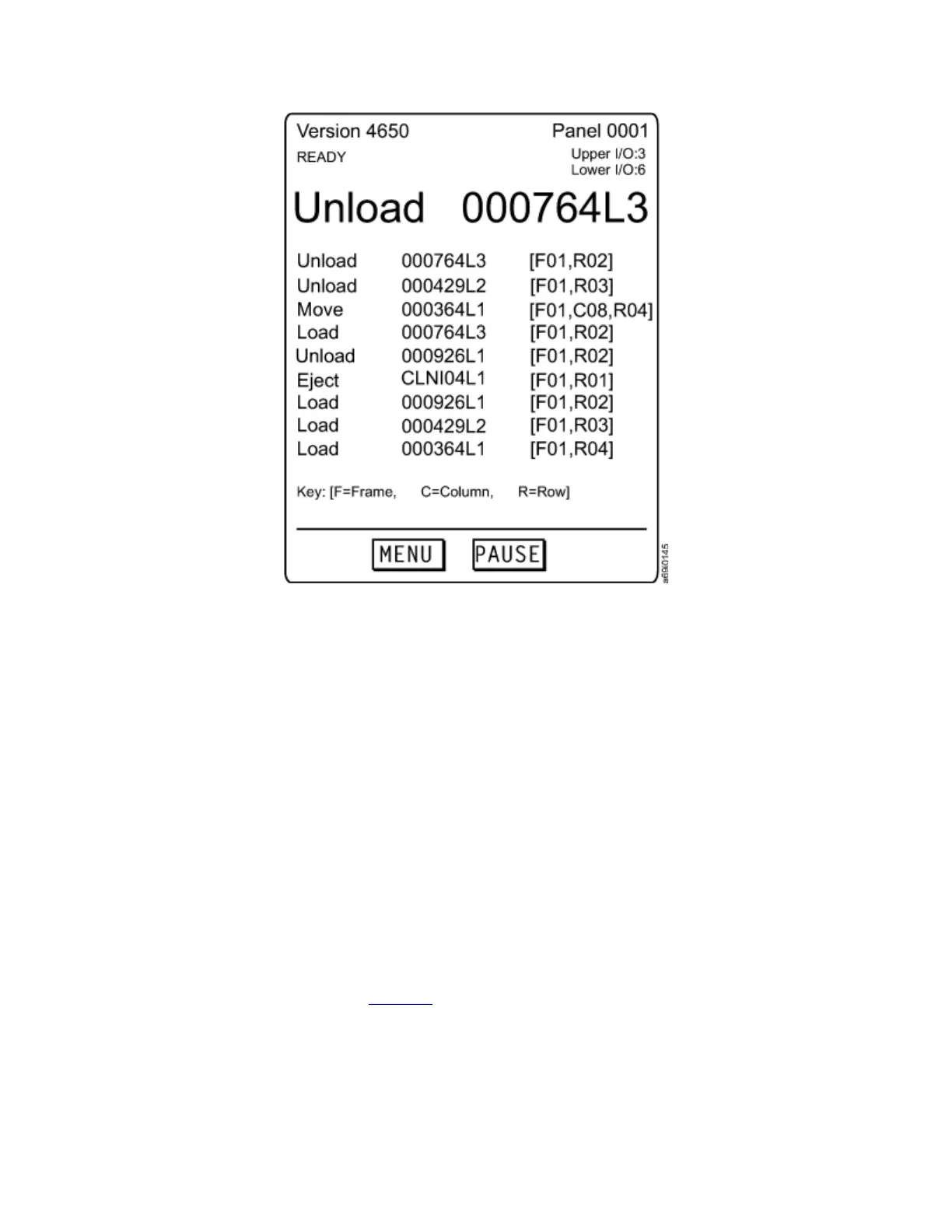The text in the I/O field varies, depending on whether the library has one or two I/O
stations:
• If the library contains only one I/O station, I/O: displays.
• If the library contains two I/O stations, Upper I/O: and Lower I/O: display.
The values that can appear in the I/O field are:
• OPEN (when the door of an I/O station is open)
• LOCKED (when the door of an I/O station is closed and locked, and when the library is
accessing or scanning cartridges)
• xx (where xx equals the quantity of tape cartridges in an I/O station)
The Activity screen also shows the current activity in a large font type and provides a
history of preceding operations in a smaller font type. The operations are listed from top to
bottom, with the most recent at the top and the oldest at the bottom. The first line of
smaller font type gives a detailed description of the current activity (for example, in the
sample Activity screen shown in Figure 1, a cartridge with a volume serial (VOLSER) number
of 000764L3 was unloaded from the drive in frame 1, row 2). The last character of an LTO
VOLSER can be 1, 2, 3, 4, 5, T, U, or V. Numbers 1 through 5 indicate the generation of the
media; T indicates an LTO 3 WORM cartridge, U indicates an LTO 4 WORM cartridge, and V
indicates an LTO 5 WORM cartridge.