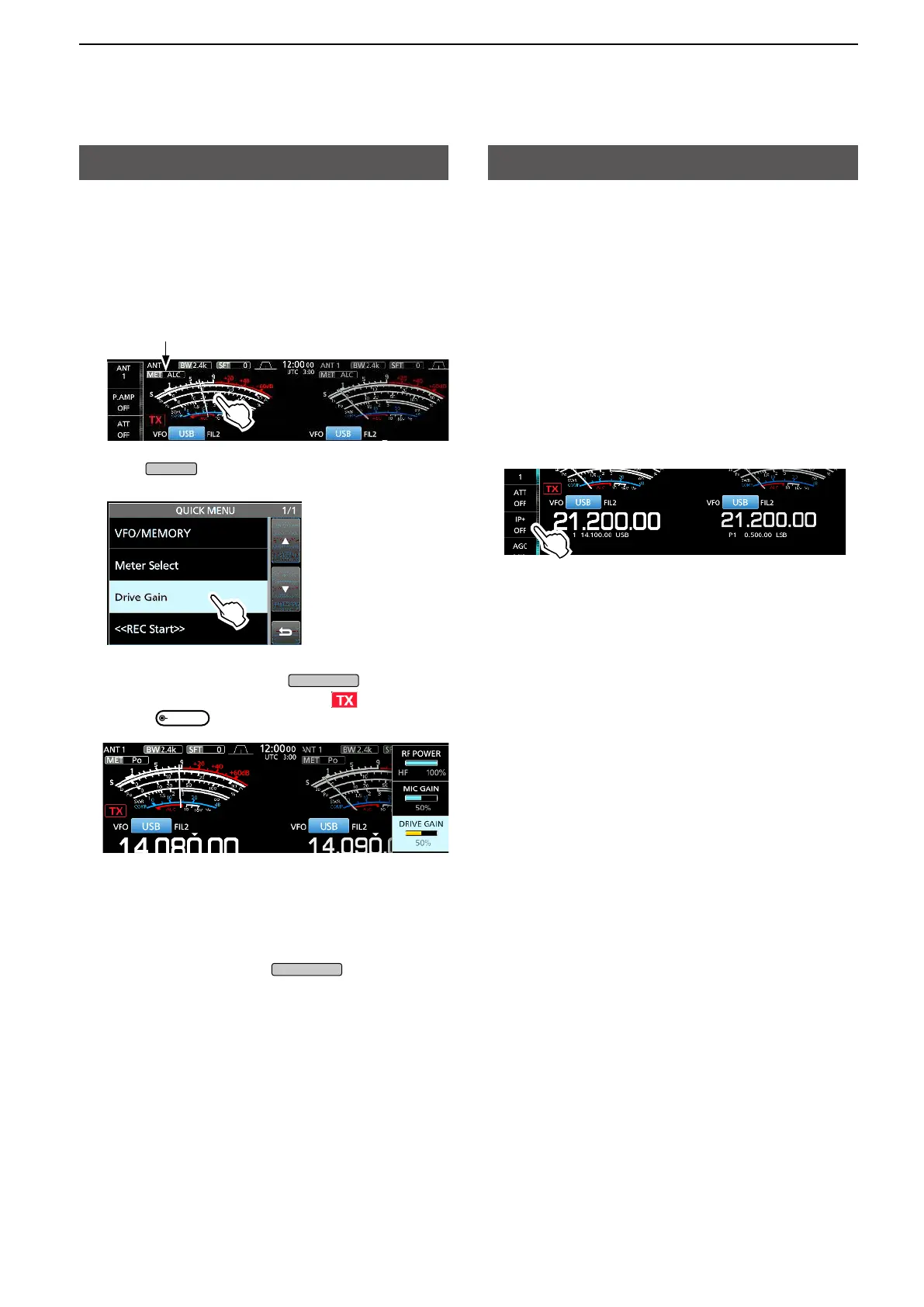9
2. ADVANCED OPERATIONS
Adjusting the Drive Gain level
Adjust the transmitter level at the driver stage.
This reduces distortion in the transmitting signal.
L This function can be used in all modes, except in
the SSB with the Speech Compressor OFF.
1. Touch the meter to display the ALC meter.
ALC meter
2. Push
.
3. Touch “Drive Gain.”
4. Hold down [PTT] (or push
).
• The TX/RX indicator lights red and is displayed.
5. Rotate
to adjust the Drive Gain level.
L Adjust until the meter reading swings between 30
to 50% of the ALC scale, when speaking into the
microphone at your normal voice level or keying a
CW key.
6. Release [PTT] (or push
).
• Returns to receive.
IP Plus function
The IP Plus function improves the Intermodulation
Distortion (IMD) quality by optimizing the direct
sampling system performance.
This function optimizes the Analog/Digital Converter
(ADC) against distortion when you receive a strong
input signal. It also improves the Third-order Intercept
Point (IP3) while minimizing the reduction of the
receiver sensitivity.
Touch [IP+] on the side menu to turn the IP Plus
function ON or OFF.
ON: Prioritizes the IP quality.
OFF: Prioritizes the receive sensitivity.
