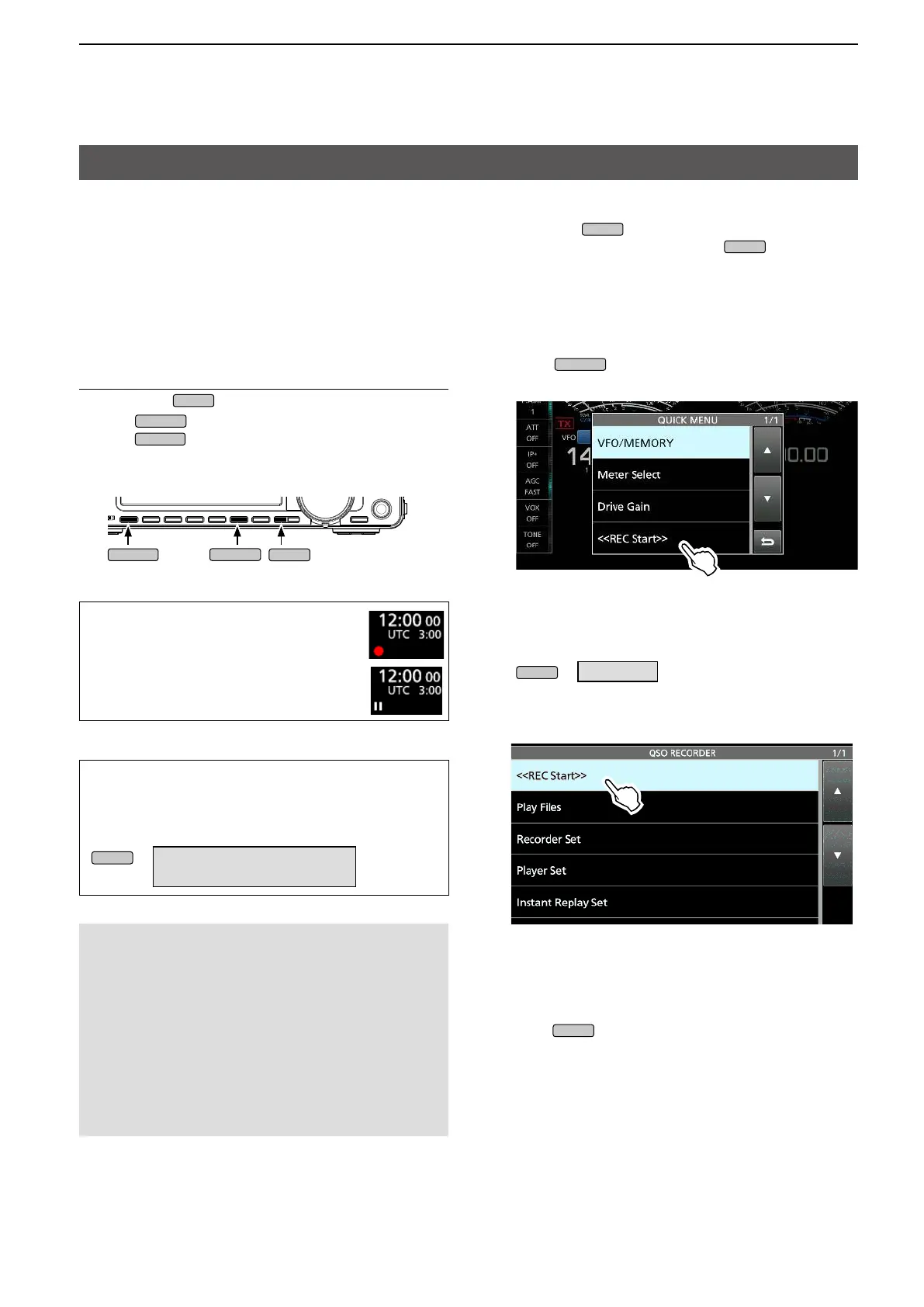42
4. VOICE RECORDER FUNCTIONS
Recording a QSO audio
This transceiver is equipped with a QSO recorder not
only for the receive audio, but also for the transmit
audio.
This function is useful to make a QSO record or
repeatedly send the same message.
The recorded contents are saved onto an SD card.
NOTE:
• To record a QSO, an SD card (user supplied) is required.
• If your SD card does not have an “IC-7610” folder, back
up any data on the SD card, insert it in the transceivers
card slot and then format it using the built-in format
function.
• Once the recording starts, recording will restart after the
transceiver is turned OFF and ON again.
• The recording continues until you touch <<REC Stop>>
or the free space on the SD card has run out.
•
When the PTT Automatic Recording function,
“PTT Auto REC” is set to ON in RECORDER SET,
the recording automatically starts when you start
transmitting.
There are 3 ways to start recording.
z Hold down
for 1 second.
z Push
and select “REC Start.”
z Push
and touch [RECORD].
L The recorded audio is saved in the “Voice” folder on
the SD card.
TIP: About the icons
• While recording, “
” is displayed
under the clock readout and the SD
card indicator next to the SD card
slot blinks blue.
• While pausing, “
〓” is displayed.
» RECORD > Recorder Set >
PTT Auto REC
D Using the [REC] key
z Hold down
for 1 second to start recording.
L To stop recording, hold down
for 1 second
again.
L
RECORDER SET screen (p. 47).
D Using the [QUICK] key
1. Push
.
Touch [<<REC Start>>] to start recording.
D Using the MENU screen
1. Display the QSO RECORDER screen.
» RECORD
Touch “<<REC Start>>” to start recording.
• “Recording Started” is displayed for 1 second.
3. To stop recording, touch “<<REC Stop>>.”
L The “<<REC Stop>> is displayed while recording
instead of “<<REC Start>>.”
4. To close the QSO RECORDER screen,
push
.
