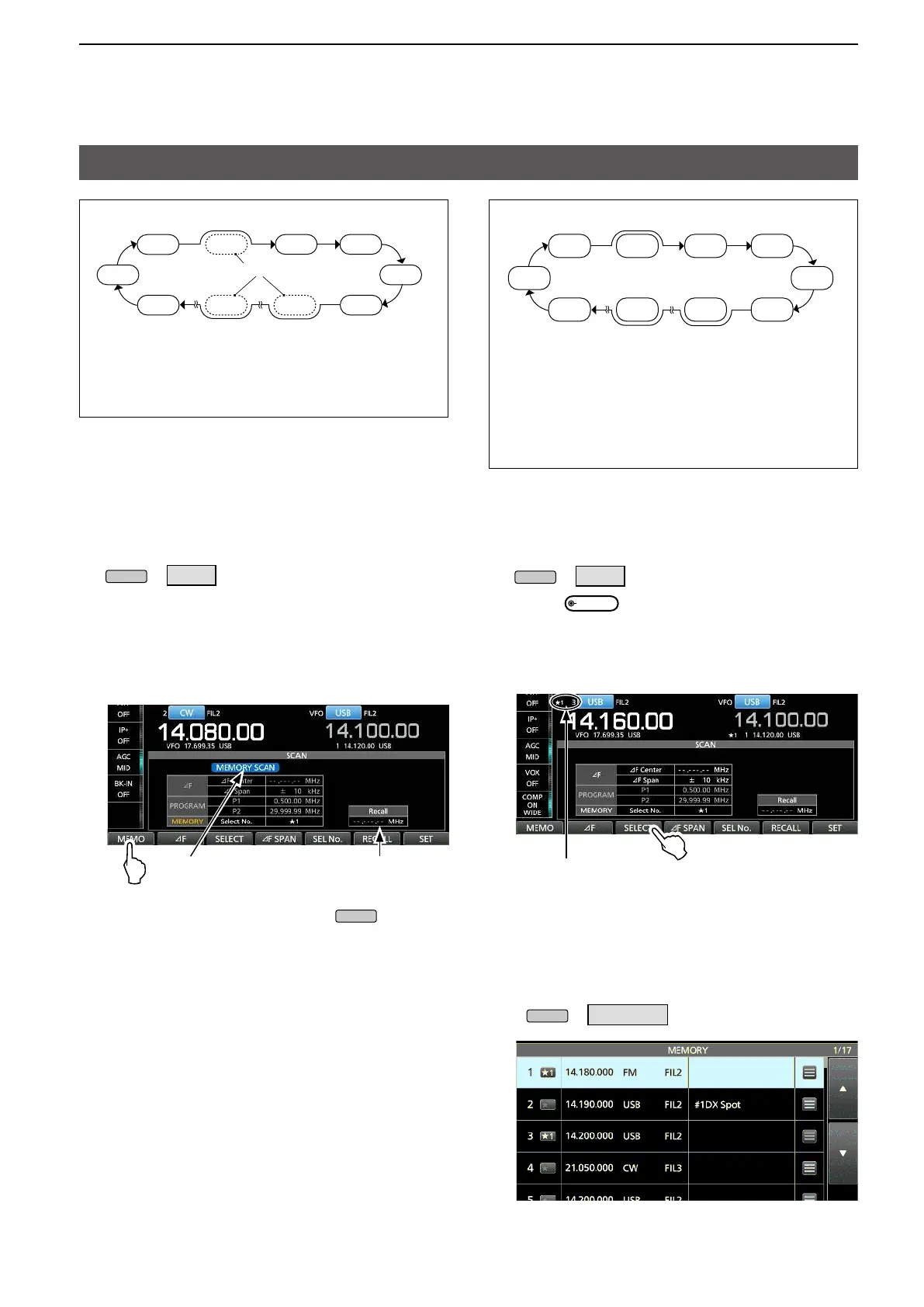69
8. SCANS
Memory scan
Memory scan
Ch 99
Blank channels are skipepd
Ch 1 Ch 2 Ch 3 Ch 4
Ch 5
Ch 6Ch 7Ch 50Ch 98
Repeatedly scans all entered Memory channels.
Blank (not entered) Memory channels are skipped.
L If two or more Memory channels are not entered,
the Memory scan does not start.
D Memory scan operation
1. Select the Main band.
2. Display the SCAN screen.
» SCAN
3. Touch [MEMO] to start the Memory scan.
L When a signal is detected, the scan pauses
according to the “SCAN Resume” setting, and then
resumes.
LTo cancel the scan, touch [MEMO] again.
Blinks Not displayed while a Memory scan.
4. To close the SCAN screen, push
.
Select Memory scan
Ch 1
★1
Ch 2
★2
Ch 7
★2
Ch 6
★1
Ch 5
★1
Ch 4
★1
Ch 3
★1
Ch 50
★3
Ch 98
★1
Ch 99
★1
“★1,” “★2” and “★3” show that the channel
is specified as a Select Memory.
(Example: Select Memory channel ★1)
Repeatedly scans all or one of 3 Select Memory
channels (★1, ★2, ★3).
L If two or more Memory channels are not
designated as Select Memory channels, the
Select Memory scan does not start.
D Setting the Select Memory channels
1. Select the Main band.
2. Display the SCAN screen.
» SCAN
3. Rotate
to select memory channels to set
as the Select Memory channel. (Example: ★1)
4. Touch [SELECT] to set the selected number.
L “1,” “2,” “3,” and “(no icon)” are alternately
displayed.
“1” is set to Memory channel 3.
5. Repeat steps 3 and 4 to set more than two
Memory channels.
L You cannot set blank channels as Select Memory
channels.
L You can check the Select Memory channel settings
on the MEMORY screen.
(Example: “1” is set to Memory channel 1 and 3)
» MEMORY
