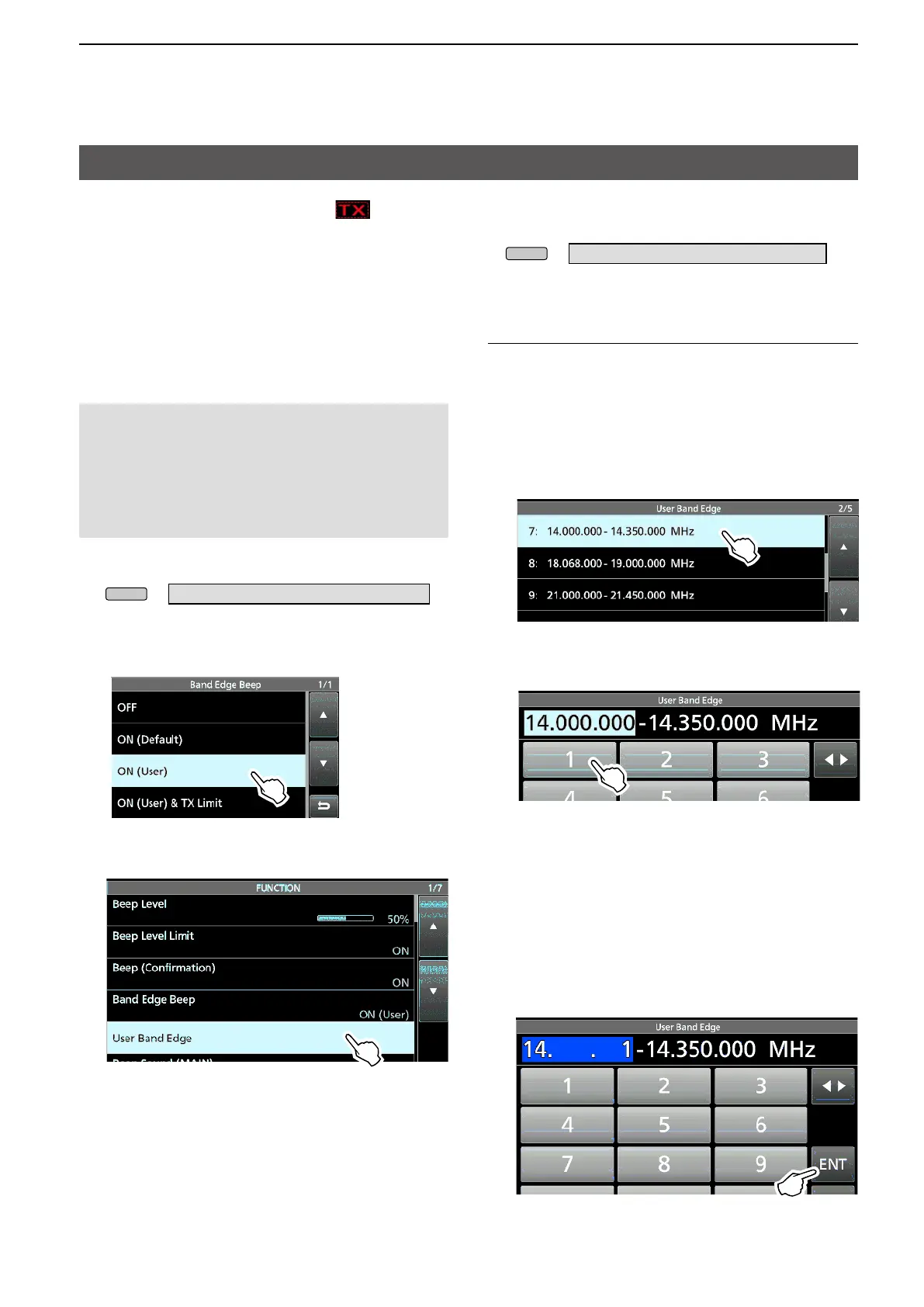2. ADVANCED OPERATIONS
5
Band Edge Beep
D Entering Band Beep Edges
When the “Band Edge Beep” item is set to “ON
(User)” or “ON (User) & TX Limit,” you can enter a
total of 30 band beep edge frequencies.
NOTE:
• Initially, all band edges are entered. Therefore, you
edge.
• You cannot enter an overlapped frequency or
a frequency that is out of the preset transmit
frequency band.
You will hear a Band Edge Beep and
(“TX” with
a border of short dashes) will be displayed when
range.
L You can change the Band Edge Beep settings in
the following menu.
» SET > Function > Band Edge Beep
1. Open the “Band Edge Beep” screen.
» SET > Function > Band Edge Beep
2. Select “ON (User)” or “ON (User) & TX Limit.”
L If you select “ON (User) & TX Limit,” you can limit
transmission to within the entered frequency range.
3. Select “User Band Edge.”
• The “User Band Edge” screen is displayed.
4. Touch [ENT] to save the edited lower band edge
frequency.
Editing a Band Edge
You can edit a band edge that is entered as a default
,
or when entering a new band edge.
1. On the FUNCTION set screen, select “User Band
Edge.”
2. Touch the band edge you want to edit.
(Example: 7: 14.000.000 – 14.350.000 MHz)
3. Edit the lower band edge frequency.
(Example: 14.1)
Entry examples
• 14.025 MHz: [1], [4], [•], [0], [2], [5], [ENT]
• 18.0725 MHz: [1], [8], [•], [0], [7], [2], [5], [ENT]
• 730 kHz: [0], [•], [7], [3], [ENT]
• 5.100 MHz: [5], [•], [1], [ENT]
• 7.000 MHz: [7], [ENT]
• Changing from 21.280 MHz to 21.245 MHz:
[•], [2], [4], [5], [ENT]
(Continued on the next page)
