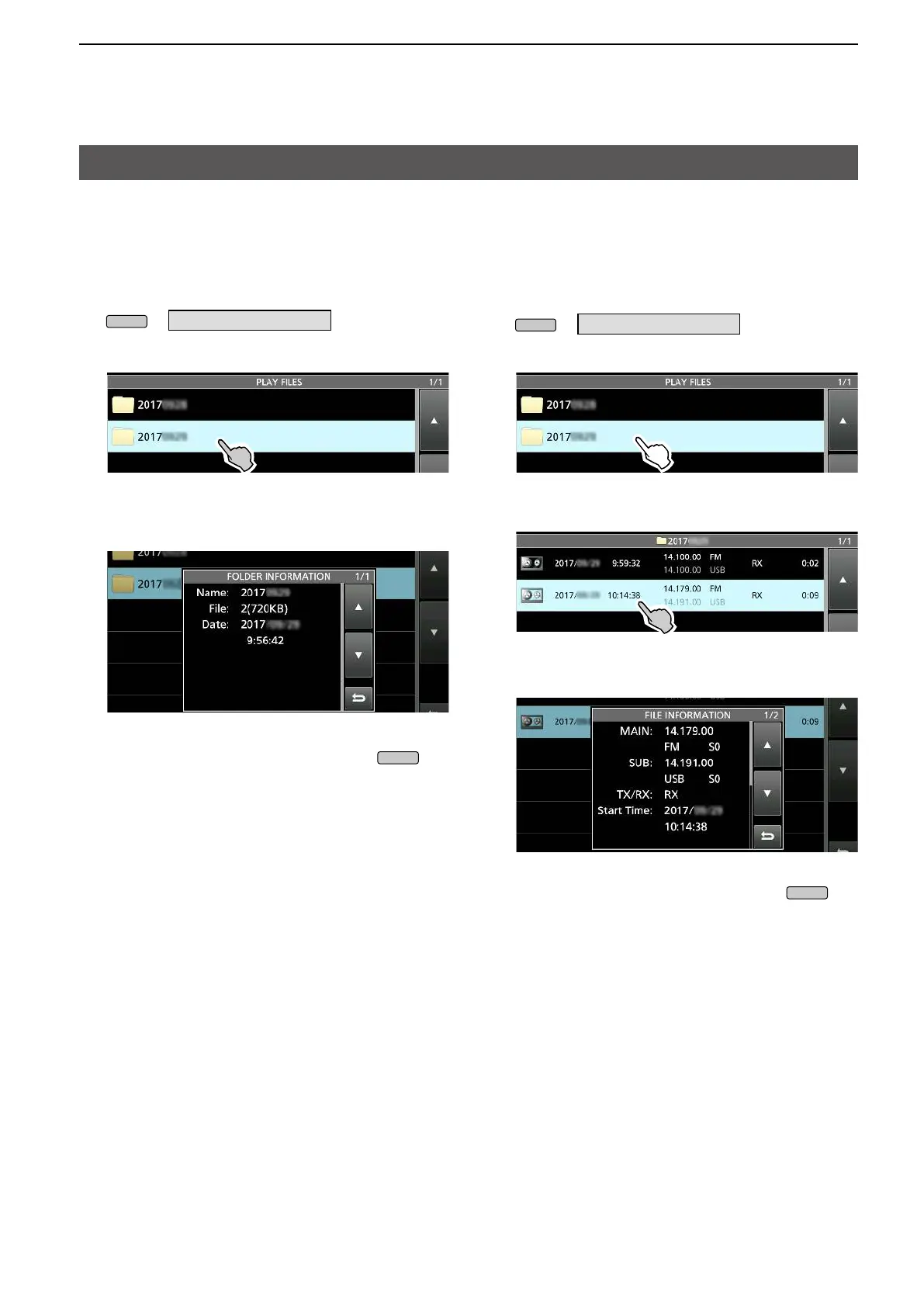45
4. VOICE RECORDER FUNCTIONS
Checking the folder information and
mode, date, and so on.
Checking the folder information:
1.
» RECORD > Play Files
Touch a folder for 1 second.
3. Touch “Folder Information.”
• The FOLDER INFORMATION screen is displayed.
4.
several times.
1.
» RECORD > Play Files
Touch a folder.
3. Touch a file to check its information for 1 second.
• The QUICK MENU is displayed.
4. Touch “File Information.”
• The FILE INFORMATION screen is displayed.
5.
several times.
