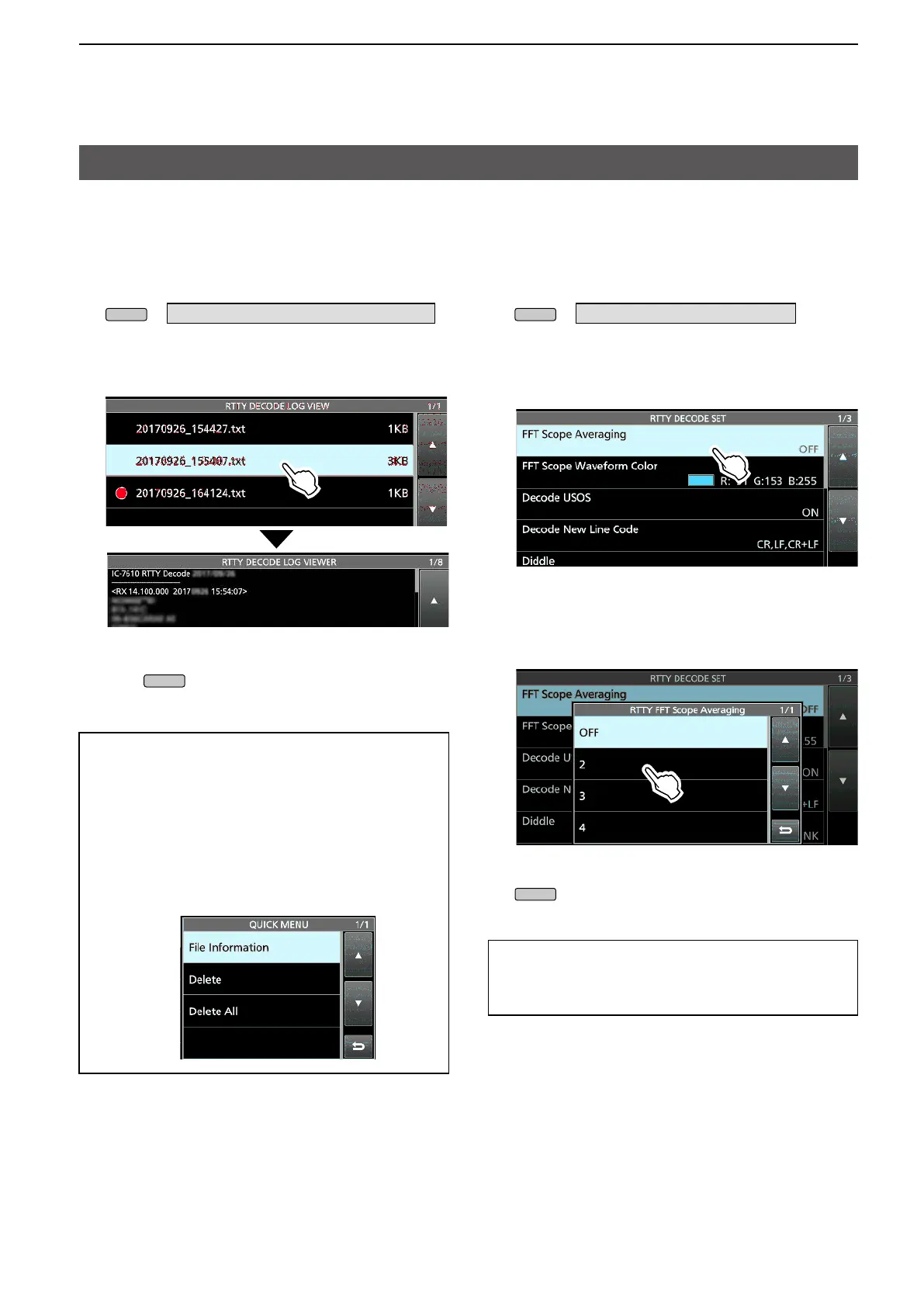23
2. ADVANCED OPERATIONS
Operating RTTY (FSK) (Continued)
D Viewing the RTTY log contents
You can view the saved RTTY log contents.
1. Insert the SD card that the RTTY log is saved.
2. Display the RTTY DECODE LOG VIEW screen.
» DECODE > <MENU1> > LOG VIEW
3. Touch the log file to view.
L
contents.
4. To exit the RTTY DECODE LOG VIEW screen,
push
several times.
1. Touch the log file that you want to view or delete
for 1 second.
2. Select an item from “File Information,” “Delete”
and “Delete All.”
•
logged date.
•
•
D RTTY Decode Log set
and other RTTY settings.
1. Display the RTTY DECODE SET screen.
» DECODE > <MENU1> > SET
2. Select an item to set.
(Example: FFT Scope Averaging)
3. Select a setting option.
(Example: 2)
L See the next page for details on the setting
items and their options.
4. To exit the RTTY DECODE SET screen, push
several times.
TIP: How to reset to the default setting
Touching the item or its option for 1 second displays the
Quick menu, and then touch “Default” to reset to the
default setting.
