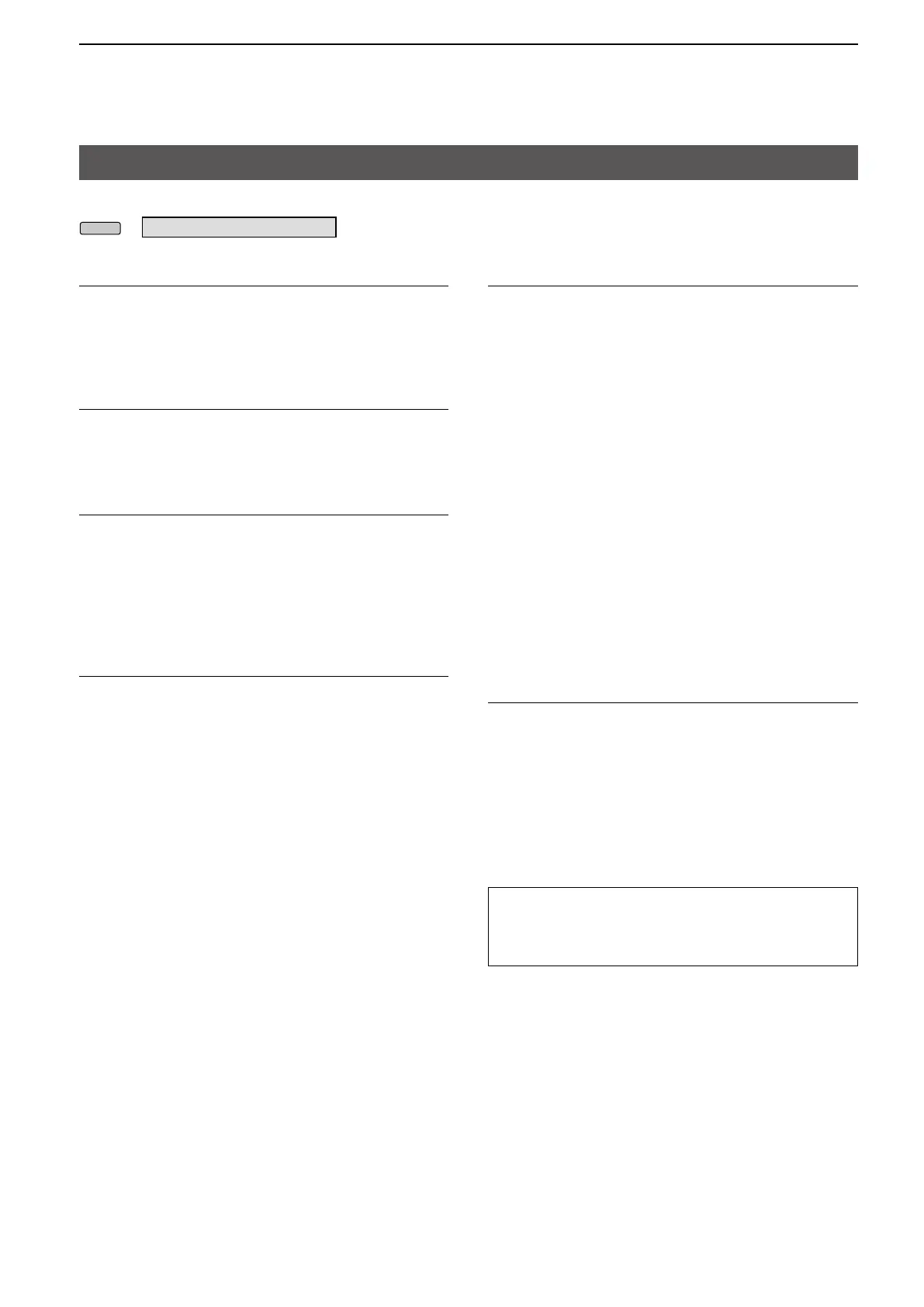47
4. VOICE RECORDER FUNCTIONS
» RECORD > Recorder Set
REC Mode (Default: TX&RX)
Selects the recording mode to record a QSO audio.
• TX&RX: Records both the transmit and receive
audio.
• RX Only: Records only the received audio.
TX REC Audio (Default: Direct)
Selects the recording audio to transmit.
• Direct: Records the microphone audio.
• Monitor: Records the TX monitor audio.
RX REC Condition (Default: Squelch Auto)
Selects the recording condition for receive.
• Always: Records even if no signal is received.
• Squelch Auto: Records only when the squelch
opens.
(The recording will be paused when
the squelch closes while recording.)
File Split (Default: ON)
Turns the File Split function ON or OFF.
• OFF: The audio is continuously recorded into
and receive or the squelch status changes
between open and closed.
• ON: While recording, and if you switch between
transmit and receive, or the squelch status
is automatically created in the same folder,
and the audio is saved into the new one.
PTT Auto REC (Default: OFF)
Turns the PTT Automatic Recording function ON or
OFF.
• OFF: The recording does not start, even if a signal
is transmitted.
• ON: The recording automatically starts when a
signal is transmitted.
The recording will stop when:
• 10 seconds has passed without transmission after the last
transmission.
• 10 minutes has passed with no signal after the last
transmission.
- If you receive a signal within 10 seconds after the last
transmission, the received audio is also recorded.
- If you receive another signal within 10 seconds after the
last reception, the received audio is also recorded.
• 10 minutes has past while operating with the squelch is
• The frequency or operating mode is changed.
•
Register, and so on) is changed.
PRE-REC for PTT Auto REC (Default: 10sec)
Selects whether or not record the audio that is
received before the PTT Automatic Recording
function is activated.
• OFF: Does not record the audio.
• 5sec/10sec/15sec:
Records the audio that is previously received
in this set period of time.
TIP: How to reset to the default setting
Touching the item or its option for 1 second displays
the Quick menu, and then touch “Default” to reset to
the default setting.
RECORDER SET screen
