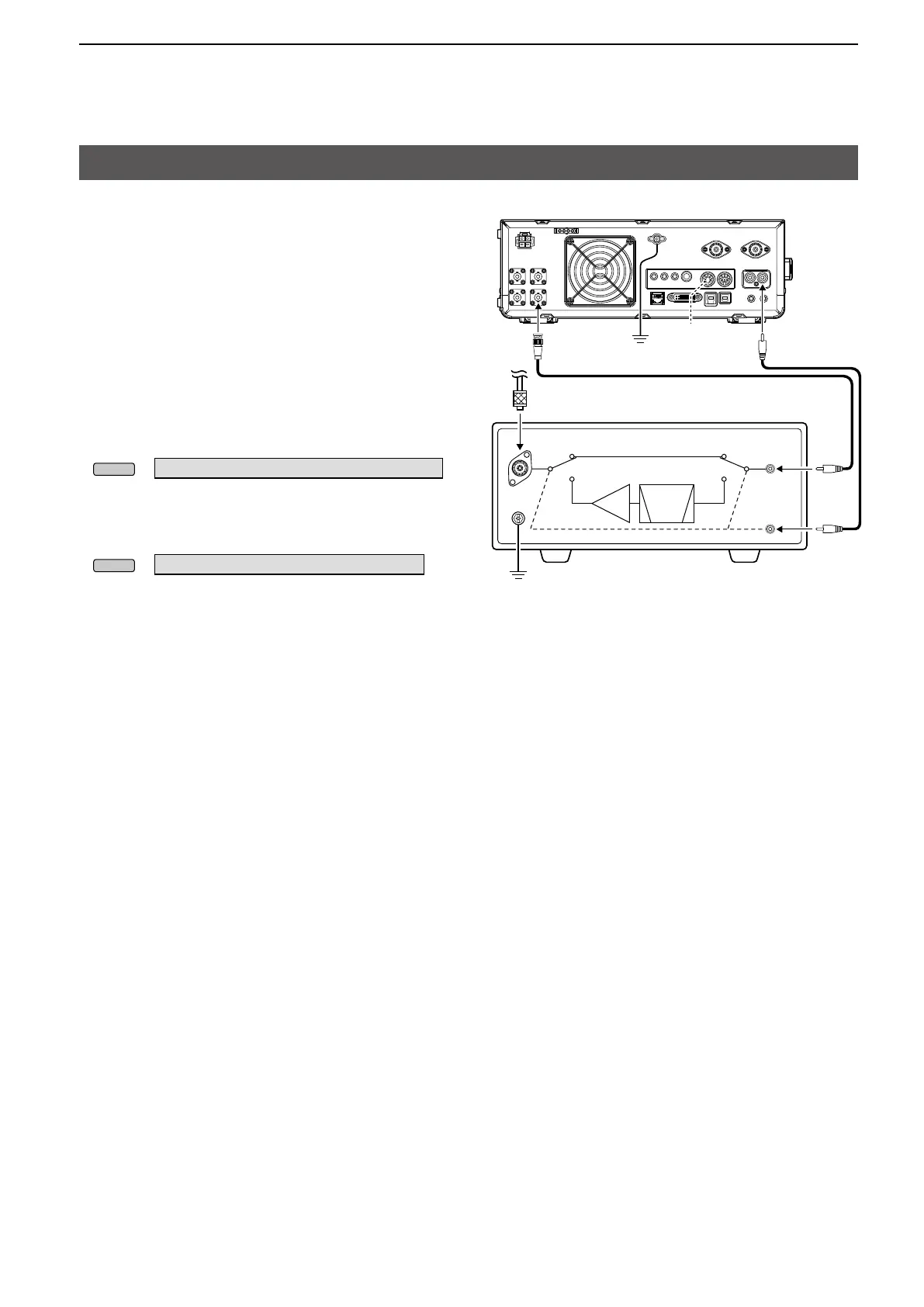1
1. ADVANCED CONNECTIONS
The 137 kHz band operation, between 135.7 kHz to
137.8 kHz in the CW mode is optionally usable.
The RF signal from [X-VERTER] is used for this
operation.
L
LSee the connection illustration to the right.
• Be sure to turn OFF the transceiver and the
• To enable the [X-VERTER] connector, set the
“Transverter Function” item to ON, or connect a DC
voltage to [ACC 2 (6: TRV)] (★1).
137 kHz band operation (European version only)
ANT
Amplifier
[SEND]
[SEND]
GND
[X-VERTER]
★1
GND
RX
ANT
TX TX
RX
[RF IN/
OUT]
PA
BPF/
LPF
» SET > Function > Transverter Function
• Set the offset frequency in the “Transverter Offset”
operating frequency and the transmitting frequency.
» SET > Function > Transverter Offset
• The antenna cannot be selected, and the internal
antenna tuner cannot be used while the Transverter
function is ON.
