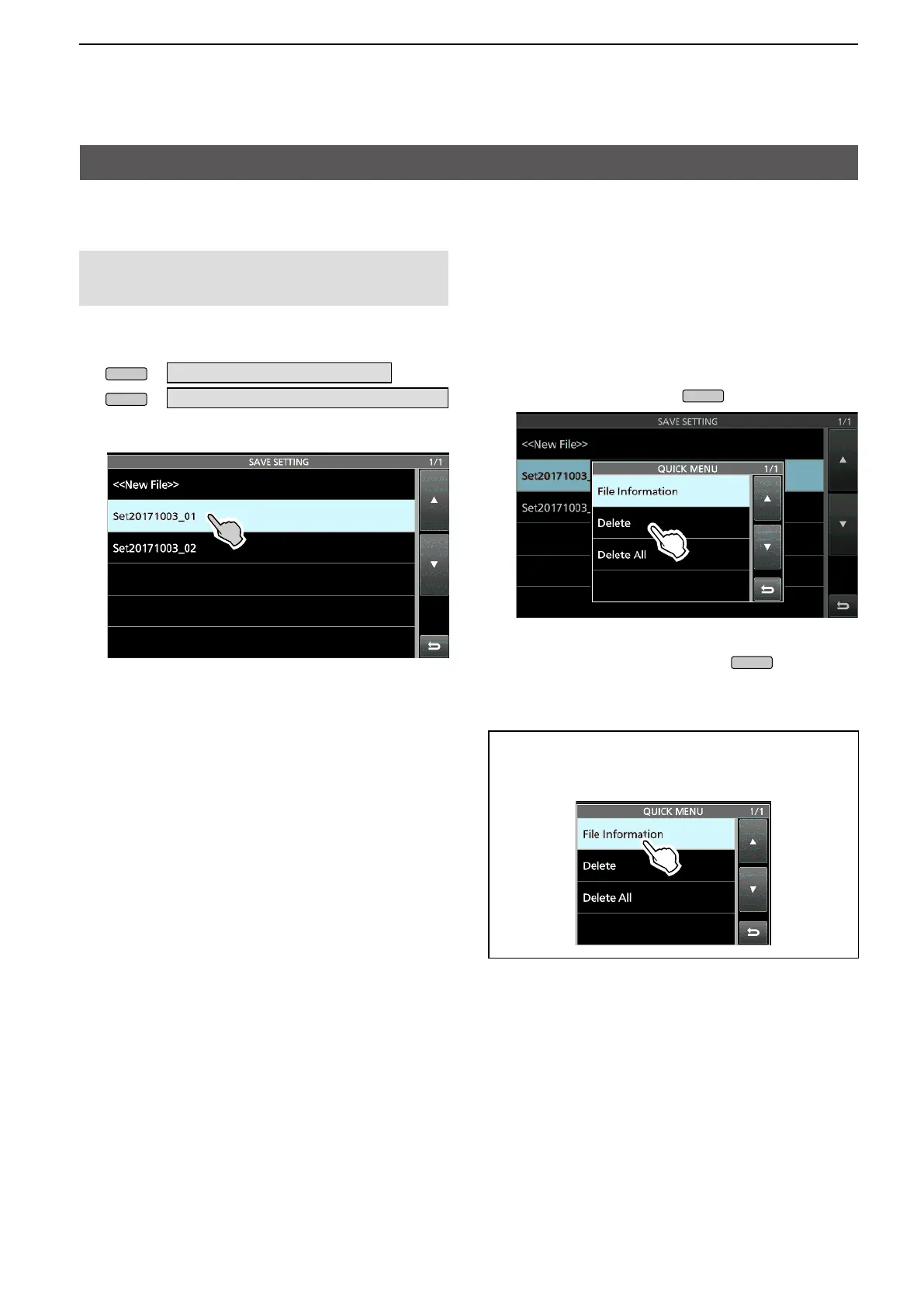57
6. SD CARD/USB FLASH DRIVE (ADVANCED)
NOTE:
» SET > SD Card > Save Setting
» SET > USB Flash Drive > Save Setting
•
L
LTo cancel deleting, push
To close the SET screen, push
several
