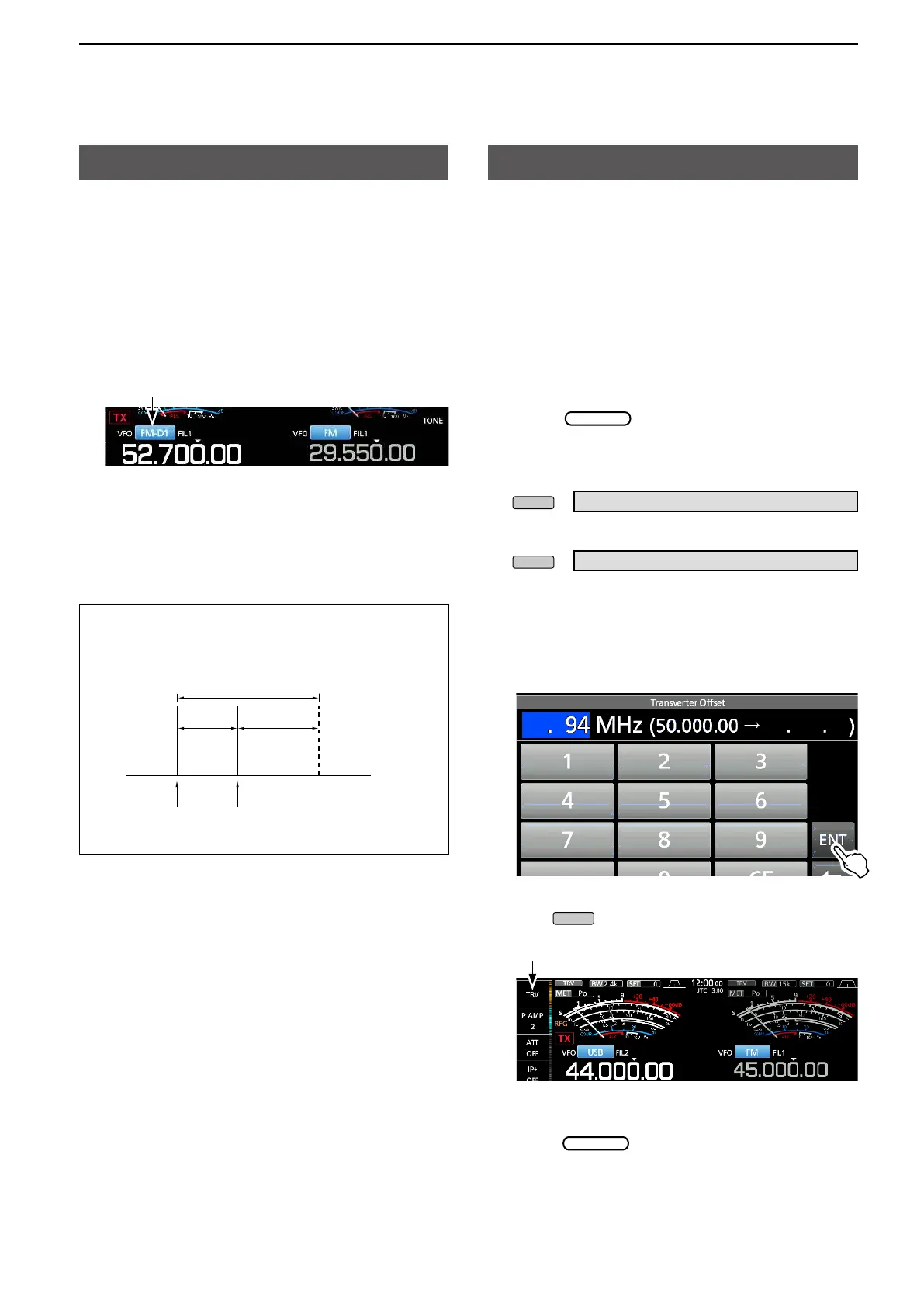36
2. ADVANCED OPERATIONS
Data mode (AFSK) operation
You can operate in a data mode using AFSK (Audio
Frequency Shift Keying).
L When operating RTTY in the AFSK mode, PSK31
or JT65 with a PC application software, refer to the
1. Connect a PC or other device to the transceiver.
2. Set the operating band and data operating mode.
(Example: 50 MHz band, FM-D1)
3. Refer to your application software manual for
setting and communication details.
L When operating in the SSB data mode, adjust the
TIP: The carrier point is displayed when operating AFSK
in the SSB data mode.
See the illustration below for a tone-pair example in the
LSB mode.
MarkSpace
Carrier point
(displayed frequency)
Data mode
Transverter operation
You can use the Transverter function as an exciter for
a transverter.
D Transverter setting example
This is an example of operating a 144 MHz band
1.
output to [X-VERTER].
2. Set the operating band and mode.
(Example: 50 MHz band (MAIN), SSB)
3. Rotate
to set the frequency.
(Example: 50.000.00)
4. Turn ON the “Transverter function” in the
following item (Example: 94 MHz).
»
SET > Function > Transverter Function
5. Set the “Transverter Offset” in the following item.
»
SET > Function > Transverter Offset
• The offset frequency (94.000) set in this item is added
to the operating frequency (50.000.00) to operate the
144 MHz band transverter.
L
Therefore, 144 MHz is displayed as “44.000.000.”
6. Push
several times to close the SET screen.
Displayed while the Transverter function is ON.
144.000.00 MHz 145.000.00 MHz
7. Rotate
to set the frequency.
