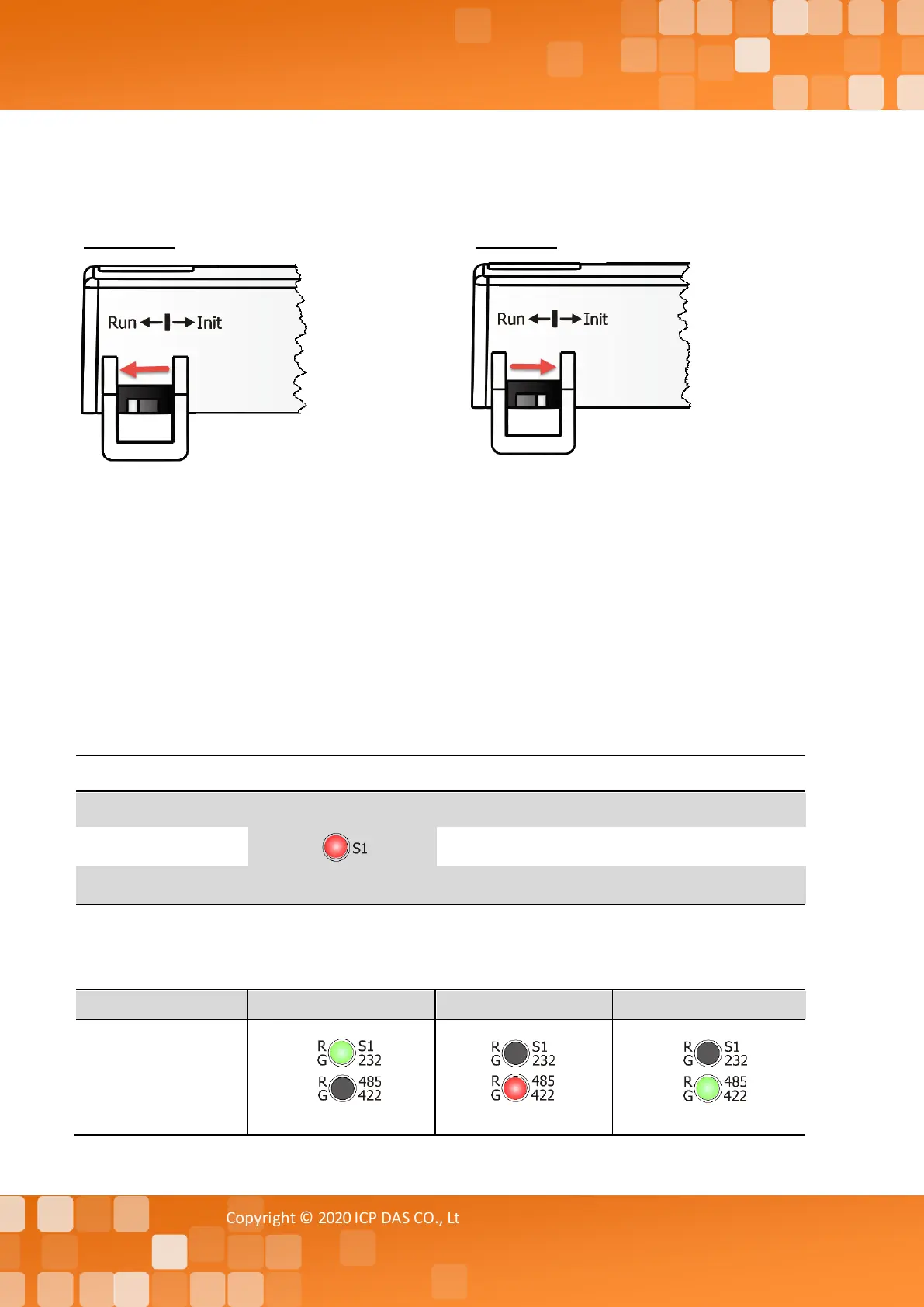Tiny Modbus/TCP to RTU/ASCII Gateway
Copyright © 2020 ICP DAS CO., Ltd. All Rights Reserved. - 15 -
Operating Mode Switch
Run Mode: Firmware operation Init Mode: Configuration mode
For tGW-700/GW-2200 series modules, the operating mode switch is set to the Run position by
default. In order to update the firmware for the tGW-700/GW-2200 series module, the switch must
be moved from the Run position to the Init position. The switch must be returned to the Run
position after the update is complete.
LED Indicator
Once power is supplied to the tGW-700/GW-2200 series module, the system LED indicator will
illuminate. An overview of the system LED functions is given below:
Slow flashing – Once every 3 seconds
Rapid flashing – Once every 0.2 seconds
The following serial port LED indicators are tGW-718i-D only. You can change the serial interface via
web server. An overview of the serial Port LED functions is given below: