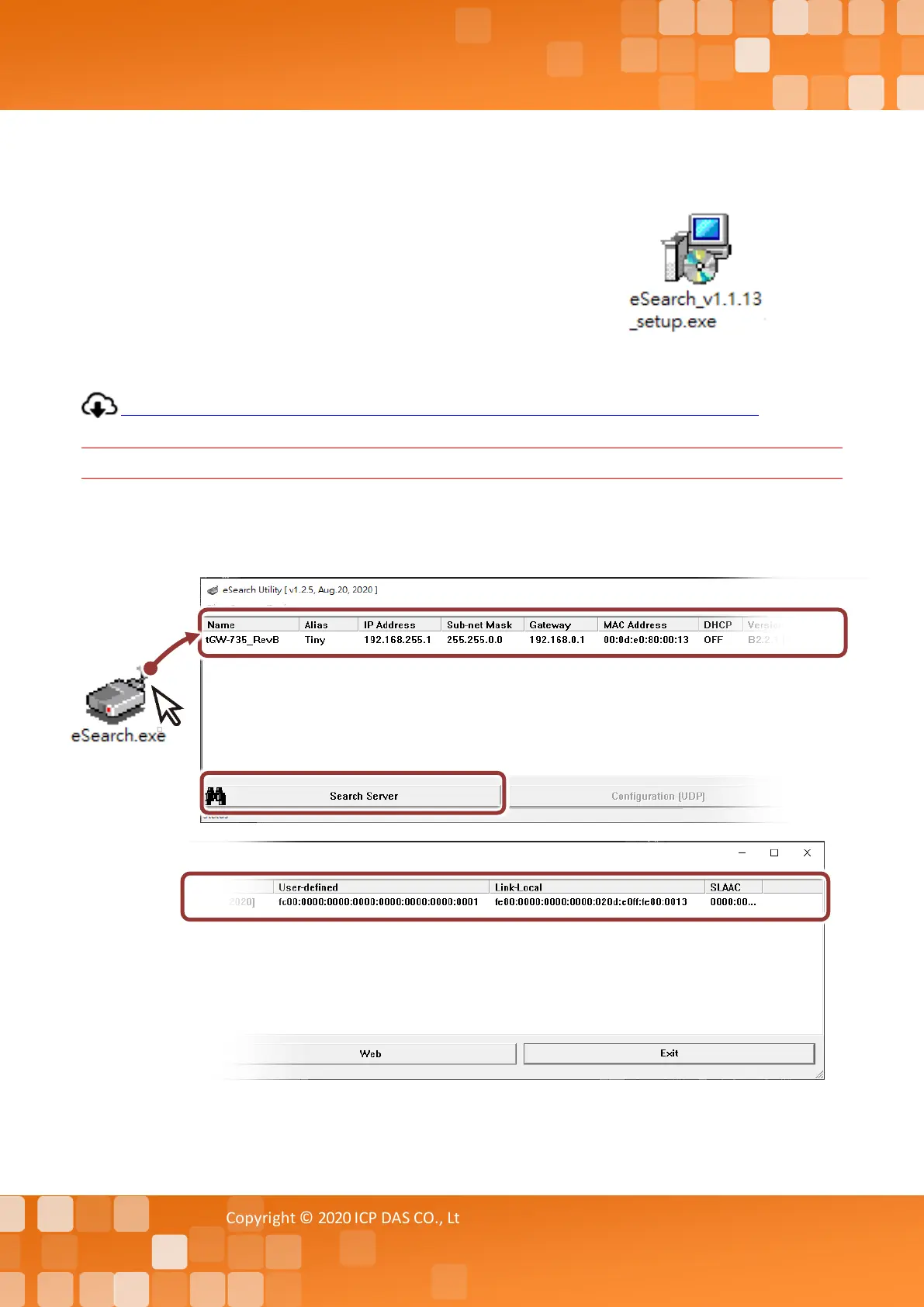Tiny Modbus/TCP to RTU/ASCII Gateway
Copyright © 2020 ICP DAS CO., Ltd. All Rights Reserved. - 44 -
4.2 Configuring Network Settings
1. Downloaded the eSearch Utility and installed according to the
installation instructions.
The eSearch Utility can be obtained from the ICP DAS web site.
The location of the download addresses is shown below:
http://www.icpdas.com/en/product/guide+Software+Utility_Driver+eSearch__Utility
Note: The version of the eSearch Utility have to v1.2.5 or later.
2. Double click the eSearch Utility shortcut on the desktop.
3. Click the “Search Servers” button to search your tGW-700/GW-2200.