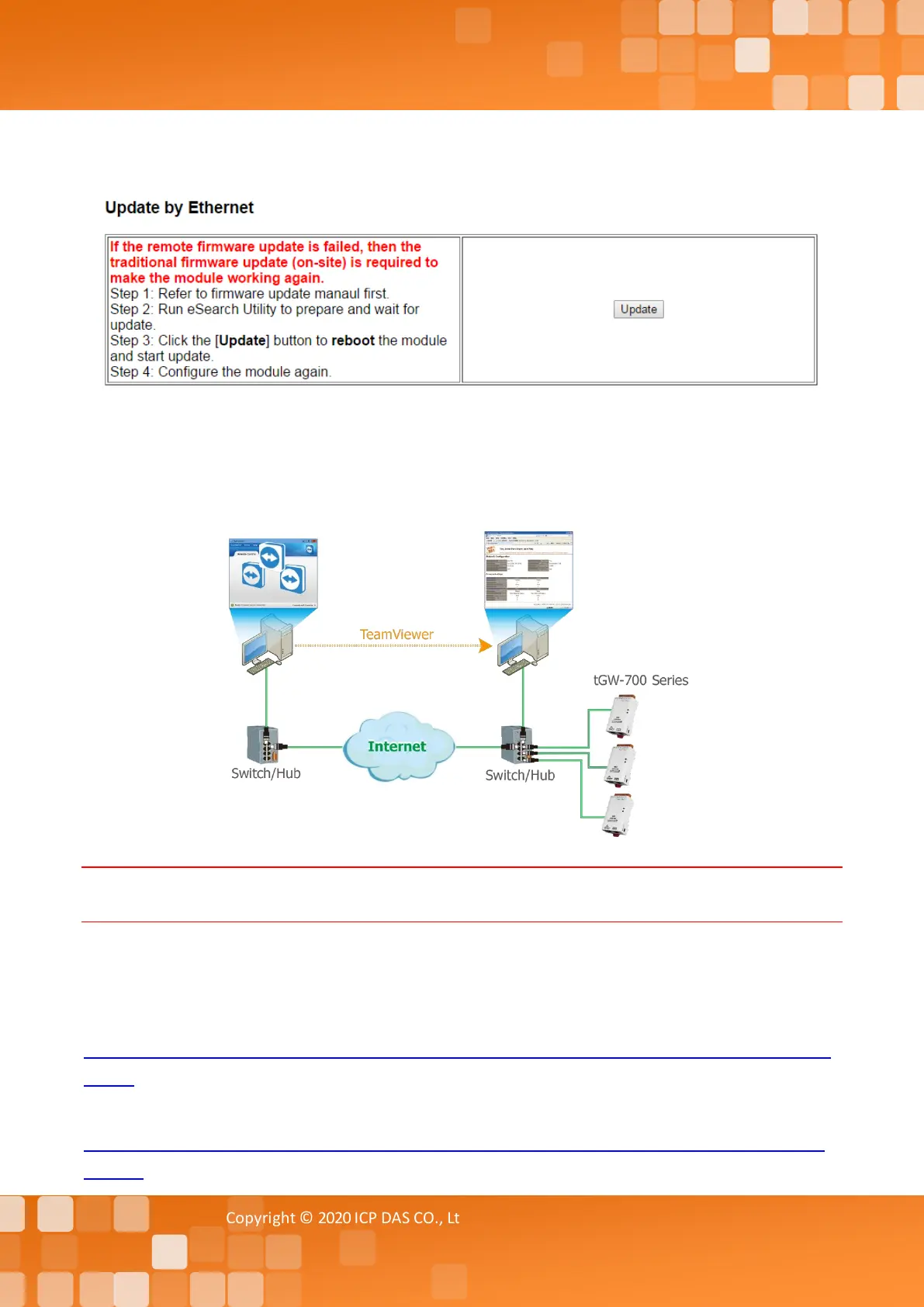Tiny Modbus/TCP to RTU/ASCII Gateway
Copyright © 2020 ICP DAS CO., Ltd. All Rights Reserved. - 63 -
5.3.5 Update by Ethernet
Firmware update requires initialization and local network operations. Traditional firmware update
requires adjusting the Init/Run Switch and reboots the module manually for the initialization of
firmware update, while new firmware allows user to initialize the module via web interface without
adjusting the hardware switch. Initialization via web is useful when module is installed in remote
site and can be accessed by a remote PC via TeamViewer.
Note:
If the remote firmware update is failed, then the traditional firmware update (Local) is required to make
the module working again.
For detailed information regarding how to use this function to update the Firmware for
tGW-700/GW-2200 series module, refer to the “tGW-700 Firmware Update Manual (EN)”,
“GW-2200 Firmware Update Manual (EN)”. The download address is shown below:
tGW-700 :
https://www.icpdas.com/en/download/show.php?num=2417&nation=US&kind1=&model=&kw=tG
W-700
GW-2200 :
https://www.icpdas.com/en/download/show.php?num=2750&nation=US&kind1=&model=&kw=G
W-2200