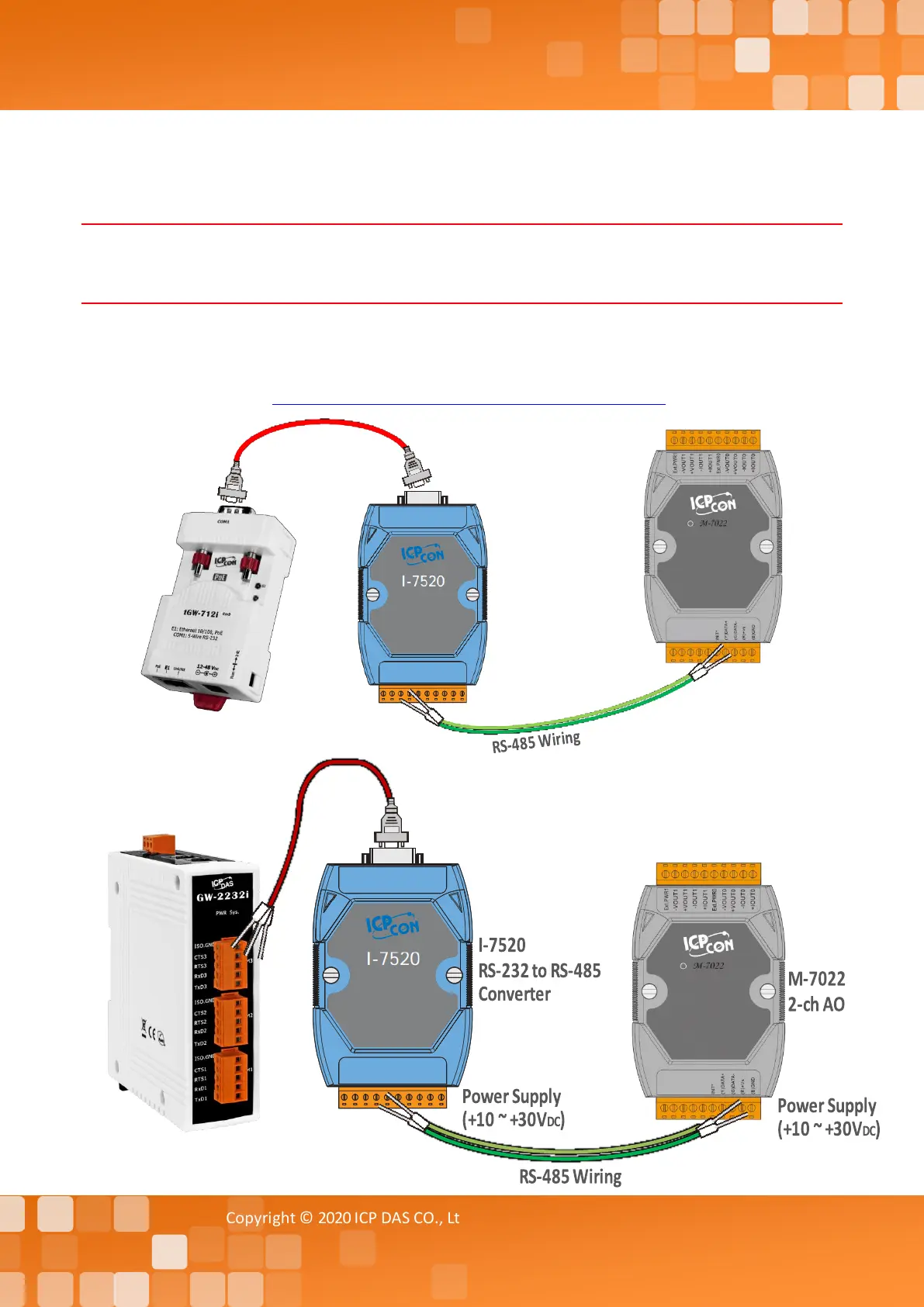Tiny Modbus/TCP to RTU/ASCII Gateway
Copyright © 2020 ICP DAS CO., Ltd. All Rights Reserved. - 36 -
3.3 Connecting the Modbus Devices
Note: The wiring and supply power method depends on your Modbus device. Here, the M-7022 module is used
as an example. For other Modbus device or third party Modbus device, refer to the specific Quick Start Guide or
User Manual for that Modbus device.
Connect the tGW-700/GW-2200 with Modbus device (e.g., M-7022, optional) and supply power
(+10 to +30 VDC) to the Modbus device. For more detailed information related to wiring options for
RS-232/422/485, refer to
Section 2.5 “Wiring Notes for RS-232/485/422 Interfaces”
.
I-7520
RS-232 to RS-485
Converter
Power Supply
(+10 ~ +30V
DC
)
Power Supply
(+10 ~ +30V
DC
)