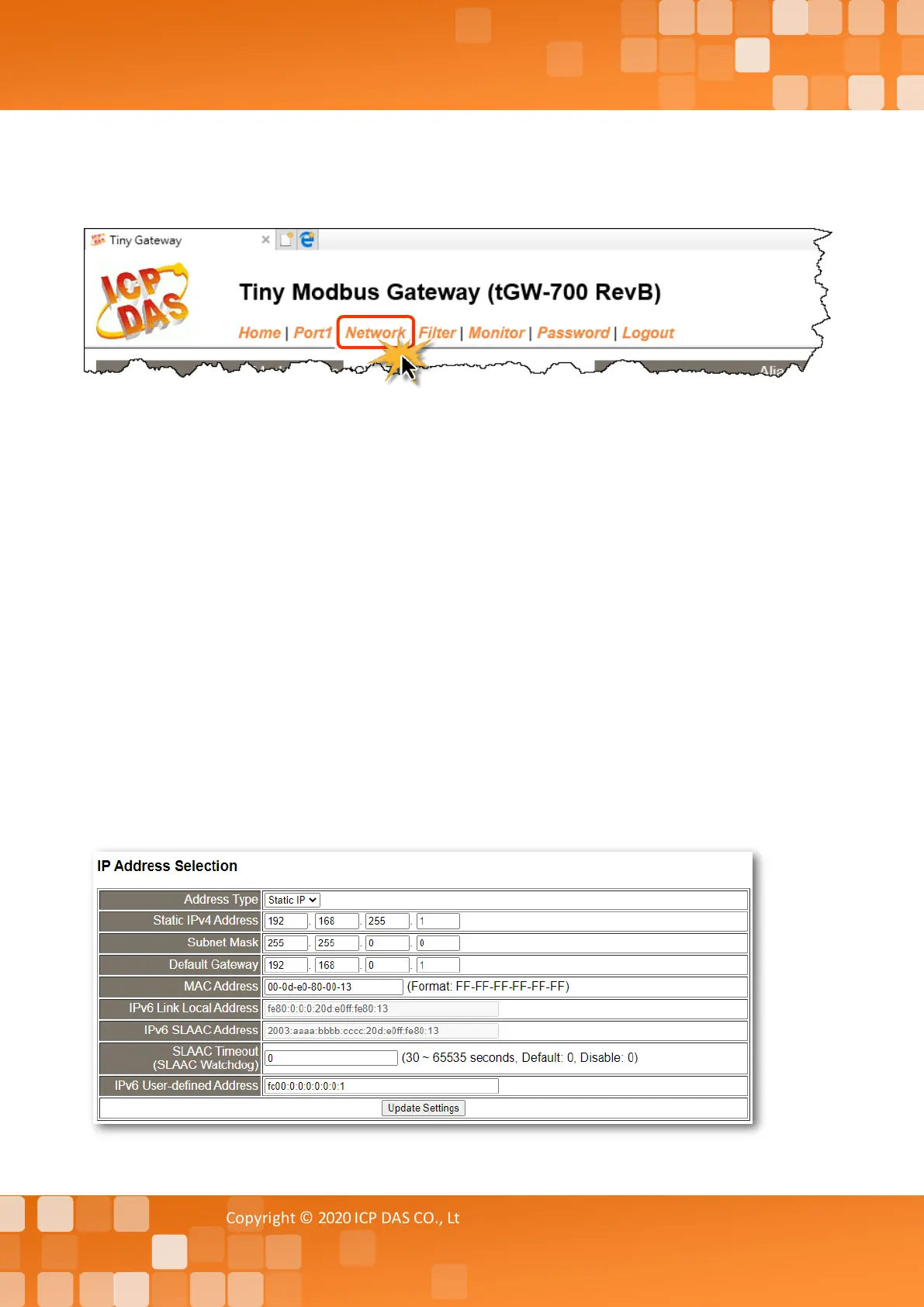Tiny Modbus/TCP to RTU/ASCII Gateway
Copyright © 2020 ICP DAS CO., Ltd. All Rights Reserved. - 54 -
5.3 Network Page
After clicking the Network tab, the Network page will be displayed, allowing you to verify the
current settings, configure the IP Address, and the general parameters, and restore the default
settings for the tGW-700/GW-2200 module, each of which will be described in more detail below.
5.3.1 IP Address Selection
The Address Type, Static IPv4 Address, Subnet Mask and Default Gateway values are the most
important network settings and should always correspond to the LAN configuration. If they do not
match, the tGW-700/GW-2200 module will not operate correctly in IPv4.
The IPv6 Link Local Address always effective in the same link layer. The IPv6 SLAAC Address will be
configured by the Router automatically, and the default router is the link-local address of the router.
The IPv6 User-defined Address can be defined by the User. It’s more convenient for using in the
simple application. The IPv6 User-defined Address can be routed if its prefix as same as IPv6 SLAAC
Address.
If the settings are changed while the module is operating, any connection currently in use will be
lost and an error will occur. If your environment doesn’t support the IPv6, please ignore the IPv6
Address fields.
A detailed description of the settings parameter is given the next page.