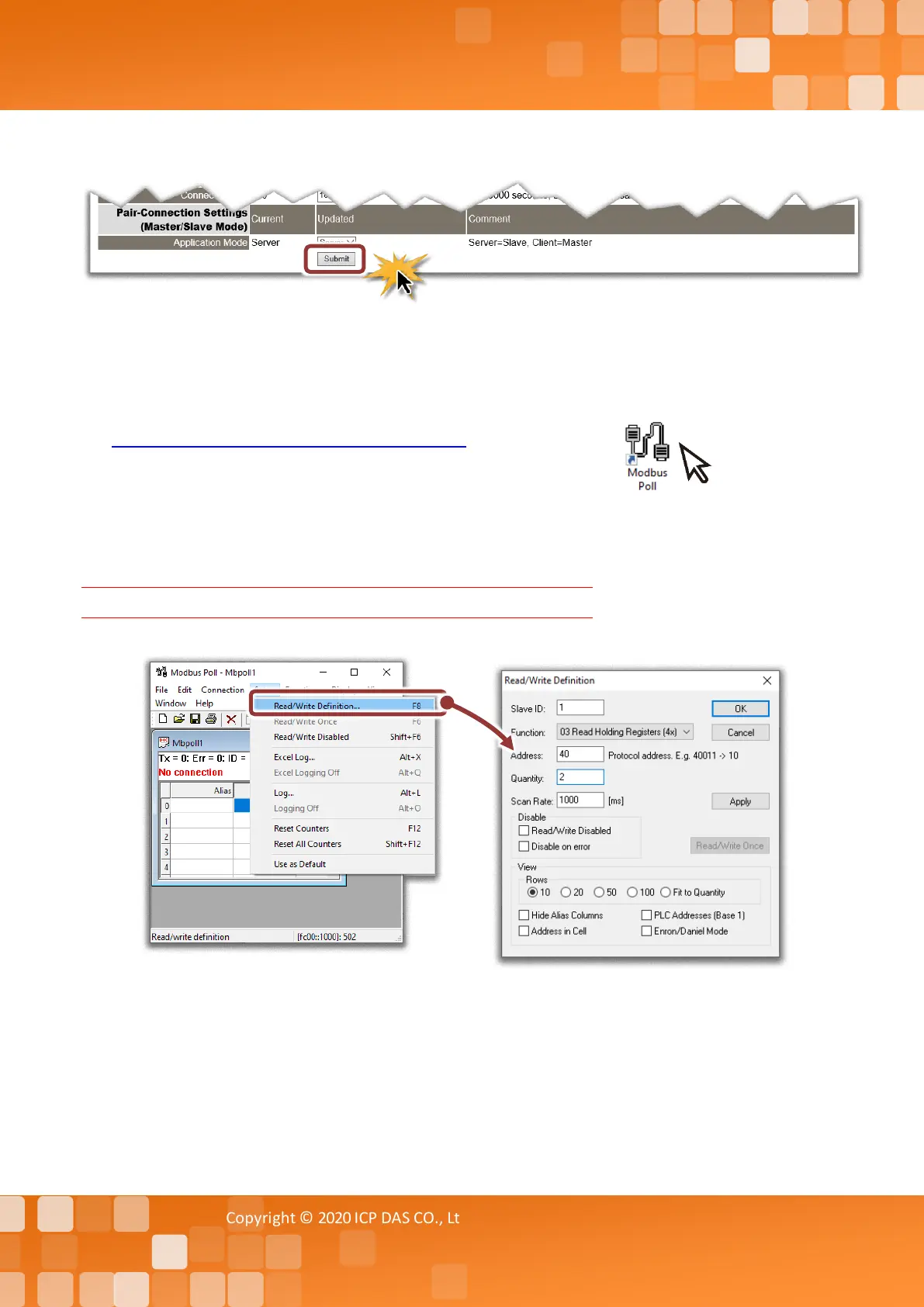Tiny Modbus/TCP to RTU/ASCII Gateway
Copyright © 2020 ICP DAS CO., Ltd. All Rights Reserved. - 49 -
7. Click “Submit” to save your settings.
4.5 Self-Test
1. Download and install the “Modbus Poll” test program at below link.
https://www.modbustools.com/download.html
2. Double-click the Modbus Poll shortcut to open.
3. Select the “Read/Write Definition…” item from the “Setup” menu to open the
“Read/Write Definition” dialog box.
4. Configure the settings for the Slave.
Note: The Modbus Slave settings depends on your Modbus device.
5. Select the “Connect…” item from the “Connection” menu to open the “Connection
Setup” dialog box.