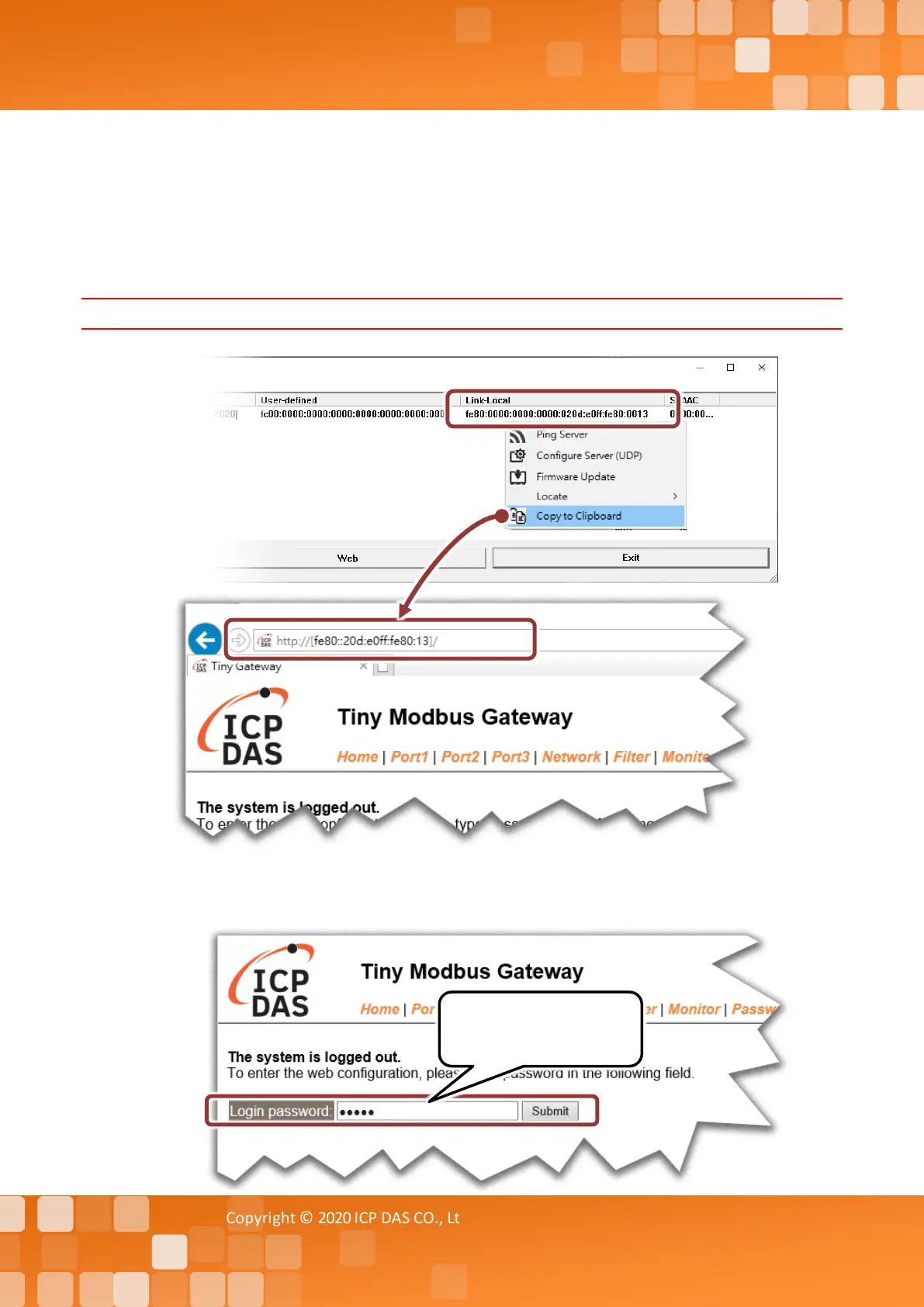Tiny Modbus/TCP to RTU/ASCII Gateway
Copyright © 2020 ICP DAS CO., Ltd. All Rights Reserved. - 47 -
4.4 Configuring the Serial Port
1. Right Click on the Link-Local field and click the “Copy to Clipboard” to copy the “Link-Local
address” of the tGW-700/GW-2200 module.
2. Paste the “Link-Local address” of the tGW-700/GW-2200 module in the address bar of the
browser and add the brackets, i.e., [Link-Local address].
Note: The Web button use the IPv4 address to access the Web Server, not IPv6 address.
3. When the login screen is displayed, enter the password (use the default password: admin) in the
login password field, and then click the “Submit” button to enter the configuration web page.
Use the default
password: admin