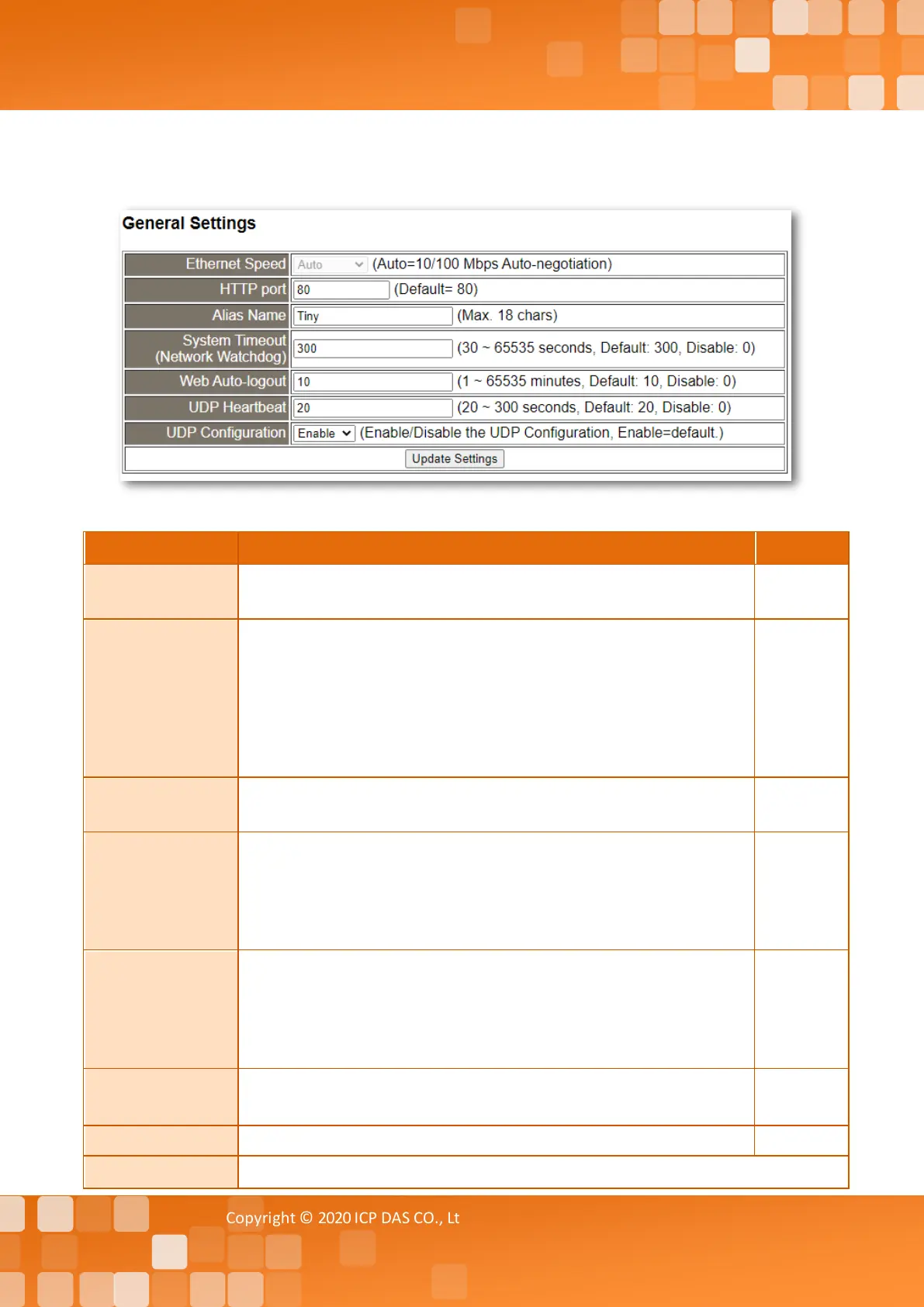Tiny Modbus/TCP to RTU/ASCII Gateway
Copyright © 2020 ICP DAS CO., Ltd. All Rights Reserved. - 58 -
5.3.2 General Settings
The following is an overview of the parameters contained in the General Settings section:
This parameter is used to set the Ethernet speed. The default value is Auto
(Auto = 10/100 Mbps Auto-negotiation).
This parameter is used to assign specific a HTTP port of tGW-700/GW-2200.
The tGW-700/GW-2200 needs to be restarted when the HTTP port is changed.
You need manually type the new HT TP port in the address bar of the browser.
The default is 80.
For example: if the HTTP port is set to 81, then enter the “IP address: HTTP
port” (10.0.8.123:81).
This parameter is used to assign an alias for each tGW-700/GW-2200 to assist
with easy identification.
System Timeout
(Network Watchdog)
This parameter is used to configure the system timeout value. If there is no
activity on the network for a specific period of time, the system will be rebooted
based on the configured system timeout value.
Timeout value range: 30 to 65535 (seconds);
Disable = 0;
This parameter is used to configure the automatic logout value. If there is no
activity on the web server for a certain period of time, the current user account
will be automatically logged out.
Range: 1 to 65535 (minutes);
Disable = 0.
This parameter is used to configure the interval of the UDP heartbeat packet.
Interval value range: 20 to 300 (seconds); Disable = 0;
This parameter is used to enable or disable UDP configuration function.
Click this button to save the revised settings to the tGW-700/GW-2200.