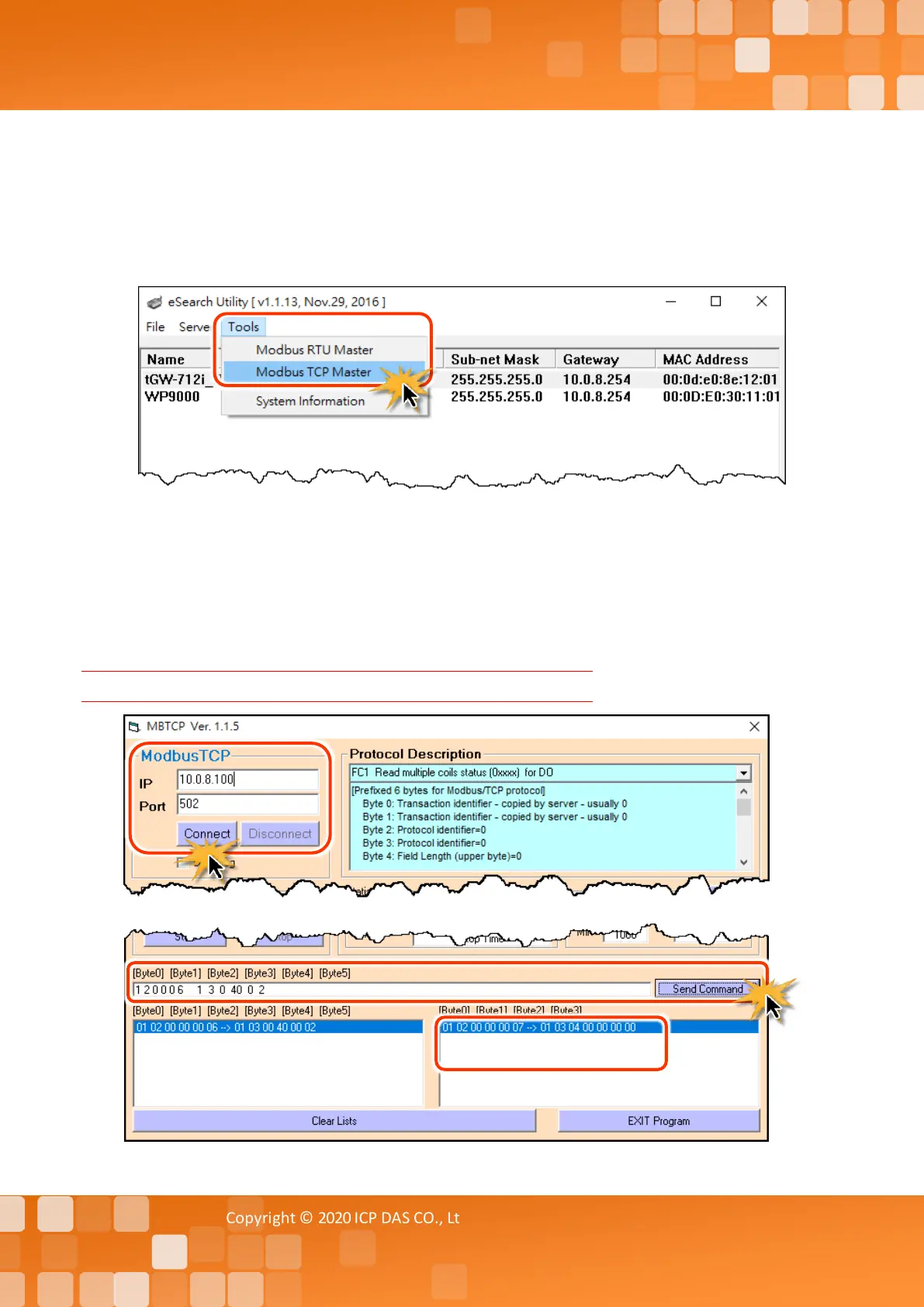Tiny Modbus/TCP to RTU/ASCII Gateway
Copyright © 2020 ICP DAS CO., Ltd. All Rights Reserved. - 39 -
3.5 Self-Test
1. In the eSearch Utility, select the “Modbus TCP Master” item from the “Tools” menu to open the
Modbus TCP Master Utility.
2. In the Modbus TCP Master Utility, enter the IP address of tGW-700/GW-2200 in the “Modbus
TCP” section, and then click the “Connect” button to connect to the tGW-700/GW-2200.
3. Refer to “Protocol Description” section and type the Modbus command in the “Command”
field then click the “Send command” button.
4. If the response data is correct, it means the test is success.
Note: The Modbus command settings depends on your Modbus device.