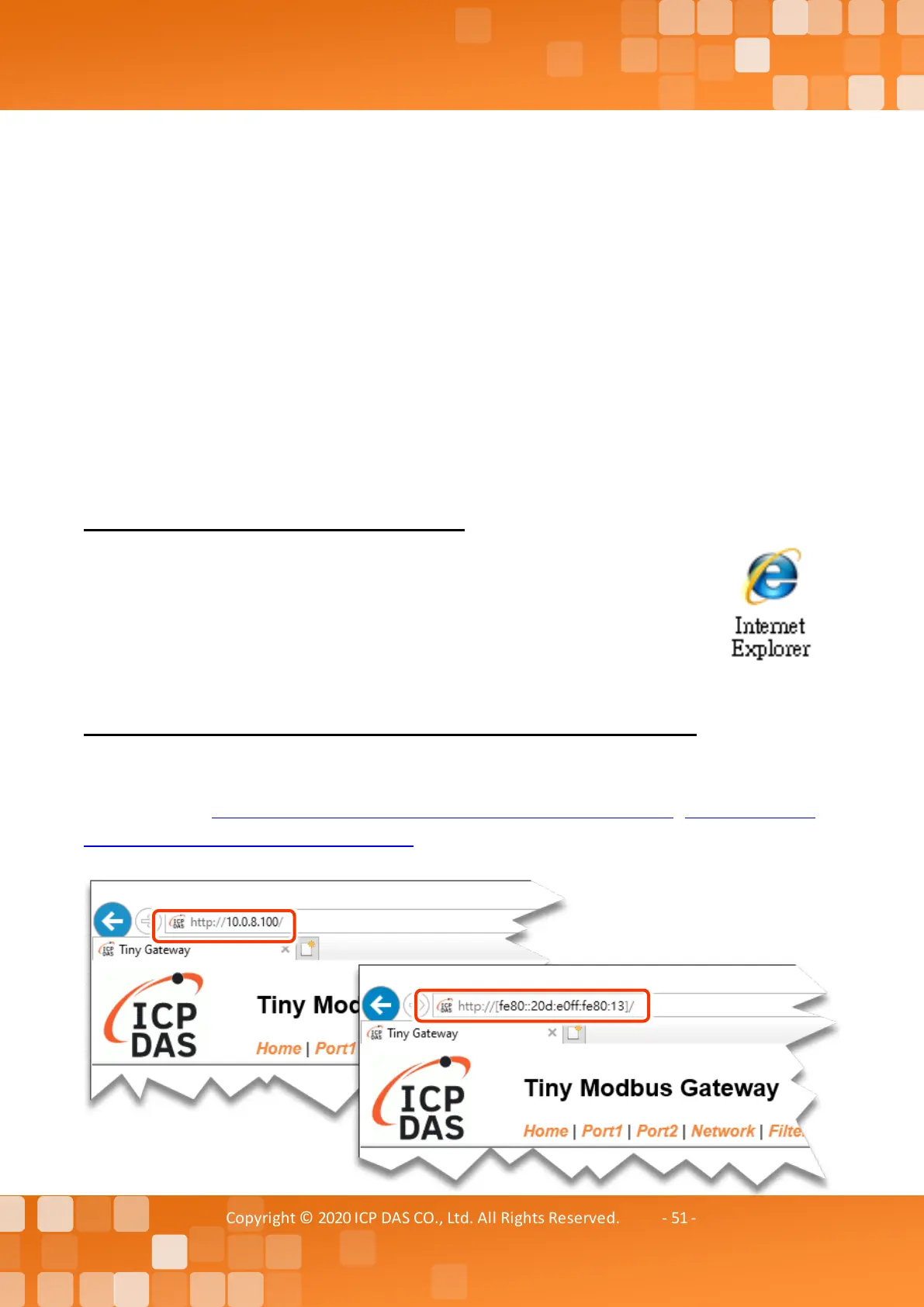Tiny Modbus/TCP to RTU/ASCII Gateway
Copyright © 2020 ICP DAS CO., Ltd. All Rights Reserved. - 51 -
5. Web Configuration
Once the tGW-700/GW-2200 series module has been correctly configured and is functioning
normally on the network, the configuration details can be retrieved or modified using either the
eSearch Utility described above, or via a standard web browser.
5.1 Logging in to the tGW-700/GW-2200 Web Server
The embedded tGW-700/GW-2200 series web server can be accessed from any computer that has
an Internet connection.
Step 1: Open a new browser window
Open a web browser, for example, Google Chrome, Firefox or Internet Explorer,
which are reliable and popular Internet browsers that can be used to configure
tGW-700/GW-2200 series module.
Step 2: Enter the URL for the tGW-700/GW-2200 web server
Ensure that you have correctly configured the network settings for the tGW-700/GW-2200 series
module (refer to
Chapter 3 “Getting Started for tGW-700/GW-2200 series using IPv4”
,
Chapter 4 “Getting
Started for tGW-700/GW-2200 series using IPv6”
for detailed instructions), and then enter the URL for
the tGW-700/GW-2200 web server in the address bar of the browser.