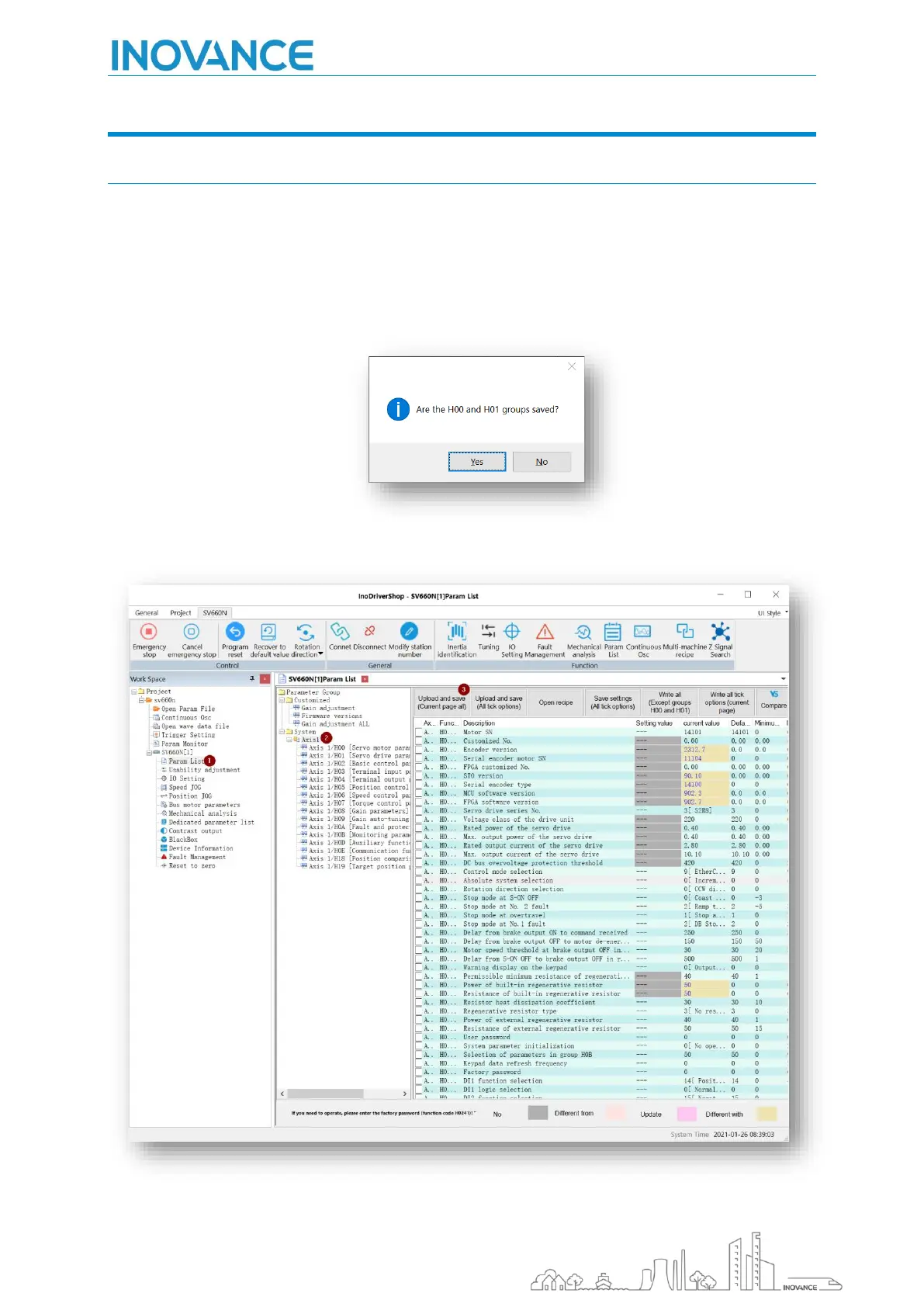16
INOVANCE TECHNOLGY EUROPE GmbH
SV660N Startup Procedure_EN_v1.4_20220826.docx
6.5 PARAMETER MANAGEMENT
6.5.1 BACKUP
Following this procedure we can make a backup copy of the drive parameters.
1. Click on “Param List”
2. Select the axis group
3. Click on “Upload and save (Current page all)”
4. The following message appears. Select whether the parameters H00, H01 should be saved in the
parameter file.
5. Select the file to save the parameters
