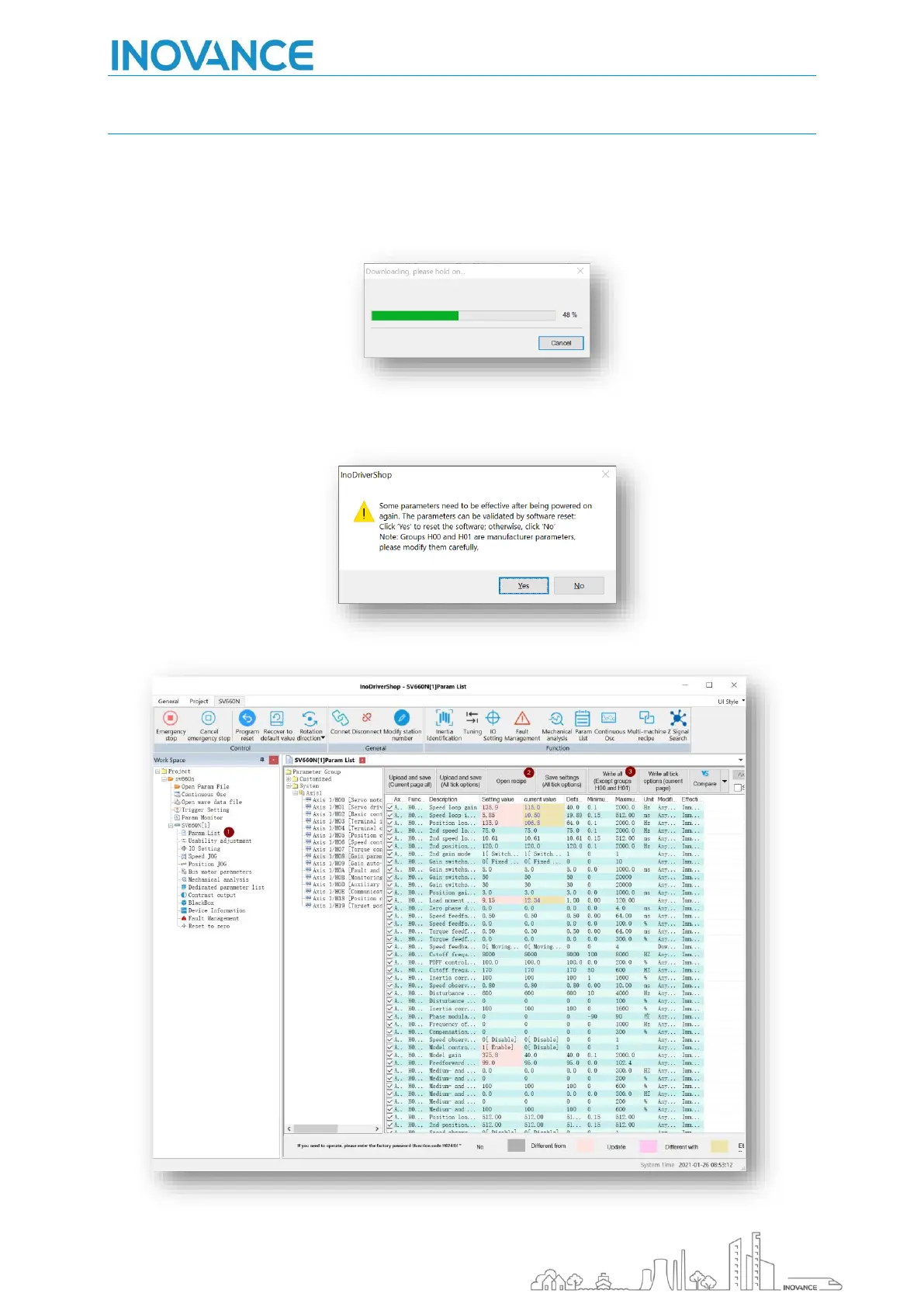17
INOVANCE TECHNOLGY EUROPE GmbH
SV660N Startup Procedure_EN_v1.4_20220826.docx
6.5.2 RESTORE
This procedure shows us the steps to restore the drive parameters from a backup file:
1. Click on “Param List”
2. Click on “Open recipe”. The parameter file values are showed in the “Setting value” field
3. Click on “Write all (Except groups H00 and H01)”. A progress bar show the downloading process status
The following message appears. It is recommended to reset the drive after downloading parameters.
Click on Yes to reset the drive software.
