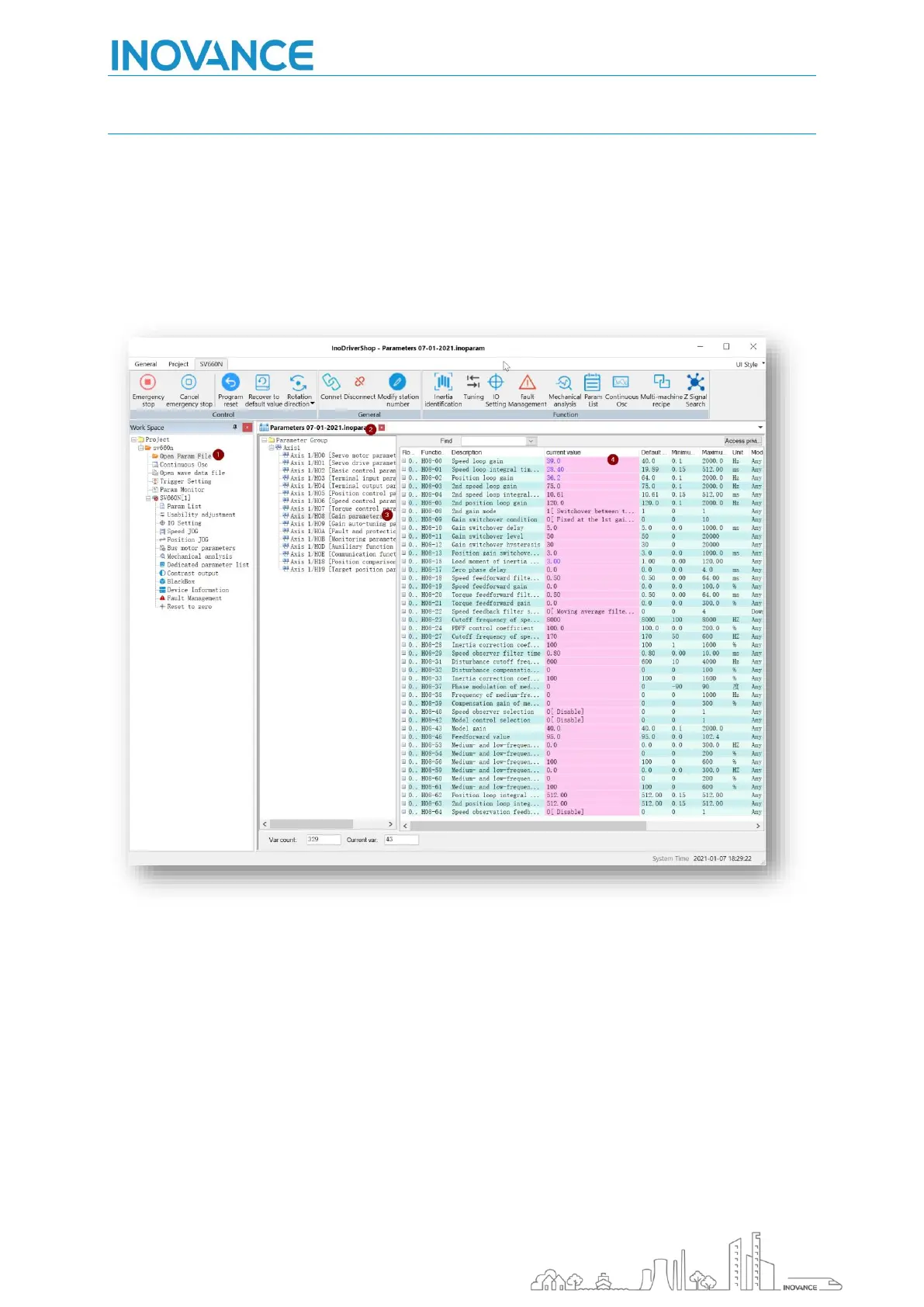18
INOVANCE TECHNOLGY EUROPE GmbH
SV660N Startup Procedure_EN_v1.4_20220826.docx
6.5.3 OFFLINE EDIT
To edit the values of a parameter file without being connected to the drive, follow these steps:
4. Click on “Open parameter file”
5. Select the corresponding parameter file in the open file dialog box
6. Select the corresponding parameter section
7. Edit the “current value” of the parameter
Changes made to the parameter values are automatically saved in the corresponding parameter file
