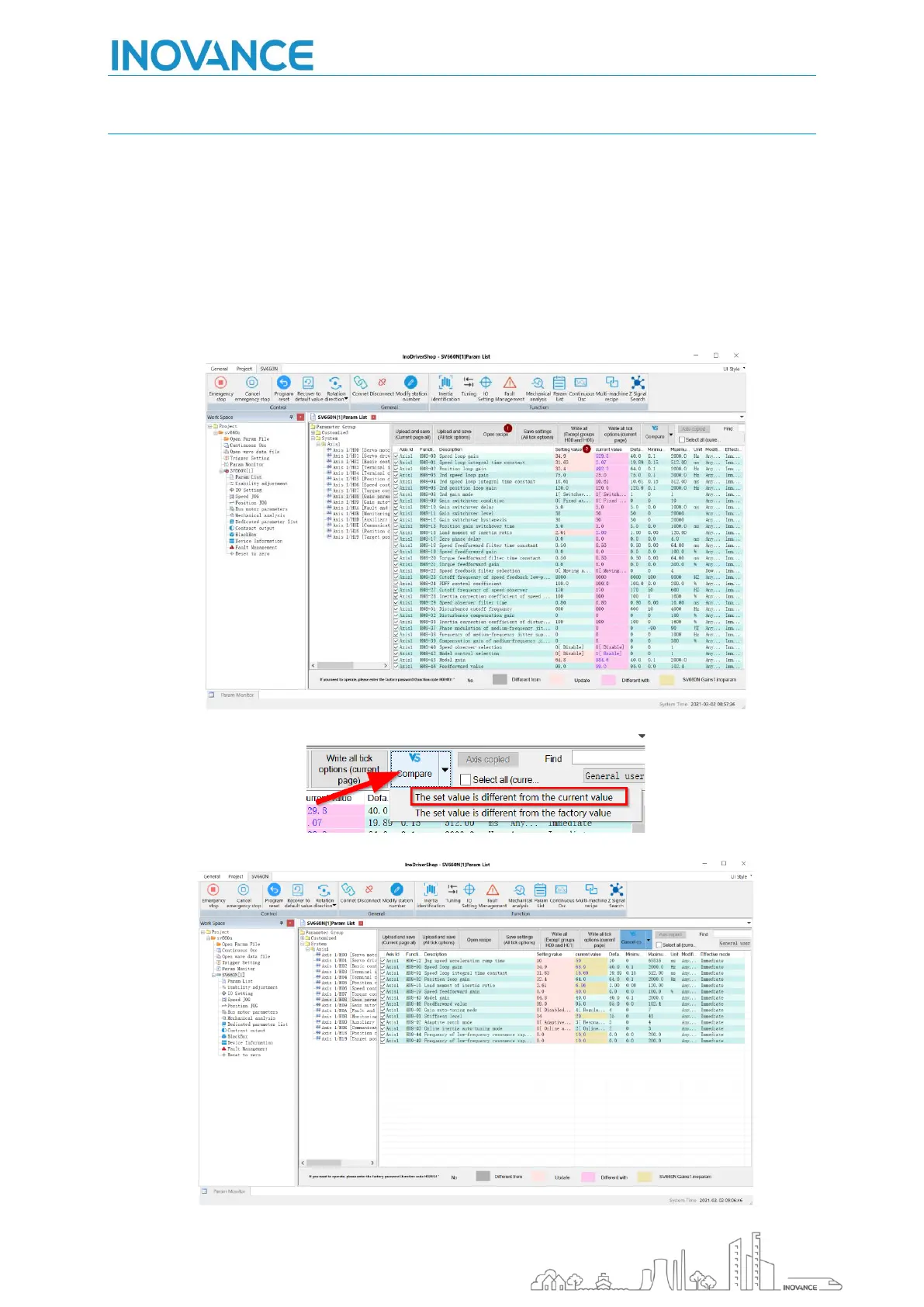19
INOVANCE TECHNOLGY EUROPE GmbH
SV660N Startup Procedure_EN_v1.4_20220826.docx
6.5.4 COMPARISON
The InoDRiverShop software has two options for comparing the project parameters.
The first option allows you to compare the current values of the project with a parameter file. The second
option allows you to compare the values of a file with the factory values.
6.5.4.1 COMPARE WITH CURRENT VALUES
To compare parameter file with actual values follow the next procedure:
1. Open parameter file. Click on “Open Recipe” button and select the corresponding parameter file.
After opening the parameter file the values of this file are loaded in the column "Setting value".
2. Click “Compare” button and select “The set value is different from the current value”
3. This is the comparison result:
