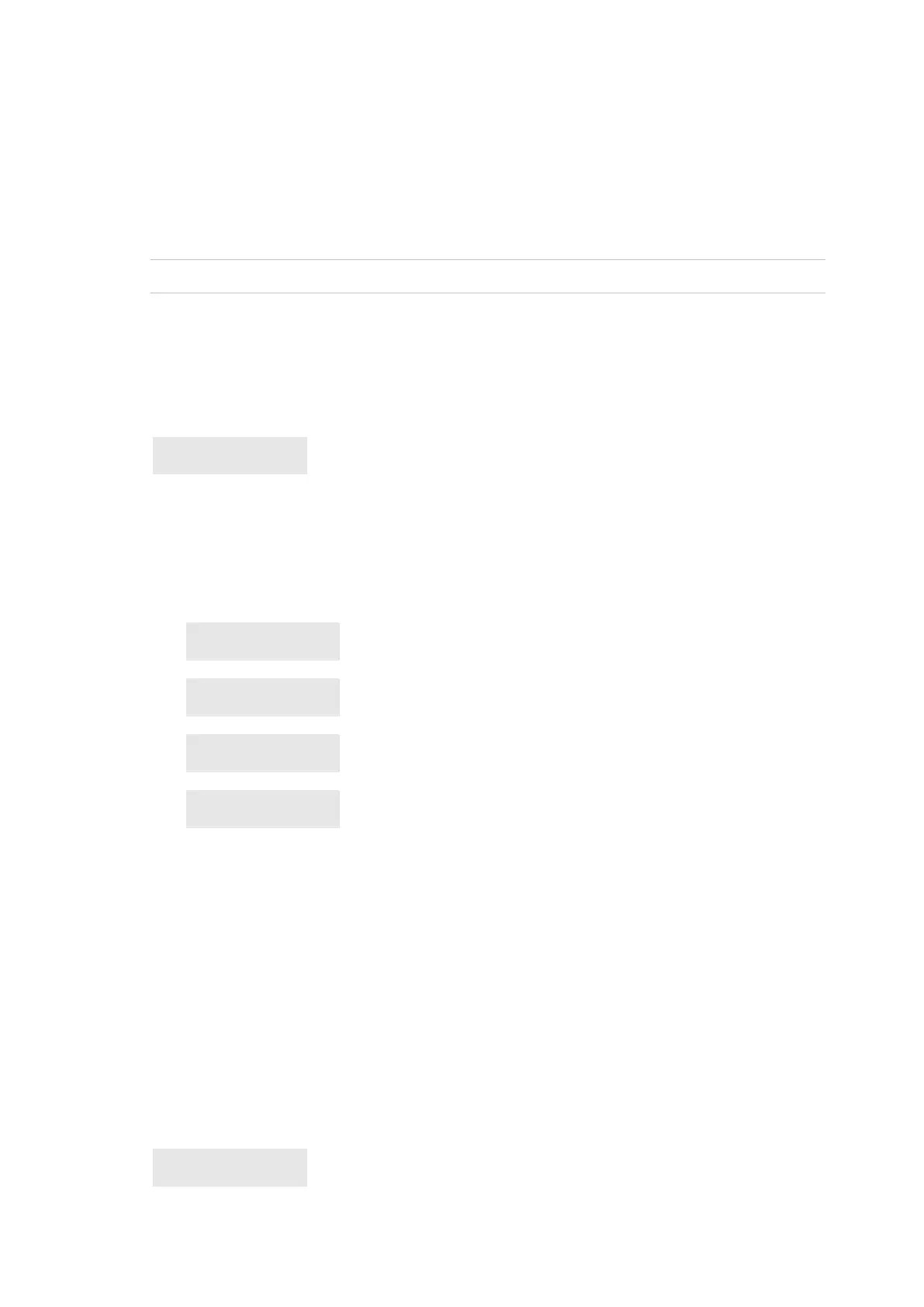Chapter 4: Programming
Advisor Advanced ATSx500A(-IP) Installation and Programming Manual 115
The display shows the installation progress percentage complete.
After the installation is complete, the panel restarts.
Note: You can change most of these values later using menu “8.7 Panel and AB
options” (see page 249).
See also “1.5 Default panel” on page 141.
Caution: After defaulting panel, restart the system by powering it down and up.
Auto configuration
During the second system start, the panel prompts to activate an automatic
system configuration.
Select No and press Enter to cancel.
Select Yes and press Enter to run the automatic configuration process.
The system configures the following elements:
1. Keypads and expanders.
Rkp 1-16 BUS1
R-?-------------
Rkp 17-32 BUS2
--?-------------
Exp 1-15 BUS1
-?-------------
Exp 16-30 BUS2
-?-------------
Bus devices are automatically configured in a way that is similar to the
configuration via viewing devices menu. See “2.1 Installed remotes” on page
142 for details.
2. Zones.
Zones are configured according to the number of installed internal and
external expanders, as well as the number of physical inputs in a state, which
is equal to the normal state of the zone.
Note: Normal zone state depends on “2.2.2.n.4.4 Input mode” on page 152
and “8.6.1 Input mode” on page 248.
After the configuration is complete, the number of configured elements is
displayed.
