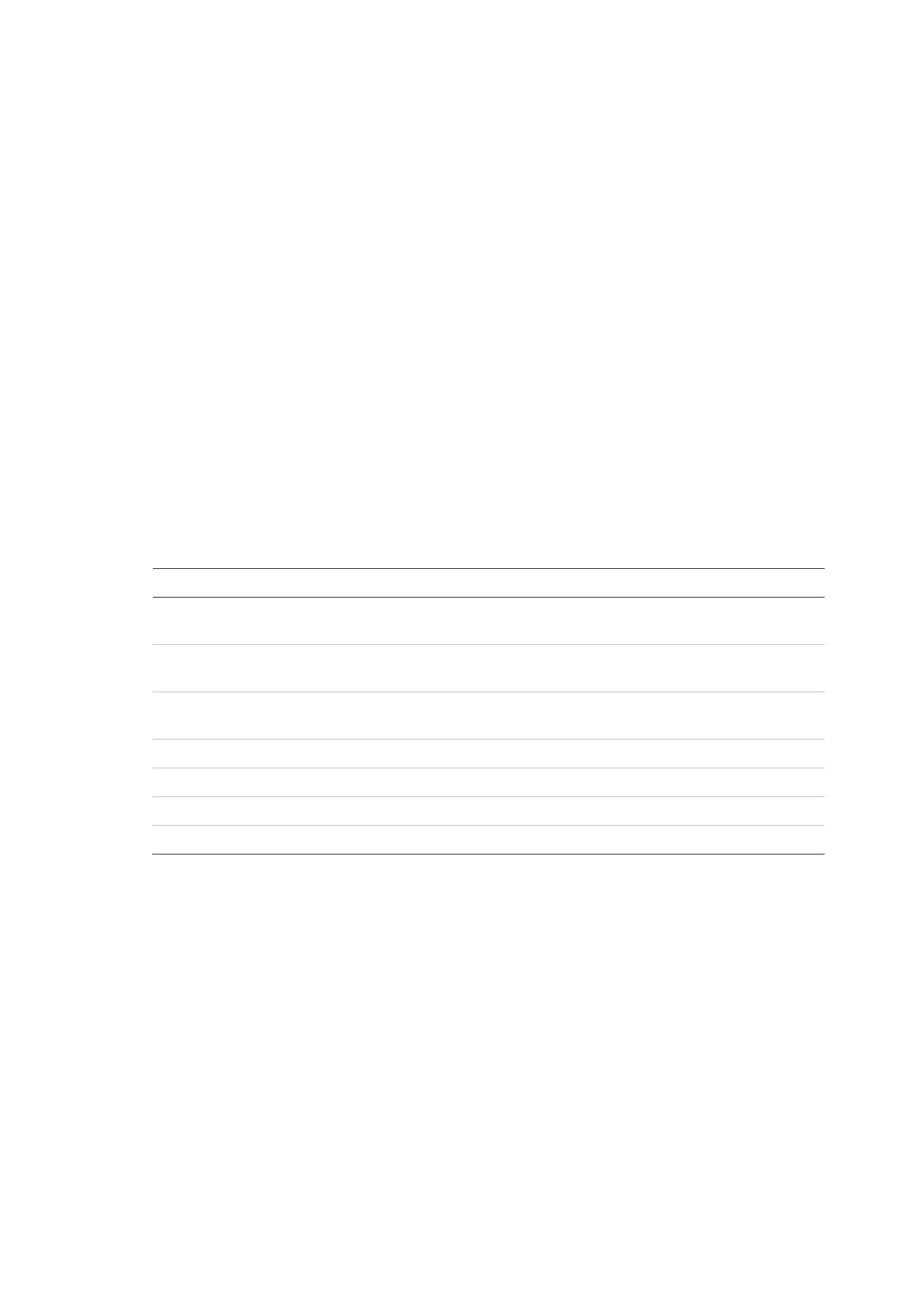Chapter 2: Installation
Advisor Advanced ATSx500A(-IP) Installation and Programming Manual 31
Notes
• Low current output S4 is active when the system is ready to set. Low current
output S5 is active when the system is armed.
• Set keypad output 7 to activate continuous keypad buzzer sound, or output 8
to activate intermittent sound.
Siren outputs
The siren outputs on the Advisor Advanced control panel have addresses
starting from 1 (see Table 2 below).
On expanders with siren speaker outputs, output 16 is the siren output.
To enable the siren output, the programmed output must have the required
condition filter assigned (defined by an alarm event or a siren event, depending
on the preference settings). See “Outputs” on page 67 for more details.
Default output assignments
The default output assignments are shown in Table 2 below.
Table 2: Default output assignments
EN 50131 Grade 3: Internal siren output S1
VdS: External siren output S1
EN 50131 Grade 3: External siren output S1
VdS: External siren output S2
EN 50131 Grade 3: Programmable siren output
VdS: External strobe output S3
Intermittent buzzer sound
Note: Output assignments may require adjustment to comply with EN 50131.
Zone, output, and door addressing
Zones and outputs
Table 3 on page 32 shows the zone and output addressing in the Advisor
Advanced system.
Note: This is the default numbering in a classic numbering scheme. To change it
and create objects with numbering independent on physical inputs or outputs,
use menu “8.7.9 Object scheme” on page 253.
